*** ALL TONERS AND SUPPLIES ARE IN STOCK AT DISCOUNTED PRICING , CALL +18882983095.
All reconditioned printers do not include supplies - toners , drums (Imaging Units) (where applicable) , printer cables , manuals , consumables, trays (where applicable). Power cables are included. Drivers can be downloaded from the manufacturers website. Please verify that drivers available are compatible with your software on the manufacturers site.
Images are for illustration purposes only and do not necessarily reflect the actual product.Product Details
Specifications
Accessories
Reviews
Product Details
Main Features
- Print speed: 35 pages per minute
- First page out: 8 seconds
- Resolution: 1200 dpi
- Processor: 600 MHz
Specifications
General Specifications
|
Print speed |
Up to 35 ppm, letter |
|
Document delivery speed |
First page out as fast as 8 seconds from Ready mode, letter |
|
Print resolution |
Up to 1200 by 1200 dpi; HP ProRes 1200; Resolution Enhancement technology (REt) |
|
Processor |
600 MHz |
|
Memory |
128 MB (expandable up to 384 MB via 1 open 144-pin DIMM slot) |
|
Durability ratings |
Recommended monthly volume 750 to 3,000 pages |
|
Duty cycle |
50,000 pages |
|
Paper Input |
50-sheet multipurpose tray 1, 250-sheet tray 2 |
|
Paper Output |
150-sheet output bin |
|
Two-sided printing |
Automatic |
|
Sizes |
|
|
Multipurpose tray 1 |
letter, legal, statement, executive, index cards, envelopes [No. 10 (Com), No. 7 ¾ (Monarch)]; custom 3 by 5 in to 8.5 by 14 in |
|
Trays 2 and 3 |
letter, legal, executive; custom 4.1 by 5.8 in to 8.5 by 14 in |
|
Automatic two-sided printing unit |
letter, legal |
|
Weights |
|
|
Multipurpose tray 1 (straight-through paper path for special media) |
16 to 43 lb |
|
Trays 2 and 3 |
16 to 32 lb |
|
Automatic two-sided printing unit |
16 to 28 lb |
|
Types Paper |
(bond, light, heavy, plain, recycled, rough), envelopes, labels, cardstock, transparencies, heavy media |
|
Dimensions (w by d by h) |
14.4 by 14.5 by 10.6 in 14.4 by 14.5 by 15.9 in |
Accessories
Reviews
Getting blank pages after you installed a new cartridge? Check that the sticker from the cartridge was properly removed. Alternatively, run the clean print head function to make sure all air bubbles are removed. Do not remove the cartridge once it has been installed.
Printer not working? Check if the heads of the toners are clean or not. They must be cleaned periodically.
Paper coatings are designed to control ink absorption and spread, producing brilliant, sharp images with less ink.
MY ACCOUNT
INFO & POLICIES
SHOP EASY
PAYMENT OPTIONS


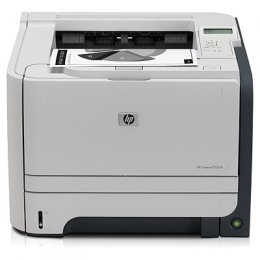



 Download Manufacturer Specifications
Download Manufacturer Specifications



