*** ALL TONERS AND SUPPLIES ARE IN STOCK AT DISCOUNTED PRICING , CALL +18882983095.
All reconditioned printers do not include supplies - toners , drums (Imaging Units) (where applicable) , printer cables , manuals , consumables, trays (where applicable). Power cables are included. Drivers can be downloaded from the manufacturers website. Please verify that drivers available are compatible with your software on the manufacturers site.
Images are for illustration purposes only and do not necessarily reflect the actual product.Product Details
Specifications
Accessories
Reviews
Product Details
Overview
- Spend less time waiting for documents with speeds of up to 35 pages/min
- Print a typical job nearly two times faster when coming out of low power mode
- Print complex documents with the 600MHz processor and expandable memory
- Easily set up and manage with features including an all-in-one print cartridge, LCD control panel and printer management software
- Print in volume: the high capacity toner cartridge yields 2,500 pages (declared yield values in accordance with ISO/IEC 19752)
- Expand your paper handling with the optional 500-sheet input tray
Main Features
- 150-sheet output bin
- Adjustable 50-sheet multipurpose input tray 1 for specialty paper
- 250-sheet input tray 2
- 2-line, 16-character LCD control panel for simple and effective interaction
- Automatic two-sided printing capability
- Rear output door provides a straight-through path for specialty papers
- Hi-Speed USB 2.0 port for direct-connect printing
- 128 MB of memory and a 600 MHz processor perform complex tasks quickly
All our reconditioned printers are clean, tested and working.
Specifications
General Specifications
|
Print speed |
Up to 35 ppm, letter |
|
Document delivery speed |
First page out as fast as 8 seconds from Ready mode, letter |
|
Print resolution |
Up to 1200 by 1200 dpi; HP ProRes 1200; Resolution Enhancement technology (REt) |
|
Processor |
600 MHz |
|
Memory |
128 MB (expandable up to 384 MB via 1 open 144-pin DIMM slot) |
|
Durability ratings |
Recommended monthly volume 750 to 3,000 pages |
|
Duty cycle |
50,000 pages |
|
Paper Input |
50-sheet multipurpose tray 1, 250-sheet tray 2 |
|
Paper Output |
150-sheet output bin |
|
Two-sided printing |
Automatic |
|
Sizes |
|
|
Multipurpose tray 1 |
letter, legal, statement, executive, index cards, envelopes [No. 10 (Com), No. 7 ¾ (Monarch)]; custom 3 by 5 in to 8.5 by 14 in |
|
Trays 2 and 3 |
letter, legal, executive; custom 4.1 by 5.8 in to 8.5 by 14 in |
|
Automatic two-sided printing unit |
letter, legal |
|
Weights |
|
|
Multipurpose tray 1 (straight-through paper path for special media) |
16 to 43 lb |
|
Trays 2 and 3 |
16 to 32 lb |
|
Automatic two-sided printing unit |
16 to 28 lb |
|
Types Paper |
(bond, light, heavy, plain, recycled, rough), envelopes, labels, cardstock, transparencies, heavy media |
|
Dimensions (w by d by h) |
14.4 by 14.5 by 10.6 in 14.4 by 14.5 by 15.9 in |
|
Weight (includes print cartridge) |
23.6 lb |
Accessories
Reviews
Don't be in a rush with your printer as you can easily damage a printer, or even get hurt, if you do not follow the instructions in the user manual.
Use a lightly dampened cloth to clean the outside of your laser printer. To clean the inside, use a dry, lint-free cloth to make sure that no liquid enters the inner parts of the printer.
Looking to save paper and ink? Make sure to only print the pages you need of your document.
MY ACCOUNT
INFO & POLICIES
SHOP EASY
PAYMENT OPTIONS


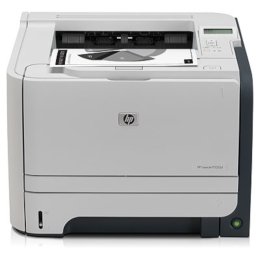



 Download Manufacturer Specifications
Download Manufacturer Specifications



