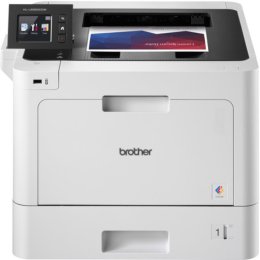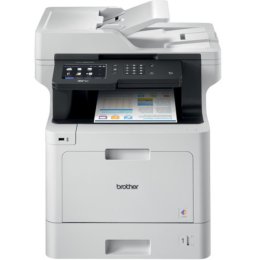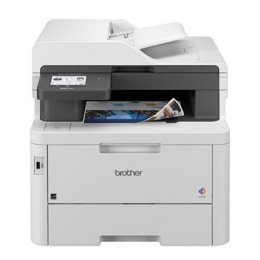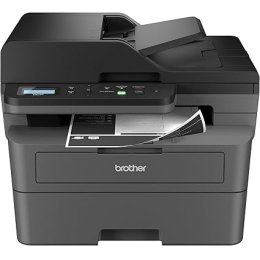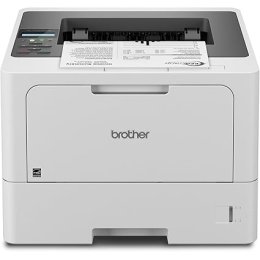Brother Printers
Brother printers will exceed all of your expectations for office printing. They are simple to use, reliable and have excellent output quality. These printers are built to grow with your business - on most machines you have the option to expand memory, paper input capacity, storage, or add a duplex unit.
Show Filters
Hide Filters
Show results in page
Sort by
![]()
![]()
HL-L3280CDW
MFC-L2900DW
Brother printers pride themselves in having a low running cost without compromising on quality. High print speeds, great resolutions, and flexible paper handling options are just some of the main features you’ll find on these printers. Networking options are also available for small business use on many printers.
Reviews
Customer Reviews
![]()
![]()
![]()
![]()
![]() Brother Printers
5 / 5
i have found the brother printers to be both economical and good quality. this has made me into a strong brother customer. i have yet to be disappointed with a brother printer. well done! i highly recommend these great printers - by Korba ()
Brother Printers
5 / 5
i have found the brother printers to be both economical and good quality. this has made me into a strong brother customer. i have yet to be disappointed with a brother printer. well done! i highly recommend these great printers - by Korba ()
![]()
![]()
![]()
![]()
![]() Brother Printers
5 / 5
brother got its good name for a good reason!! endurable, affordable machines!! - by Gary ()
Brother Printers
5 / 5
brother got its good name for a good reason!! endurable, affordable machines!! - by Gary ()
MY ACCOUNT
INFO & POLICIES
SHOP EASY
PAYMENT OPTIONS