*** ALL TONERS AND SUPPLIES ARE IN STOCK AT DISCOUNTED PRICING , CALL 888.298.3095.
All reconditioned printers do not include supplies - toners , drums (Imaging Units) (where applicable) , printer cables , manuals , consumables, trays (where applicable). Power cables are included. Drivers can be downloaded from the manufacturers website. Please verify that drivers available are compatible with your software on the manufacturers site.
Product Details
Specifications
Accessories
Reviews
Product Details
Main Features
- Single function printer
- Color printouts
- Print Speed: 30 pages per minute
- Resolution: 600 x 600 dpi
- Prints upto 12 x 18"
- Automatic duplex prints
- Max Media Capacity: 2350 sheets
- Instant-on Technology
- Print from your mobile device
- USB port
Specifications
General Specifications
Functions
Printer page yield
Declared yield value in accordance with ISO/IEC 19752. Actual yields vary considerably based on images printed and other factors. For more information, visit hp.com/go/learnaboutsupplies. Actual yields vary considerably based on images printed and other factors. For details see hp.com/go/learnaboutsupplies
First page out (ready) black
As fast as 10 sec
First page out (ready) color
As fast as 10 sec
Resolution (black)
Up to 600 x 600 dpi
Resolution (color)
Up to 600 x 600 dpi
Resolution technology
HP ImageREt 3600
Monthly duty cycle
Up to 120,000 pages
Duty cycle is defined as the maximum number of pages per month of imaged output. This value provides a comparison of product robustness in relation to other HP LaserJet or HP Color LaserJet devices, and enables appropriate deployment of printers and MFPs to satisfy the demands of connected individuals or groups.
Recommended monthly page volume
2500 to 13,000
Print Technology
Laser
Display
2.03" (5.2 cm), 4-line Color Graphic Display (CGD)
Processor speed
800 MHz
Replacement cartridges
HP Color LaserJet Black Print Cartridge (~13,500 pages); HP Color LaserJet Cyan Print Cartridge (~15,000 pages); HP Color LaserJet Yellow Cartridge (~15,000 pages); HP Color LaserJet Magenta Cartridge (~15,000 pages)
Print languages
HP PCL 6, HP PCL 5 (HP PCL 5 driver available from the Web only), HP postscript level 3 emulation, native PDF printing (v 1.4), Apple AirPrint™
Automatic paper sensor
Yes
Paper trays, standard
3
Paper trays, maximum
6
Mobile Printing Capability
HP ePrint; Apple AirPrint™; Mopria™-certified
Connectivity, standard
2 Hi-Speed USB 2.0 Host; 1 Hi-Speed USB 2.0 Device; 1 Gigabit Ethernet 10/100/1000T network; 2 Internal USB Host
Connectivity, optional
HP Jetdirect 2700w USB Wireless Print Server J8026A
Network ready
Standard (built-in Gigabit Ethernet)
Ports
1 Hi-Speed USB 2.0 Host; 1 Hi-Speed USB 2.0 Device; 1 Gigabit Ethernet 10/100/1000T network; 2 Internal USB Host
Security management
Management security: SNMPv3, SSL/TLS, WPA2-Enterprise, 802.1X authentication (EAP- PEAP, EAP-TLS), IPP over TLS, IPsec/Firewall with Certificate, Pre-Shared Key Authentication, and Kerberos Authentication; Support for WJA-10 IPsec Configuration using IPsec Plug-in
Minimum system requirements
Mac OS X v10.6.8, OS X 10.7.5 Lion, OS X 10.8 Mountain Lion; 1 GB of available hard-disk space; CD-ROM or DVD drive, or Internet connection; Dedicated universal serial bus (USB 1.1 or 2.0), or network connection (Operating system compatible hardware system requirements see apple.com)
Windows 10, Windows 8, Windows 7 (SP1 or higher), Windows Vista, Windows XP (SP2 or higher), Windows Server 2012 (64-bit), Windows Server 2008 R2 (64-bit), Windows Server 2008, Windows Server 2003 (SP1 or higher); 200 MB available hard disk space; CD-ROM or DVD drive, or Internet connection; Dedicated universal serial bus (USB 1.1 or 2.0), or network connection. Operating system compatible HW system requirements see http://www.microsoft.com
Compatible operating systems
Windows 10 (32-bit/64-bit), Windows 8 (32-bit/64-bit), Windows 7 (32-bit/64-bit), Windows Vista (32-bit/64-bit), Windows XP (SP2 or higher) (32-bit/64-bit), Windows Server 2012 (64-bit), Windows Server 2008 (32-bit/64-bit), Windows Server 2008 R2 (64-bit), Windows Server 2003 (SP1 or higher) (32-bit/64-bit), Mac OS X version 10.6.8, 10.7.5 Lion, 10.8 Mountain Lion. For the latest operating system support see: AirPrint™ (http://support.apple.com/kb/ht4356); Android (http://www.android.com); Citrix and Windows Terminal Services (http://www.hp.com/go/upd); HP ePrint Software Driver (http://www.hp.com/go/eprintsoftware); Linux (http://www.hplip.net); Novell (http://www.novell.com/iprint); SAP device types (http://www.hp.com/go/sap/drivers); SAP Print (http://www.hp.com/go/sap/print); UNIX (http://www.hp.com/go/unix); UNIX JetDirect (http://www.hp.com/go/jetdirectunix_software)
Memory, standard
1 GB
Memory, maximum
1 GB
Printer management
HP Web Jetadmin; HP Utility (Mac)
Print speed, color (draft)
Measured using ISO/IEC 24734, excludes first set of test documents. For more information see hp.com/go/printerclaims. Exact speed varies depending on the system configuration, software application, driver, and document complexity.
Supported network protocols
IPv4/IPv6: Apple Bonjour Compatible (Mac OS v10.2.4 or higher), SNMPv1/v2c/v3, HTTP, HTTPS, FTP, TFTP, Port 9100, LPD, WS Discovery, IPP, Secure-IPP, IPsec/Firewall; IPv6: DHCPv6, MLDv1, ICMPv6; IPv4: Auto-IP, SLP, Telnet, IGMPv2, BOOTP/DHCP, WINS, IP Direct Mode, WS Print
Hard disk
Standard, 8 GB Solid State Drive (SSD)
Paper handling input, standard
100-sheet multipurpose tray, 250-sheet input tray 2, 500-sheet input tray 3, automatic two-sided printing
Paper handling output, standard
300-sheet output bin
Duplex printing
Automatic (standard)
Finished output handling
Sheetfed
Media sizes supported
Tray 1: A3, A4, A4-R, A5, A6, RA3, SRA3 , RA4, SRA4, B4 (JIS), B5 (JIS), B6 (JIS); 8K (270 x 390), 8K (260 x 368), 8K (273 x 394), 16K (195 x 270), 16K (184 x 260), 16K (197 x 273); Postcard (JIS), Dpostcard (JIS), Envelopes: B5, C5, C6, DL; Tray 2, 3: A3, A4, A4-R, A5, RA4, SRA4, B4 (JIS), B5 (JIS); 8K (270 x 390), 8K (260 x 368), 8K (273 x 394), 16K (195 x 270), 16K (184 x 260), 16K (197 x 273); Dpostcard (JIS); Optional tray 4,5,6: A3, A4, A4-R, A5, RA4, SRA4, B4 (JIS), B5 (JIS); 8K (270 x 390), 8K (260 x 368), 8K (273 x 394), 16K (195 x 270), 16K (184 x 260), 16K (197 x 273); Dpostcard (JIS)
Media sizes, custom
Tray 1: 3 x 5 to 12.6 x 18.5 in; Tray 2, 3: 5.8 x 8.3 to 11.7 x 17 in; Optional tray 4, 5, 6: 5.8 x 8.3 to 11.7 x 17 in
Media types
Paper (extra heavy, glossy, heavy, heavy glossy, high gloss images, intermediate, light, plain, recycle, tough), envelopes, labels, cardstock, transparencies
Supported media weight
Tray 1: 16 to 58 lb bond; Tray 2, 3: up to 32 lb plain papers, up to 43 lb coated papers; Optional trays 4, 5, 6: up to 32 lb plain papers, up to 43 lb coated papers
Media weights by paper path
Tray 1: 60 to 220 g/m²; Trays 2, 3: 60 to 120 g/m² plain papers, up to 160 g/m² coated papers; Optional tray 4, 5, 6: 60 to 120 g/m² plain papers, up to 160 g/m² coated papers
Power
110-volt input voltage: 110 to 127 VAC (+/- 10%), 50/60 Hz (+/- 2 Hz); 220-volt input voltage: 220 to 240 VAC (+/- 10%), 50/60 Hz (+/- 2 Hz) (Not dual voltage, power supply varies by part number with # Option code identifier)
Print speed, black (normal)
Up to 30 ppm
Power consumption
677.41 watts (Printing B&W), 654.92 watts (Printing Color), 59.46 watts (Ready), 9.09 watts (Sleep), 0.35 watts (Off)
Power requirements are based on the country/region where the printer is sold. Do not convert operating voltages. This will damage the printer and void the product warranty.
Energy efficiency
ENERGY STAR® qualified; EPEAT® Silver
Operating temperature range
59 to 81ºF
Operating humidity range
30 to 70% RH
Dimensions (W X D X H)
21.4 x 23 x 18 in
Dimensions Maximum (W X D X H)
33 x 38.5 x 18 in
Weight
115.3 lb
Package weight
137.9 lb
Print speed, color (normal)
Up to 30 ppm
FCC Class A emissions - for use in commercial environments, not residential environments
Accessories
Reviews
Your printer is not a dumping ground. Don't pile documents or other things on top of it, as they could cause damage. Your printer could overheat and this could result in malfunctioning and even a reduction in the printer's life.
Out of a color cartridge? Many printer drivers include an option to print using black only, or equivalent options to override the refusal to print.
Flashing light on your printer? Each printer has a different reason for a blinking or orange light but in general it is due to a paper jam, an empty paper tray, a printer cartridge problem or a problem with the printer hardware.
MY ACCOUNT
INFO & POLICIES
SHOP EASY
PAYMENT OPTIONS


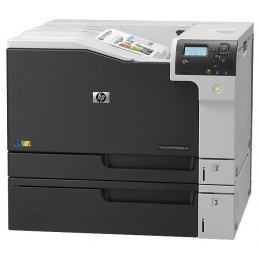

 Download Manufacturer Specifications
Download Manufacturer Specifications



