*** ALL TONERS AND SUPPLIES ARE IN STOCK AT DISCOUNTED PRICING , CALL +18882983095.
All reconditioned printers do not include supplies - toners , drums (Imaging Units) (where applicable) , printer cables , manuals , consumables, trays (where applicable). Power cables are included. Drivers can be downloaded from the manufacturers website. Please verify that drivers available are compatible with your software on the manufacturers site.
Images are for illustration purposes only and do not necessarily reflect the actual product.Product Details
Specifications
Accessories
Reviews
Product Details
Main Features
- Color printouts
- Speed: 30 pages per minute
- Media Capacity: 850 Sheets
- Media Sizes: 12.6 x 18.5"
- Resolution: 600 x 600 dpi
- Network printing
- 1GB of internal memory
- USB connection
Specifications
General Specifications
| Performance | |
|---|---|
| Printing Technology | Laser |
| Print Color | CMYK |
| Maximum Resolution | 600 x 600 dpi |
| Print Speed | Black: Up to 30 ppm Color: Up to 30 ppm |
| First Print Out Speed | Black: As fast as 10 seconds Color: As fast as 10 seconds |
| Duplex Printing | Manual (driver supported) |
| Printer Duty Cycle | Recommended: 2500 to 10,000 pages/month Maximum: 120,000 pages/month |
| Paper Handling | |
|---|---|
| Paper-Feed Method | Multipurpose tray, 2 input trays |
| Paper Capacity | Multipurpose Input Tray: 100 sheets Input Tray 2: 250 sheets Input Tray 3: 500 sheets *optional Output Tray: 300 sheets |
| Paper Types | Paper: extra heavy, glossy, heavy, heavy glossy, high gloss images, intermediate, light, plain, recycle, tough Envelopes: #10, Monarch Other: Labels, cardstock, transparencies |
| Paper Sizes | Standard: Letter, Legal, Executive, Ledger Envelopes: #10, Monarch Custom - Tray 1: 3.0 x 5.0" to 12.6 x 18.5" (7.62 x 12.7 to 32.0 x 46.99 cm) Custom - Trays 2 & 3: 5.8 x 8.3" to 11.7 x 17.0" (13.46 x 21.08 to 29.72 x 43.18 cm) |
| Maximum Printable Area | 12.6 x 18.5" (32.0 x 46.99 cm) |
| Media Weight | Tray 1: 16 to 58 lb bond (60 to 220 g/m2) Trays 2 & 3: 32 to 43 lb (60 to 120 g/m2) |
| Connectivity | |
|---|---|
| Interface | USB: Hi-Speed USB 2.0 Network: Gigabit Ethernet 10/100/1000, |
| Processor | 800 MHz |
| Fonts | 105 internal TrueType fonts scalable in HP PCL 92 internal scalable fonts in HP postscript Level 3 emulation |
| Printer Language | HP PCL 6, HP PCL 5c, HP postscript level 3 emulation, native PDF printing (v1.4) |
| PostScript Support | HP postscript level 3 emulation |
| Memory | 1.0 GB |
| Hard Drive Capacity | 8.0 GB |
| OS Compatibility | Microsoft: Windows 7 (32/64-bit), Vista (32/64-bit), XP (32/64-bit, SP2 or higher), Server 2008 (32/64-bit), 2008 R2 Edition, Server 2003 (32/64-bit) Mac: OS X v 10.4 or higher Linux Other: Citrix, Windows Terminal Services, Novell, UNIX, SAP device types |
| Network OS Support | Microsoft: Windows 7 (32/64-bit), Vista (32/64-bit), XP (32/64-bit, SP2 or higher), Server 2008 (32/64-bit), 2008 R2 Edition, Server 2003 (32/64-bit) Mac: OS X v 10.4 or higher Other: Citrix, Windows Terminal Services, Novell, Linux, UNIX, SAP device types |
| System Requirements | 220 MB hard disk space |
| Network Protocol Support | IPv6: Apple Bonjour Compatible (Mac OS 10.2.4 or higher), SNMPv1/v2c/v3, HTTP, HTTPS, FTP, TFTP, Port 9100, LPD, WS Discovery, IPP, Secure-IPP, IPsec/Firewall, DHCPv6, MLDv1, ICMPv6 IPv4: Apple Bonjour Compatible (Mac OS 10.2.4 or higher), SNMPv1/v2c/v3, HTTP, HTTPS, FTP, TFTP, Port 9100, LPD, WS Discovery, IPP, Secure-IPP, IPsec/Firewall, Auto-IP, SLP, Telnet, IGMPv2, BOOTP/DHCP, WINS, IP Direct Mode, WS Print Other: NetWare NDS, Bindery, NDPS, iPrint |
| Network Security | Management Security: SNMPv3, SSL/TLS, 802.1X authentication (EAP- PEAP, EAP-TLS), IPP over TLS, IPsec/Firewall with Certificate, Pre-Shared Key Authentication, and Kerberos Authentication Support for WJA-10 IPsec Configuration using IPsec Plug-in |
| General Attributes | |
|---|---|
| Control Panel | LCD: 2.03" (5.2 cm), 4-line color, graphical and text, display LEDs: 3 (Attention, Data, Ready) Buttons: Menu, Select, Stop, Back/Exit, Help, Up/Down arrows |
| Power Requirements | Power Supply Required: Input voltage 110 to 127 VAC (- 10/+ 6%), 50/60 Hz (±2 Hz) Power Supply Type: Built-in |
| Power Consumption | Active: 620 watts Standby: 62 watts Sleep: 19.5 watts Off: 0.5 watts |
| Certifications | Safety: IEC 60950-1 (International), EN 60950-1+A11 (EU), IEC 60825-1+A1+A2, UL/cUL Listed (US/Canada), GS License (Europe), EN 60825-1+A1+A2 (Class 1 Laser/LED Device), Low Voltage Directive 2006/95/EC with CE Marking (Europe) Electromagnetic: CISPR 22: 2005+A1/EN 55022: 2006 +A1 Class A, EN 61000-3-2: 2006, EN 61000-3-3: 1995+A1 +A2, EN 55024: 1998+A1+A2, FCC Title 47 CFR, Part 15 Class A (USA), ICES-003, Issue 4, (Canada), GB 9254- 2008, EMC Directive 2004/108/EC with CE Marking (Europe) |
| Acoustic Noise | Sound Power (Printing): 6.7 B(A) Sound Power (Ready): 3.7 B(A) Sound Pressure: 51 dB(A) |
| Temperature / Humidity | Operating Temperature: 59 to 81 °F (15 to 27 °C) Recommended: 63 to 77 °F (17 to 25 °C) Storage Temperature: 0 to 35 °C (32 to 95 °F) Operating Humidity: 10 to 70% Recommended: 30 to 70% Storage Humidity: 10 to 90% |
| Dimensions (WxHxD) | Minimum: 21.4 x 18.0 x 23.0" (54.36 x 45.72 x 58.42 cm) Maximum: 33.0 x 18.0 x 38.5" (83.82 x 45.72 x 97.79 cm) |
| Weight | 117.3 lb (53.1 kg) |
| Packaging Info | |
|---|---|
| Box Dimensions (LxWxH) | 33.0 x 18.0 x 38.5" |
Accessories
Reviews
If you are printing on photo paper, make sure you have set the printer to this setting and have not left it on the regular printer setting.
Save memory on your PC by choosing the Custom option when you install your printer, and picking just the software you want to install.
Handle inkjet papers like photographic papers - hold them by the edges to avoid oil deposits and fingerprints.
MY ACCOUNT
INFO & POLICIES
SHOP EASY
PAYMENT OPTIONS


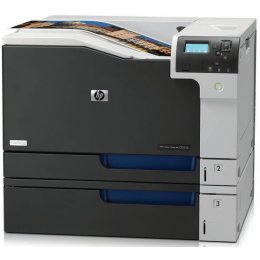

 Download Manufacturer Specifications
Download Manufacturer Specifications


