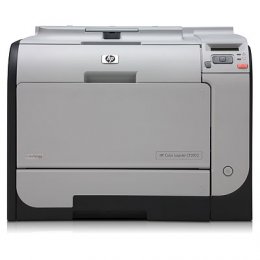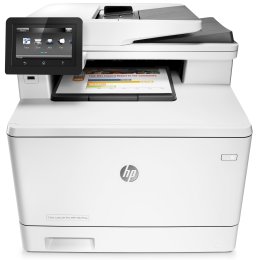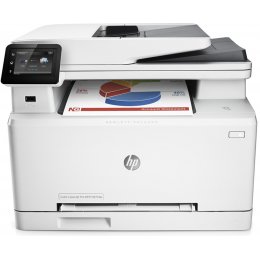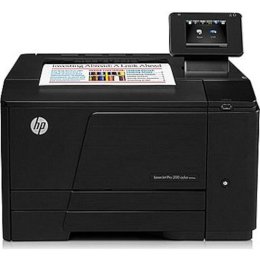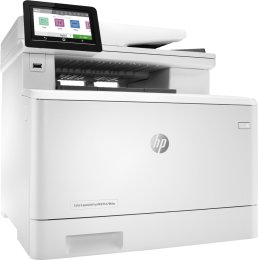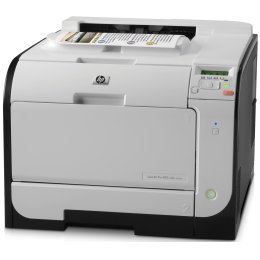Reviews
Customer Reviews
![]()
![]()
![]()
![]()
![]() 5 / 5
Hp's are most certainly the most responsible, consistent printers. I say this after working in an office over 25 years. Most straightforward to use and they actually do what you want. If a reliable company like Copyfaxes are offering you a refurbished HP printer and this will help you meet your budget and buy a printer of HP, what could be better?! Thank you Copyfaxes! - by Louise Ledgeman ()
5 / 5
Hp's are most certainly the most responsible, consistent printers. I say this after working in an office over 25 years. Most straightforward to use and they actually do what you want. If a reliable company like Copyfaxes are offering you a refurbished HP printer and this will help you meet your budget and buy a printer of HP, what could be better?! Thank you Copyfaxes! - by Louise Ledgeman ()
![]()
![]()
![]()
![]()
![]() 5 / 5
Reconditioned gives you the option of paying less for a more expensive HP or alternately the availability of discontinued HP models. Seeing as HP is the most well reputed company for basic printing needs, a reconditioned HP printer is an ideal option, which I have made good use of and am currently enjoying the pleasing results. - by jerry ()
5 / 5
Reconditioned gives you the option of paying less for a more expensive HP or alternately the availability of discontinued HP models. Seeing as HP is the most well reputed company for basic printing needs, a reconditioned HP printer is an ideal option, which I have made good use of and am currently enjoying the pleasing results. - by jerry ()
![]()
![]()
![]()
![]()
![]() 5 / 5
I will only buy a printer that is hp. They are outstanding quality , and excellent value for money. - by lenny34 ()
5 / 5
I will only buy a printer that is hp. They are outstanding quality , and excellent value for money. - by lenny34 ()
![]()
![]()
![]()
![]()
![]() 5 / 5
cheap and reliable. the perfect solution. - by kat ()
5 / 5
cheap and reliable. the perfect solution. - by kat ()
![]()
![]()
![]()
![]()
![]() 5 / 5
There are so many discontinued, yet fantastic, HP printers that reconditioned is the answer. In this way, even if you cannot afford the latest HP model, you have a variety of cheaper, reliable machines from HP to choose from... - by JGG ()
5 / 5
There are so many discontinued, yet fantastic, HP printers that reconditioned is the answer. In this way, even if you cannot afford the latest HP model, you have a variety of cheaper, reliable machines from HP to choose from... - by JGG ()
MY ACCOUNT
INFO & POLICIES
SHOP EASY
PAYMENT OPTIONS