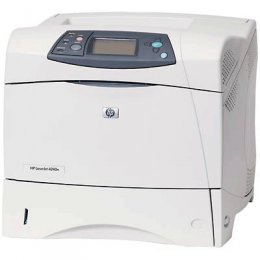*** ALL TONERS AND SUPPLIES ARE IN STOCK AT DISCOUNTED PRICING , CALL 888.298.3095.
All reconditioned printers do not include supplies - toners , drums (Imaging Units) (where applicable) , printer cables , manuals , consumables, trays (where applicable). Power cables are included. Drivers can be downloaded from the manufacturers website. Please verify that drivers available are compatible with your software on the manufacturers site.
Product Details
Specifications
Accessories
Reviews
Product Details
Main Features
- Print Speed: Up to 40 ppm
- Resolution: 1200 dpi
- Paper Handling: 600 Sheet Input Capacity Consists of:
1 x 100 Sheet Multipurpose Tray
1 x 500 Sheet Input Tray - Memory: 64 MB (512 MB Max.)
- Connectivity: Parallel, USB, and 10/100 Base-TX Ethernet
- Environment: Mac and PC Compatible
All our reconditioned printers are clean, tested and working.
Specifications
General Specifications
| Printing System | |
|---|---|
| Print technology | Laser |
| Print Speed (Black, Normal Quality, A4) | Up to 38 ppm |
| First page out, A4 size | < 8 sec |
| Processor speed | 460 MHz |
| Processor | 20KC MIPS Microprocessor |
| Print Quality (Black, Best Quality) | Up to 1200 x 1200 dpi |
| pages per month | Up to 175000 pages |
| Paper handling / media | |
|---|---|
| Standard Paper Trays | 2 |
| Maximum Number of Paper Trays | 5 |
| Media Types supported | Paper (bond, color, letterhead, plain, preprinted, prepunched, recycled, rough), envelopes, labels, cardstock, transparencies, user-defined |
| Standard Input Capacity | Up to 600 (on LJ4250/n), up to 1100 (on tn/dtn/dtnsl) |
| Optional Compatible Operating Systems | Up to 800 |
| Duplex Print Options | Automatic (optional) |
| Paper Handling Standard/Input | 100-sheet multipurpose tray, 500-sheet input tray |
| Paper Handling Optional/Input | 500-sheet or 1500-sheet input tray (up to 5 trays for maximum 3100-sheet input capacity), two-sided printing accessory, 75-envelope feeder |
| Paper Handling Standard/Output | 250-sheet output bin, 50-sheet rear output bin |
| Standard Media Sizes | Letter, legal, executive, statement, 8.5 x 13 in, envelopes (No. 10, Monarch) |
| Custom Media Sizes | Multipurpose Tray 1: 3 x 5 to 8.5 x 14 in; Tray 2, optional; Tray 3: 5.8 x 8.3 to 8.5 x 14 in |
| Media Weights by Paper Path | Multipurpose Tray 1: 60 to 200 g/m²; Trays 2 and 3, optional 1500-sheet HCI tray, two-sided printing accessory: 60 to 120 g/m² |
| Memory / print languages / typefaces | |
|---|---|
| Standard memory | 64 MB |
| Memory slots | Two 100-pin DDR DIMM slots, two CompactFlash slots |
| Memory Card Compatibility | Two open industry-standard CompactFlash™ slots |
| Hard Disk Capacity | Optional, 20 GB HP high-performance EIO hard disk |
| Standard Printer Languages | HP PCL 6, HP PCL 5e, HP Postscript Level 3 Emulation, PDF 1.3 |
| Typefaces | 80 HP Font set (plus Greek, Hebrew, Cyrillic, Arabic) |
| Connectivity | |
|---|---|
| Standard Connectivity | Hi-Speed USB (compatible with USB 2.0 specifications), IEEE 1284-B compliant parallel port, 2 open EIO slots, HP Jetdirect Fast Ethernet Embedded Print Server |
| Optional Connectivity | HP Jetdirect EIO internal print servers, HP Jetdirect external print servers, HP wireless print servers, HP Jetdirect EIO conectivity card (for USB, serial, LocalTalk), Bluetooth wireless |
| Compatible Operating Systems | Windows 2000; Windows XP Home; Windows XP Professional; Windows Server 2003; Windows Vista(TM) Ready; Mac OS X v 10.1 or higher |
| Compatible Network Operating Systems | Windows 2000; Windows XP Home; Windows XP Professional; Windows Server 2003; Windows Vista(TM) Ready; Mac OS X v 10.1 or higher |
| Minimum System Requirements | Windows 2000: 133 MHz processor, 64 MB RAM; Windows XP: 233 MHz processor, 64 MB RAM; Windows Server 2003 (standard edition): 550 MHz processor, 128 MB RAM; 220 MB of free hard disk space for Windows, CD-ROM drive or Internet connection, IEEE 1284-compliant bidirectional parallel port, USB 1.1, USB 2.0 |
| Other technical information | |
|---|---|
| Control Panel | Control panel simultaneously displays up to 4 lines of text and animated graphics |
| Weight | 45 lb |
| Dimensions (w x d x h) | 16.2 x 41.1 x 21.5 in |
Accessories
Reviews
Is your printer smearing immediately after changing a cartridge? Check that the protective tape over the nozzles is completely removed.
If debris is the primary cause of failures, toner is the primary cause of debris. All toner cartridges release a small amount of toner powder into the machine. This is why it's important to clean the machine when you change the cartridge.
Paper jam? The best way to remove jammed paper is to gently pull the paper in the direction of the paper path - with power off, of course. Do not pull the paper backwards - you could damage your printer forever by doing so.
MY ACCOUNT
INFO & POLICIES
SHOP EASY
PAYMENT OPTIONS