*** ALL TONERS AND SUPPLIES ARE IN STOCK AT DISCOUNTED PRICING , CALL +18882983095.
All reconditioned printers do not include supplies - toners , drums (Imaging Units) (where applicable) , printer cables , manuals , consumables, trays (where applicable). Power cables are included. Drivers can be downloaded from the manufacturers website. Please verify that drivers available are compatible with your software on the manufacturers site.
Images are for illustration purposes only and do not necessarily reflect the actual product.Product Details
Specifications
Accessories
Reviews
Product Details
Main Features
- Print, copy, scan and fax function
- Automatic duplex prints
- Maximum resolution: 1200 * 1200 dpi
- First print out speed:8 seconds
- Monthly duty cycle:75000 prints
- Print speed: 42 pages per minute
- Media type: paper, envelopes, labels, cardstock, transparencies
- Input capacity up to 1,100 sheets
Specifications
| Printing Technology | Laser |
| Print Color | Black |
| Maximum Resolution | 1200 x 1200 dpi |
| Print Speed | Letter: 42 ppm A4: 40 ppm |
| Toner Cartridge Compatibility | CE255A Black LaserJet Toner Cartridge CE255X Black LaserJet Toner Cartridge |
| First Print Out Speed | 8.0 sec |
| Duplex Printing | Yes |
| Printer Duty Cycle | Monthly: 75,000 A4-prints |
| Wireless Printing Features | HP ePrint, AirPrint or DirectPrint |
| Scanner Type | Flatbed with automatic document feeder |
| Image Sensor | Contact Image Sensor |
| Optical Resolution | 300, 600, or 1200 dpi |
| Hardware Resolution | Flatbed: 1200 x 1200 dpi ADF: 300 x 300 dpi |
| Scan Speed | Letter: 21 ppm in black & white 15 ppm in color Duplex: 36 ppm in black & white 14 ppm in color |
| Maximum Scan Area | 8.5 x 11.7" |
| Scanner Drivers | TWAIN Version 1.9 |
| Scan Modes | PC Software: Solution Center Lite, Device Stage, or TWAIN and WIA-compliant software |
| Scan File Format | PDF, JPG, PNG, TIFF, HP-Raw, Searchable PDF |
| Color Depth | 24-bit |
| Grayscale | 8 bit for duplex |
| Duplex Scanning | Yes |
| Scanner Features | Duplex scanning from ADF Scan to USB drive Scan to network folder Scan to email Scan to cloud Optimize text/picture Image adjustments Output quality setting Selectable scan resolution: 75-600 dpi |
| Maximum Resolution | 300 x 300 dpi |
| Copy Speed | Letter: 42 ppm A4: 40 ppm |
| Maximum Copy Size | 8.5 x 11.7" |
| Duplex Copying | Yes |
| Quantity | Up to 99 copies |
| Reduction / Enlargement | 25-400% |
| Copy Features | Number of copies Reduce/enlarge Lighter/darker Optimize Paper Multi-page copy Collation Tray select Two-sided Draft mode Image adjustment Set as new defaults Restore defaults |
| Modem Speed | Up to 33.6 kbps |
| Transmission Speed | 6 sec per page |
| Fax Resolution | 300 x 300 dpi |
| Fax Memory | Up to 250 letter-sized pages |
| Fax Features | Auto fax reduction Auto redialing Distinctive ring detection supported Fax forwarding supported Fax phone TAM interface Fax polling supported Junk barrier supported PC interface supported Telephone handset supported Fax telephone mode supported |
| Paper Handling | 100-sheet multipurpose tray 500-sheet input tray 2 50-sheet automatic document feeder 250-sheet output bin 100-sheet rear output bin |
| Paper-Feed Method | Tray Automatic document feeder |
| Paper Capacity | Input: Up to 600 sheets or 10 envelopes Output: Up to 250 sheets or 75 transparencies |
| Paper Types | Paper: Bond, color, letterhead, plain, pre-printed, prepunched, recycled, rough Envelopes Labels Cardstock Transparencies User-defined |
| Paper Sizes | Tray 1: 3 x 5" to 8.5 x 14" (76 x 127 to 216 x 356 mm) Tray 2 and Optional Tray 3: 4.1 x 5.8" to 8.5 x 14" (105 x 148 mm to 216 x 356 mm) |
| Media Weight | Tray 1: 52 to 199 g/m² Tray 2: 52 to 120 g/m² Tray 3: 52 to 120 g/m² |
| Interfaces | USB 2.0 Host USB 10/100/100 Base-TX Ethernet Telecom Phone |
| OS Compatibility | Windows 8, Windows 7 32-bit and 64-bit, Windows Vista 32-bit and 64-bit, Windows XP 32-bit (SP2 or higher) Driver only installs supported on: Windows Server 2008 32-bit and 64-bit, Windows Server 2003 32-bit (SP3 or higher); Mac OS X v 10.6.8 and later; Linpus Linux (9.4, 9.5), Red Hat Enterprise Linux 5.0 supported with a pre-built package); SUSE Linux (10.3, 11.0, 11, 11.1, 11.2), Fedora (9, 9.0, 10, 10.0, 11.0, 11, 12, 12.0), Ubuntu (8.04, 8.04.1, 8.04.2, 8.10, 9.04, 9.10, 10.04), Debian (5.0, 5.0.1, 5.0.2, 5.0.3) (supported by the automatic installer); HPUX 11 and Solaris 8/9 |
| Windows System Requirements | Windows 7 (32-bit/64-bit), Windows Vista (32-bit/64-bit): 1 GHz 32-bit (x86) or 64-bit (x64) processor 1 GB RAM (32-bit) or 2 GB RAM (64-bit) 400 MB free hard disk space CD/DVD-ROM or Internet USB or Network port Windows XP (32-bit) SP2: Pentium 233 MHz processor 512 MB RAM 400 MB free hard disk space CD/DVD-ROM or Internet USB or Network port |
| Apple System Requirements | Mac OS X v 10.6.8 or later 500 MB hard disk CD-ROM/DVD-ROM or Internet USB or Network port |
| Memory | 256 MB |
| Processor | 800 MHz |
| Fonts | 84 scalable TrueType fonts |
| Printer Language | HP PCL 6 HP PCL 5c HP postscript level 3 emulation PCLm |
| Network Protocols | Via Built-In Networking Solution: TCP/IP IPv4 IPv6 Print: TCP-IP port 9100 Direct Mode LPD (raw queue support only) Web Services Printing IPP Print FTP Print Discovery: SLP Bonjour Web Services Discovery IP Config: IPv4 (BootP, DHCP, AutoIP, Manual) IPv6 (Stateless) SNMPV1/V2/V3 Security: SSL Security and certificate management 802.1x |
| Account and System Management | Windows: HP Device Toolbox Status Alerts (default install) SNP Alerts (minimum network install) HP Web Jetadmin (download) Mac: HP Utility |
| Control Panel | 3.5" touchscreen control panel with color graphic display Buttons: Home, Cancel, Help, Right/Left Arrows, Back LED Indicator Lights: Ready, Error |
| Image Preview Display | 3.5" (8.89 cm) touchscreen LCD |
| Power Requirements | 110 to 127 VAC (±10%), 50/60 Hz (±2 Hz) |
| Power Consumption | Printing: 760 W Ready: 18.2 W Sleep: 4.3 W Off: 0.3 W |
| Certifications | ENERGY STAR Qualified |
| Acoustic Noise | Acoustic power emissions: 6.7 B(A) Acoustic power emissions (active copy): 6.8 B(A) Acoustic power emissions (ready): Inaudible Acoustic pressure emissions bystander (active copy): 54 dB(A) Acoustic pressure emissions bystander (active, printing): 54 dB(A) Acoustic pressure emissions bystander (ready): Inaudible |
| Temperature / Humidity | Operating humidity range: 10 to 80% RH Non-operating humidity range: 10 to 90% RH Recommended operating humidity range: 30 to 70% RH Operating temperature range: 50 to 90.5ºF (10 to 32.5ºC) Recommended operating temperature range: 50 to 90.5ºF (10 to 32.5ºC) Storage temperature range: -4 to 104ºF (-20 to 40ºC) |
| Dimensions | 18.3 x 18.3 x 20.0" (46.5 x 46.5 x 50.8 cm) Maximum: 18.3 x 35.4 x 29.5" (46.5 x 90.0 x 75.0 cm) |
| Weight | 52.7 lb (23.9 kg) |
| Package Weight | 64 lb |
| Box Dimensions (LxWxH) | 28.9 x 23.4 x 23" |
Accessories
Reviews
If debris is the primary cause of failures, toner is the primary cause of debris. All toner cartridges release a small amount of toner powder into the machine. This is why it's important to clean the machine when you change the cartridge.
Make sure to select the correct paper type for your print job. In general, for more important documents, use thicker paper.
Getting blank pages after you installed a new cartridge? Check that the sticker from the cartridge was properly removed. Alternatively, run the clean print head function to make sure all air bubbles are removed. Do not remove the cartridge once it has been installed.
MY ACCOUNT
INFO & POLICIES
SHOP EASY
PAYMENT OPTIONS


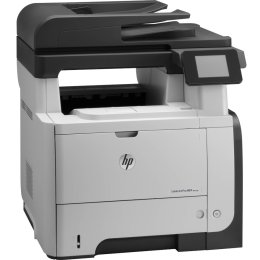



 Download Manufacturer Specifications
Download Manufacturer Specifications



