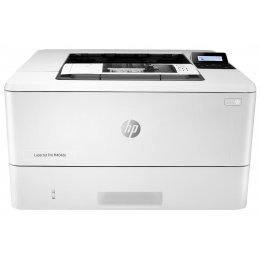HP M404dn LaserJet Pro Printer RECONDITIONED
*** ALL TONERS AND SUPPLIES ARE IN STOCK AT DISCOUNTED PRICING , CALL 888.298.3095.
All reconditioned printers do not include supplies - toners , drums (Imaging Units) (where applicable) , printer cables , manuals , consumables, trays (where applicable). Power cables are included. Drivers can be downloaded
from the manufacturers website. Please verify that drivers available are compatible with your software on the manufacturers site.
Product Details
Specifications
Accessories
Reviews
Product Details
Main Features
- Black and White Laser Printer
- Print Speed: 40 ppm
- Print Resolution: 1200 x 1200 dpi
- Standard Paper Capacity: 350 Sheets
- Maximum Paper Capacity: 900 Sheets
- Processor Speed: 1200 MHz
- Automatic 2-sided printing
- Mobile Printing
- Networking
- 2-line backlit LCD graphic display
Specifications
General Specifications
First page out (ready) black
Resolution (black)
Fine Lines (1200 x 1200 dpi)
Resolution technology
HP FastRes1200, HP ProRes1200, Economode
Recommended monthly page volume
Display
2-line backlit LCD graphic display
Product disclaimer
Dynamic security enabled printer. Only intended to be used with cartridges using an HP original chip. Cartridges using a non-HP chip may not work, and those that work today may not work in the future.
http://www.hp.com/go/learnaboutsupplies
Product disclaimer
Dynamic security enabled printer. Only intended to be used with cartridges using an HP original chip. Cartridges using a non-HP chip may not work, and those that work today may not work in the future.
http://www.hp.com/go/learnaboutsupplies
Print languages
HP PCL 6, HP PCL 5c, HP postscript level 3 emulation, PDF, URF, PWG Raster
Mobile Printing Capability
Apple AirPrint™; Google Cloud Print™; HP ePrint; HP Smart App; Mobile Apps; Mopria™ Certified; ROAM capable for easy printing
Connectivity, standard
1 Hi-Speed USB 2.0; 1 host USB at rear side; Gigabit Ethernet 10/100/1000BASE-T network
Security management
Secure Boot, Secure Firmware Integrity, Runtime Code Integrity, password protected EWS, secure browsing via SSL/TLS 1.0, TLS 1.1, TLS 1.2; IPP over TLS; Network: enable/disable network ports and features, unused protocol and service disablement, SNMPv1, SNMPv2, and SNMPv3, community password change; HP ePrint: HTTPS with certificate validation, HTTP Basic Access Authentication, SASL authentication; Firewall and ACL; control panel lock, certificates configuration, UPD PIN printing, Syslog, signed firmware, administrator settings, 802.1x authentication (EAP-TLS, and PEAP); Encrypted data storage; Secure data erase; Automatic firmware updates; Secure Encrypted Print via optional job storage, Compatible with optional HP JetAdvantage Security Manager
Minimum system requirements
2 GB available hard drive space, Internet connection or USB port, OS hardware requirements see apple.com
2 GB available hard disk space, Internet connection, USB port, Internet browser. For additional OS hardware requirements see microsoft.com
Compatible operating systems
Windows Client OS (32/64 bit), Win10, Win8.1, Win 8 Basic, Win8 Pro, Win8 Enterprise, Win8 Enterprise N, Win7 Starter Edition SP1, UPD Win7 Ultimate, Mobile OS, iOS, Android, Mac, Apple® macOS Sierra v10.12, Apple® macOS High Sierra v10.13, Apple® macOS Mojave v10.14, Discrete PCL6 Printer Driver, For more information on the supported operating systems go to http://support.hp.com, Enter your product name and search, Click on User Guides and enter your product name and search for User Guide, Search for your (Product Name) User Guide, Search for the Supported Operating Systems section, UPD PCL6 / PS Printer Drivers, Supported Operating systems, For more information on the supported operating systems see http://www.hp.com/go/upd
Printer management
HP Printer Assistant; HP Utility (Mac); HP Device Toolbox; HP Web JetAdmin Software; HP JetAdvantage Security Manager; HP SNMP Proxy Agent; HP WS Pro Proxy Agent; Printer Administrator Resource Kit for HP Universal Print Driver (Driver Configuration Utility - Driver Deployment Utility - Managed Printing Administrator)
Supported network protocols
TCP/IP, IPv4, IPv6; Print: TCP-IP port 9100 Direct Mode, LPD (raw queue support only), Web Services Printing, HP ePrint, Apple AirPrint™, Google Cloud Print 2.0, Mopria, IPP Print; Discovery: SLP, Bonjour, Web Services Discovery; IP Config: IPv4 (BootP, DHCP, AutoIP, Manual), IPv6 (Stateless Link-Local and via Router, Statefull via DHCPv6), SSL Security and Certificate management; Management: SNMPv1, SNMPv2, SNMPv3, HTTP/HTTPS, Syslog, FTP FW Download
Paper handling input, standard
100-sheet multipurpose Tray 1, 250-sheet input Tray 2
Paper handling output, standard
Media sizes supported
Tray 1, Tray 2: A4; A5; A6; B5 (JIS); B6 (JIS); 16K (195 x 270 mm, 184 x 260 mm, 197 x 273 mm); 10 x 15 cm; Oficio (216 x 340 mm); postcards (JIS single, JIS double); envelopes (DL, C5, B5); Optional Tray 3: A4; A5; A6; B5 (JIS); B6 (JIS); 16K (195 x 270 mm, 184 x 260 mm, 197 x 273 mm); 10 x 15 cm; Oficio (216 x 340 mm); postcards (JIS single, JIS double); Automatic duplexer: A4; B5; 16K (195 x 270 mm, 184 x 260 mm; 197 x 273 mm); Oficio (216 x 340 mm)
Media sizes, custom
Tray 1: 3 x 5 to 8.5 x 14 in; Tray 2, optional Tray 3: 3.94 x 5.83 to 8.5 x 14 in
Media types
Paper (plain, EcoFFICIENT, light, heavy, bond, colored, letterhead, preprinted, prepunched, recycled, rough); envelopes; labels
Supported media weight
Tray 1: 16 to 46.6 lb; Tray 2 and Optional 550-sheet Tray 3: 16 to 32 lb
Media weights by paper path
Tray 1: 60 to 200 g/m²; Tray 2, Optional 550-sheet Tray 3: 60 to 120 g/m²
Power
110-volt input voltage: 110 to 127 VAC (+/- 10%), 50/60 Hz (+/- 2 Hz); 220-volt input voltage: 220 to 240 VAC (+/- 10%), 50/60 Hz (+/- 2 Hz) (Not dual voltage, product varies by part number with # Option code identifier)
Print speed, black (normal)
Power consumption
495 watts (active printing), 5.5 watts (ready), 0.5 watts (sleep), 0.5 watts (Auto Off/Wake on LAN, enabled at shipment), 0.05 watts (Auto-off/Manual-on), 0.05 (Manual Off)
Energy efficiency
ENERGY STAR® qualified; EPEAT® Silver; CECP
Operating temperature range
Dimensions Maximum (W X D X H)
Accessories
Reviews
Don't be in a rush with your printer as you can easily damage a printer, or even get hurt, if you do not follow the instructions in the user manual.
What is RAM? RAM or Buffer Memory holds the graphic information on the printer while the file is on its way to be printed. The larger the RAM, the faster the printer can print complex graphics.
Set your printer for the proper paper type and weight. Fine art papers are heavier than ordinary inkjet or bond papers so set the printer to thicker paper settings.
PAYMENT OPTIONS


* Images are for illustration purposes only.