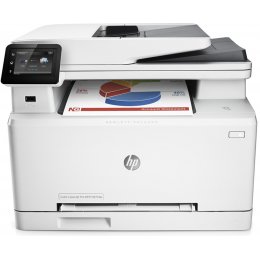*** ALL TONERS AND SUPPLIES ARE IN STOCK AT DISCOUNTED PRICING , CALL 888.298.3095.
All reconditioned printers do not include supplies - toners , drums (Imaging Units) (where applicable) , printer cables , manuals , consumables, trays (where applicable). Power cables are included. Drivers can be downloaded from the manufacturers website. Please verify that drivers available are compatible with your software on the manufacturers site.
Product Details
Specifications
Accessories
Reviews
Product Details
Main Features
- 4 functions
- Color printouts
- USB port
- Scan to email and folder
- Touch screen
-
First Print Out Time B/W:11.5 sec
- Print Speed: 19 pages per minute
- Wireless ready
- Automatic duplexing
Specifications
General Specifications
-
Mobile Device PrintingYes
-
NetworkingWireless
-
Printer ConnectivityUSB 2.0
-
Printer TypeAll In One
-
Minimum System RequirementsPC: Windows XP (SP3, 32- or 64-bit), Vista (32- or 64-bit), 7 (32- or 64-bit), 8 Basic (32- or 64-bit), 8 Pro (32- or 64-bit), 8 Enterprise (32- or 64-bit), 8 Enterprise N (32- or 64-bit) or 8.1 (64-bit); Mac: OS X 10.7 Lion or 10.8 Mountain Lion
-
PortableNo
-
Photo PrinterYes
-
Automatic Reduction/EnlargementYes
-
Double-Sided PrintingYes
-
Duty Cycle Duty cycle refers to the number of copies or prints that the device can reliably produce on a monthly basis.Up to 30,000
-
Monochromatic/ColorColor
-
Print Head TypeLaserjet
-
EPEAT Qualified The Electronic Product Environmental Assessment Tool (EPEAT) was designed to provide an environmental assessment tool for purchasers. In order to qualify for EPEAT, a product must meet all 23 required criteria.Yes
-
EPEAT Level The Electronic Product Environmental Assessment Tool (EPEAT) was designed to provide an environmental assessment tool for purchasers. In order to qualify for EPEAT, a product must meet all 23 required criteria. Products are rated Bronze, Silver or Gold based on how many of 28 optional criteria they meet (below 50%, 50%, 75%).Silver
-
TWAIN Compliant TWAIN is an applications programming interface (API) and communications protocol that regulates communication between software and digital imaging devices, such as image scanners and digital cameras.Yes
-
Automatic Document Feeder Capacity50 sheets
-
Maximum Document Length14 inches
-
Maximum Document Width8.5 inches
-
Paper FeederBottom loader
-
Paper Handling150-sheet input tray, 100-sheet output tray
-
Supported Paper SizesLetter, legal, executive, 8.5" x 13", 3" x 5", 4" x 6", 5" x 8"; #9, #10 and Monarch envelopes
-
Tray Capacity150
-
Copier Resolution (Black)Up to 300 x 420
-
Copier Resolution (Color)Up to 300 x 420
-
Copy (Black/Monochromatic) Speed19 copies per minute
-
Copy (Color) Speed19 copies per minute
-
Maximum Number Of Copies99
-
Duplex Scan FunctionYes
-
Scan (Color) Speed14 copies per minute
-
Scan (Monochromatic) Speed21 copies per minute
-
Scanner ResolutionUp to 1200 x 1200
-
Scanner TypeFlatbed
-
Transparency ScanningYes
-
Fax Modem Speed33.6 kilobits per second
-
Integrated FaxYes
-
Internal MemoryYes
-
Memory Card SlotNo
-
ISO Color Print Speed19 pages per minute
-
ISO Mono Print Speed19 pages per minute
-
Print (Black/Monochromatic) Speed19 pages per minute
-
Print (Color) Speed19 pages per minute
-
Printer Resolution (Black)Up to 600
-
Printer Resolution (Color)Up to 600
-
Display Screen Size3 inches
-
ColorGray
-
Color CategoryGray
-
Model NumberB3Q11A#BGJ
-
Display ScreenYes
-
Height12.7 inches
-
Width16.5 inches
-
Depth16.4 inches
-
Weight35.9 pounds
-
Product NameLaserJet Pro M277dw Wireless Color All-In-One Printer
-
BrandHP
-
UPC888182470305
Accessories
Reviews
Is your printer feeding in the whole paper stack rather than just one piece at a time? Fan the paper before putting it in the tray to help separate the sheets. Also, store your paper in a cool, dry place as humidity can contribute to this problem.
Flashing light on your printer? Each printer has a different reason for a blinking or orange light but in general it is due to a paper jam, an empty paper tray, a printer cartridge problem or a problem with the printer hardware.
Using heavy or stiff paper? Feed the paper one sheet at a time or try placing a sheet of plain copier or bond paper behind a heavy sheet.
MY ACCOUNT
INFO & POLICIES
SHOP EASY
PAYMENT OPTIONS