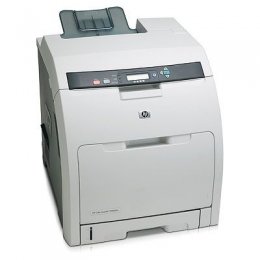*** ALL TONERS AND SUPPLIES ARE IN STOCK AT DISCOUNTED PRICING , CALL +18882983095..
Printers do not include supplies - toners , drums (Imaging Units) (where applicable) , printer cables , manuals , consumables , trays (where applicable). Power cables are included. Drivers can be downloaded at www.hp.com. Please verify that drivers available are compatible with your software on HP’s site.
Product Details
Specifications
Accessories
Reviews
Product Details
Main Features
- Intuitive, two-line display with a built-in help function
- 250-sheet top output bin with long paper extension
- One-door access to the preinstalled, easy-to-replace print cartridges
- 100-sheet multipurpose tray enables automatic and manual feeding for specialty papers
- 250-sheet input tray
- On/off switch
- Two available internal Flash memory slots for font cards or third-party solutions
- EIO expansion slot for optional networking, storage, and connectivity options
- Hi-Speed USB 2.0 port provides simple connections
- A powerful 450 MHz processor and up to 256 MB memory
- HP Jetdirect Fast Ethernet embedded print server for easy network sharing
Specifications
General Specifications
| Printing System | |
|---|---|
| Print technology | Laser |
| Print Technology Resolution | HP ImageREt 3600 |
| Print Quality (Color, Best Quality) | Up to 1200 x 600 dpi |
| Print Speed (Color, Normal Quality, A4) | Up to 21 ppm |
| Print Speed (Black, Normal Quality, A4) | Up to 21 ppm |
| First page out, A4 size | < 12.5 sec (from "ready") |
| Processor | Motorola Coldfire V5x Embedded |
| Processor speed | 450 MHz |
| pages per month | Up to 65000 |
|
Paper handling / media | |
|---|---|
| Standard Paper Trays | 2 |
| Maximum Number of Paper Trays | 3 (with optional 500-sheet input tray) |
| Media Types supported | Paper (bond, color, glossy, letterhead, plain, preprinted, prepunched, recycled, rough, tough), labels, envelopes, cardstock, transparencies, user-defined |
| Standard Input Capacity | Up to 350 |
| Optional Compatible Operating Systems | Up to 250 |
| Duplex Print Options | Manual (driver support provided) |
| Standard Media Sizes | A4, A5, B5, B5 (JIS), C5, DL, executive (JIS) |
| Custom Media Sizes | Multipurpose tray: 76 x 127 to 216 x 356 mm; 250-sheet and optional 500-sheet input trays: 148 x 210 to 216 x 356 mm |
| recommended media weight | 60 to 160 g/m² |
| Paper handling | 100-sheet multipurpose tray, 250-sheet input tray, optional 500-sheet input tray, optional two-sided printing, 250-sheet top output bin |
|
Memory / print languages / typefaces | |
|---|---|
| Standard memory | 256 MB |
| Memory slots | 1 DDR2-SDRAM 200-pin SODIMM slot |
| Hard Disk Capacity | Optional, 40 GB |
| Standard Printer Languages | HP PCL 6, HP PCL 5, HP Postscript level 3 emulation, direct PDF printing v 1.4 |
| Typefaces | 80 HP font set (plus Greek, Hebrew, Cyrillic, Arabic) |
|
Connectivity | |
|---|---|
| Standard Connectivity | Hi-Speed USB 2.0 port (compatible with USB 2.0 specifications), HP Jetdirect Fast Ethernet embedded print server, Host-USB accessory slot, 1 available EIO slot (for optional network adapters, IEEE 1284B parallel port or hard disk) |
| Optional Connectivity | Gigabit Ethernet, 802.11b/g wireless LAN, other networking accessories |
| Compatible Network Operating Systems | Microsoft ®Windows® 2000, XP Home, XP Professional, XP Professional x64, Server 2003; Windows Vista™ Ready; Mac OS X v 10.2; Mac OS X v 10.3; Mac OS X v 10.4; Red Hat Linux 7.x or higher; SuSE Linux 8.x or higher |
| Network interface | HP Jetdirect Fast Ethernet embedded print server |
| Minimum System Requirements | 133 MHz processor, 64 MB RAM (Windows® 2000); 233 MHz processor, 64 MB RAM (Windows® XP Home, XP Professional); 800 MHz processor, 512 MB RAM (Windows Vista™ 32 and 64); 550 MHz processor, 128 MB RAM [Windows® Server 2003 (standard edition)]; 220 MB of available hard disk space for Windows®, CD-ROM drive or Internet connection, IEEE 1284-compliant bidirectional parallel port, USB port |
|
Other technical information | |
|---|---|
| Dimensions (w x d x h) | 413 x 510 x 430 mm |
| Weight | 27.1 kg |
| Energy Star Certified | No |
Accessories
Reviews
Media settings on your printer determine how much ink will be used. Thinly coated glossy films require less ink, while plain paper soaks in more.
Preview and proofread your documents on the screen before sending them to print. This will save you a lot of paper and re-printing.
Make sure to keep your printer up to date by downloading drivers and patches from the manufacturer's site. Most manufacturers provide driver updates for their units which include patches that add fonts or fix incompatibilities.
MY ACCOUNT
INFO & POLICIES
SHOP EASY
PAYMENT OPTIONS