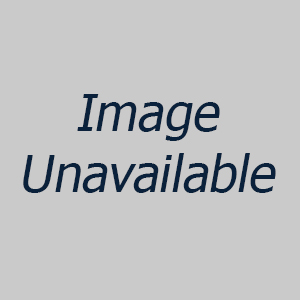Reconditioned HP Maintenance Kits
Showing 7 of 7 Products
Show Filters
Hide Filters
Show results in page
Sort by
![]()
![]()
Showing 7 of 7 Products
MY ACCOUNT
INFO & POLICIES
SHOP EASY
PAYMENT OPTIONS

* Images are for illustration purposes only.
** All reconditioned and refurbished products do not come with supplies.