*** ALL TONERS AND SUPPLIES ARE IN STOCK AT DISCOUNTED PRICING , CALL 888.298.3095.
All reconditioned printers do not include supplies - toners , drums (Imaging Units) (where applicable) , printer cables , manuals , consumables, trays (where applicable). Power cables are included. Drivers can be downloaded from the manufacturers website. Please verify that drivers available are compatible with your software on the manufacturers site.
Product Details
Specifications
Accessories
Reviews
Product Details
Overview
This compact, monochrome Laser printer lets offices and work groups produce professional-quality documents at true 1200 dpi. The HP P2015 Printer is quick enough at 26 ppm to keep up with your business's growing printing needs, and is also easy to install and maintain.
Main Features
- 125-sheet output bin
- One-door access to theeasy-to-install print cartridge
- 50-sheet multipurpose tray for special paper
- 250-sheet input tray 2 for standard paper
- Rear output door provides a straight path for special paper
- 32 MB memory (expandable to 288 MB)
- HP Jetdirect Fast Ethernet embedded print server
- Hi-Speed USB 2.0 port for direct connection
All our reconditioned printers are clean, tested and working.
Specifications
General Specifications
|
Print speed, black (best quality mode) |
Up to 27 ppm |
| Print Technology | Laser |
| Print quality | Up to 1200 x 1200 dpi |
| Input capacity | Std. Up to 250 sheets Max.Up to 550 sheets |
| Standard envelope capacity | Up to 10 envelopes |
| Envelope feeder | No |
| Output capacity, | Std. Up to 150 sheets Max. Up to 150 sheets |
| Duplex printing (printing on both sides of paper) | Manual (driver support provided) |
| Input | (standard) 250-sheet input tray, 50-sheet multi-purpose tray (optional) Optional 250-sheet input tray |
| Output | 125-sheet output bin |
| Media sizes | Std: Letter, legal, executive, index cards, envelopes (No. 10, Monarch) Custom: Tray 1: 3 x 5 to 8.5 x 14 in; Tray 2: 5.8 x 8.3 to 8.5 x 14 in |
| Media types | Paper (bond, light, heavy, plain, recycled, rough), envelopes, labels, cardstock, transparencies, heavy media |
| Memory, std. | 32 MB |
| Hard disk | None |
| Print languages, std. | HP PCL 5e, HP PCL 6, HP Postscript level 3 emulation with automatic language switching |
| Typefaces | 45 scalable TrueType fonts, 35 PostScript |
| Recommended monthly page volume | 740 to 3000 pages |
| Monthly volume (duty cycle): | Up to 15000 pages |
| Connectivity, std. | Hi-Speed USB 2.0 compatible port |
| Dimensions (w x d x h) | 13.8 x 17.7 x 10.1 in |
| Weight | 22.7 lb |
| Model | CB366A |
Accessories
Reviews
Printing photos? Make sure that they are of print quality - meaning 300dpi. Anything lower than this will appear pixelated and lower than photo quality.
Save memory on your PC by choosing the Custom option when you install your printer, and picking just the software you want to install.
Looking to save paper and ink? Make sure to only print the pages you need of your document.
MY ACCOUNT
INFO & POLICIES
SHOP EASY
PAYMENT OPTIONS


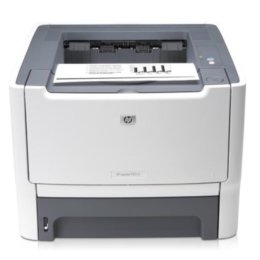



 Download Manufacturer Specifications
Download Manufacturer Specifications



