*** ALL TONERS AND SUPPLIES ARE IN STOCK AT DISCOUNTED PRICING , CALL +18882983095.
All reconditioned printers do not include supplies - toners , drums (Imaging Units) (where applicable) , printer cables , manuals , consumables, trays (where applicable). Power cables are included. Drivers can be downloaded from the manufacturers website. Please verify that drivers available are compatible with your software on the manufacturers site.
Images are for illustration purposes only and do not necessarily reflect the actual product.Product Details
Specifications
Accessories
Reviews
Product Details
Overview
If you demand performance from your printer, the HP 4250dtn will provide that and more. With this particular model, you will get 1200 x 1200 dpi prints at speeds of up to 45 ppm. Complex print jobs are a no problem with the 460 MHz processor and 80 MB of RAM. Productivity will soar because of the automatic duplex unit and extra tray,which adds 500 sheets to the regular capacity. The 4250dtn has countless features that you will find are dependable and valuable.
Main Features
-
Print Speed: Up to 45 ppm Black
-
Resolution: Up to 1200 x 1200 dpi
-
First page out in 8 seconds
-
Paper Handling: 1,100 Sheet Input Capacity Consists of: 1 x 100 Sheet Multipurpose Tray, 2 x 500 Sheet Input Tray
-
Printing Features: Auto Duplexer
-
Memory: 80 MB (expandable to 512 MB)
-
Connectivity: USB, Parallel, and 10/100 Base-TX Ethernet
-
Environment: Mac and PC Compatible
Specifications
General Specifications
| Manufacturer Part # | Q5403A#ABA |
| Print Technology | Laser monochrome |
| Print Speed | 45 ppm |
| First Page Out | 8 seconds |
| Resolution | 1200 x 1200 dpi |
| Connectivity Ports | USB 2.0 compatible port, IEEE 1284-B compliant parallel port, 2 open EIO slots |
| Languages and Fonts | HP PCL 6, HP PCL 5e, HP Postscript Level 3 emulation, direct PDF (v 1.3) printing (with at least 128 MB printer memory) |
| Monthly Duty Cycle | 200,000 Sheets. The duty cycle is the maximum recommended number of printed pages per month to ensure long printer life. |
| Dimensions (H X W X D) | 19.6" x 16.5" x 17.8" |
| Weight | 65.5 lbs |
| System Requirements | PC: Microsoft Windows 3.1/DOS, 98, NT 4.0, 2000, Me, XP, Windows Server 2003 Mac: Apple MacOS 9.x, X 10.1 |
| Model | q5403a |
Accessories
Reviews
Allow ink to dry completely to avoid smudging. The time will vary based on the ink and paper quality used as well as the temperature and humidity conditions.
Printer not working? Check if the heads of the toners are clean or not. They must be cleaned periodically.
Your printer is not a dumping ground. Don't pile documents or other things on top of it, as they could cause damage. Your printer could overheat and this could result in malfunctioning and even a reduction in the printer's life.
MY ACCOUNT
INFO & POLICIES
SHOP EASY
PAYMENT OPTIONS


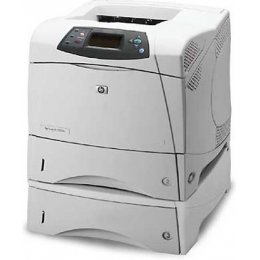

 Download Manufacturer Specifications
Download Manufacturer Specifications



