*** ALL TONERS AND SUPPLIES ARE IN STOCK AT DISCOUNTED PRICING , CALL 888.298.3095.
All reconditioned printers do not include supplies - toners , drums (Imaging Units) (where applicable) , printer cables , manuals , consumables, trays (where applicable). Power cables are included. Drivers can be downloaded from the manufacturers website. Please verify that drivers available are compatible with your software on the manufacturers site.
Product Details
Specifications
Accessories
Reviews
Product Details
Main Features
-
The HP LaserJet 4200 300 MHz printer prints letter-size paper at up to 35 pages-per-minute (ppm) or A4-size paper at up to 33 ppm.
-
The printer produces 1200 dots-per-inch (dpi) print quality for fast, high-quality printing of business text and graphics.
-
Paper handling HP LaserJet 4200 and 4200N: hold 600 sheets of paper
-
Manual and drivers can be downloaded from HPs website for free.
All our reconditioned printers are clean, tested and working.
Specifications
General Specifications
| General | |
| Printer Type | Workgroup printer - laser - monochrome |
| Form Factor | Desktop |
| Enclosure Color | White |
|
Printer |
|
| Printer Speed | Up to 33 ppm - B/W - A4 (8.25 in x 11.7 in) Up to 35 ppm - B/W - Letter A Size (8.5 in x 11 in), Up to 35 ppm - B/W - Letter A Size (8.5 in x 11 in) Up to 33 ppm - B/W - A4 (8.25 in x 11.7 in) |
| Built in Devices | Status LCD |
| Connectivity Technology | Wired |
| Interface | Parallel LAN |
| Max Resolution ( B&W ) | 1200 dpi |
| Image Enhancement Technology | HP FastRes 1200 |
| Postscript Support | Standard |
| Language Simulation | PostScript 3 |
| Fonts Included | 80 x TrueType |
| Printer Features | Optional Duplex |
|
Processor |
|
| Processor | 300 MHz, PMC-Sierra RM7065A 300 MHz |
|
Ram |
|
| Ram Installed Max | 64 MB / 416 MB (max) |
| Technology / Form Factor | SDRAM - DIMM 100-pin |
| Slots Qty | 3 |
| Empty Slots | 2 |
|
Media Handling |
|
| Media Type | Plain paper |
| Max Media Size (Custom) | 8.5 in x 14 in |
| Media Sizes | Letter A Size (8.5 in x 11 in) |
| Envelope Sizes | International C5 (6.38 in x 9 in) |
| Media Weight | 60 g/m2 - 105 g/m2 |
| Total Media Capacity | 600 sheets |
| Media Feeder(s) | 1 x autoload - 100 sheets - Legal (8.5 in x 14 in) 1 x autoload - 500 sheets - Legal (8.5 in x 14 in), 1 x autoload - 100 sheets - Legal (8.5 in x 14 in) weight: 60 g/m2 - 200 g/m2 1 x autoload - 500 sheets - Legal (8.5 in x 14 in) weight: 60 g/m2 - 120 g/m2, 1 x autoload - 100 sheets - Legal (8.5 in x 14 in) 1 x autoload - 500 sheets - Legal (8.5 in x 14 in) |
| Max Media Capacity | 2600 sheets |
|
Duty Cycle |
|
| Monthly Duty Cycle Max | 150000 pages |
|
Networking |
|
| Networking | Print server - plug-in module |
| Data Link Protocol | Ethernet |
| Network / Transport Protocol | IPX/SPX |
| Remote Management Protocol | Telnet |
| Compliant Standards | IEEE 802.3 |
|
Expansion/Connectivity |
|
| Connections | 1 x parallel - 36 pin Centronics 1 x LAN - RJ-45 |
|
Miscellaneous |
|
| Microsoft Certifications | Certified for Windows Vista |
| Compliant Standards | NOM |
|
Power |
|
| Frequency Required | 50/60 Hz |
| Power Consumption Operational | 580 Watt |
| Power Consumption Stand by / Sleep | 22 Watt |
|
Software/System Requirements |
|
| Software Included | HP Web JetAdmin |
| OS Required | Microsoft Windows XP |
| Peripheral / Interface Devices | CD ROM |
|
Environmental Standards |
|
| ENERGY STAR | Yes |
|
Environmental Parameters |
|
| Min Operating Temperature | 50 °F |
| Max Operating Temperature | 89.6 °F |
| Humidity Range Operating | 20 - 80% |
| Sound Emission | 54 dBA |
|
Dimensions & Weight |
|
| Width | 16.2 in |
| Depth | 16.9 in |
| Height | 14.4 in |
| Weight | 45 lbs |
Accessories
Reviews
Your printer is not a dumping ground. Don't pile documents or other things on top of it, as they could cause damage. Your printer could overheat and this could result in malfunctioning and even a reduction in the printer's life.
Getting blank pages after you installed a new cartridge? Check that the sticker from the cartridge was properly removed. Alternatively, run the clean print head function to make sure all air bubbles are removed. Do not remove the cartridge once it has been installed.
Handle inkjet papers like photographic papers - hold them by the edges to avoid oil deposits and fingerprints.
MY ACCOUNT
INFO & POLICIES
SHOP EASY
PAYMENT OPTIONS


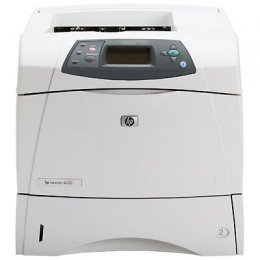

 Download Manufacturer Specifications
Download Manufacturer Specifications



