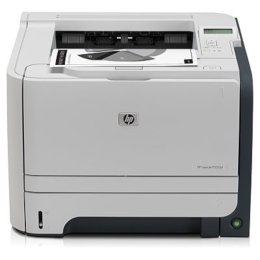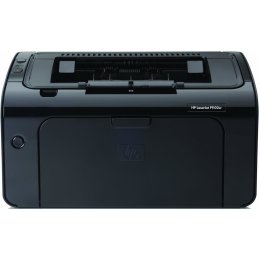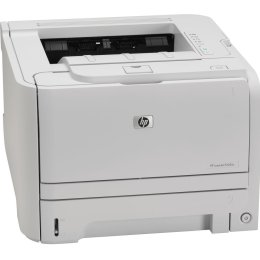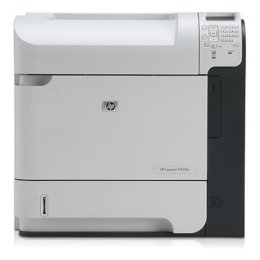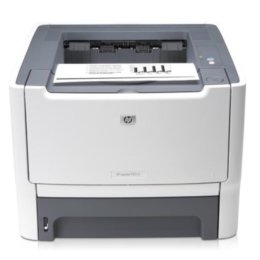You are here:

Reconditioned HP Mono Printers
With our HP Reconditioned Printers, you can enjoy significant savings. You can rest assured that you will receive the high quality you expect from HP. Each HP Refurbished Printer has been retested to ensure optimal performance and your complete satisfaction.
Show Filters
Hide Filters
Show results in page
Sort by
![]()
![]()
Best Seller
$150.00
Best Seller
$699.00
$129.00
$139.00
Best Seller
$256.00
Best Seller
$109.00
Best Seller
$119.00
Best Seller
$299.00
Best Seller
$169.00
Best Seller
$109.00
Best Seller
$499.00
Best Seller
$689.00
Best Seller
$299.00
Best Seller
$156.50
$129.00
Best Seller
$699.00
$399.00
Best Seller
$499.00
HP features a large range of Reconditioned Printers providing the ideal solution for small, mid-size or large businesses. You can choose any number of features to add to the base model of an HP Printer so that it is custom built for your home or office needs.
MY ACCOUNT
INFO & POLICIES
SHOP EASY
PAYMENT OPTIONS

* Images are for illustration purposes only.
** All reconditioned and refurbished products do not come with supplies.