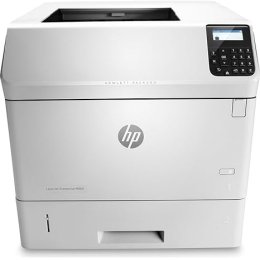*** ALL TONERS AND SUPPLIES ARE IN STOCK AT DISCOUNTED PRICING , CALL 888.298.3095.
All reconditioned printers do not include supplies - toners , drums (Imaging Units) (where applicable) , printer cables , manuals , consumables, trays (where applicable). Power cables are included. Drivers can be downloaded from the manufacturers website. Please verify that drivers available are compatible with your software on the manufacturers site.
Product Details
Specifications
Accessories
Reviews
Product Details
Main Features
- Speedy prints up to 65 pages per minute
- Monthly duty cycle 275,000 sheets
- Processor speed 1.2 GHz
- Maximum memory: 1.5 GB
- Ethernet and USB Connectivtiy
- 100-sheet multipurpose tray
- Expandable paper capacity up to 3600 sheets
- 4-line color LCD display with buttons and 10-key numeric keypad
- Versatile media handling
Specifications
General Specifications
| Print Speed - Black | Up to 65 ppm |
| First Page Out Time (Black) | As fast as 7 sec |
| Resolution (Black) | Up to 1200 x 1200 dpi |
| Monthly Duty Cycle | Up to 275,000 pages |
| Recommended Monthly Volume | 5000 to 20,000 pages |
| Print Technology | Laser |
| Display | 4-line LCD |
| Processor Speed | 1.2 GHz |
| Memory (Standard) | 512 MB |
| Memory (Maximum) | 1.5 GB |
| Supported Print Languages | HP PCL 6, HP PCL 5e, HP Postscript Level 3 emulation, native PDF printing |
| Paper Trays (Standard) | 2 |
| Paper Trays (Maximum) | Up to 6 |
| Mobile Printing Capability | HP ePrint, Apple AirPrint™, Mopria™-certified |
| Connectivity | USB 2.0, Gigabit Ethernet |
| Network Ready | Yes |
| Security Management | Various security features included |
| Supported Operating Systems | Windows, Mac OS, Linux, Mobile OS |
| Hard Disk | Optional, 500 GB |
| Power Consumption | 870 watts (Printing), 3.7 watts (Sleep) |
| Energy Efficiency | ENERGY STAR® qualified, EPEAT® Silver |
| Operating Temperature Range | 59 to 89.6ºF |
| Operating Humidity Range | 10 to 80% RH |
Accessories
Reviews
Handle inkjet papers like photographic papers - hold them by the edges to avoid oil deposits and fingerprints.
After installing a printer, go to the Windows dialog box and check the settings, so you won't be surprised by what happens the first time you print.
Save memory on your PC by choosing the Custom option when you install your printer, and picking just the software you want to install.
MY ACCOUNT
INFO & POLICIES
SHOP EASY
PAYMENT OPTIONS