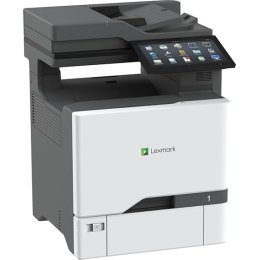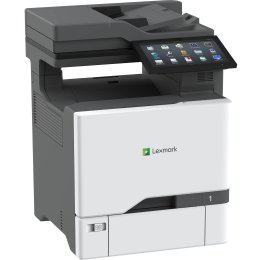Lexmark Printers
Lexmark’s high performance printers are perfect for mid-volume workgroups. Most Lexmark printers are capable of networking, have extensive paper handling options, and deliver quality output with fast print speeds.
Showing 17 of 17 Products
Show Filters
Hide Filters
Show results in page
Sort by
![]()
![]()
Showing 17 of 17 Products
Look to Lexmark laser printers for unbelievable features, reliability and compatibility, all at affordable prices.
Reviews
Customer Reviews
![]()
![]()
![]()
![]()
![]() Lexmark Printers
5 / 5
With such a huge variety of laser, inkjet, color, b&w, multifunctions and printers, you are bound to find the right lexmark printer for your home or office at the right price. - by Scott ()
Lexmark Printers
5 / 5
With such a huge variety of laser, inkjet, color, b&w, multifunctions and printers, you are bound to find the right lexmark printer for your home or office at the right price. - by Scott ()
![]()
![]()
![]()
![]()
![]() Lexmark Printers
4 / 5
in general, simple to use, reliable machines... - by Frances Gresham ()
Lexmark Printers
4 / 5
in general, simple to use, reliable machines... - by Frances Gresham ()
MY ACCOUNT
INFO & POLICIES
SHOP EASY
PAYMENT OPTIONS