*** ALL TONERS AND SUPPLIES ARE IN STOCK AT DISCOUNTED PRICING , CALL 888.298.3095.
Printers do not include supplies - toners , drums (Imaging Units) (where applicable) , printer cables , manuals , consumables , trays (where applicable). Power cables are included. Drivers can be downloaded from the manufacturers website. Please verify that drivers available are compatible with your software on the manufacturers site.
Product Details
Specifications
Accessories
Reviews
Product Details
Main Features
- Functions: Print, scan and copy
- Prints up to 22 pages per minute in black and white and color
- 250 Sheet maximum paper capacity
- First print out in 10.3 seconds
- Customizable easy-to-use 5 inch color touchscreen
- Print from mobile and cloud based services
- Compact and easy to set up design
- Automatic two-sided printing
- Wi-Fi, USB and Ethernet interfaces
- Scan resolution: 600 x 600 dpi
Specifications
General Specifications
| Automatic Document Feeder (ADF) | No |
|---|---|
| Black & White Copy Resolution (Up to) | 1200 x 1200 dpi |
| Black & White Copy Speed (cpm) | 22 |
| Black & White First Page Out (seconds) | 10.3 |
| Black & White Print Speed | 21 to 30 PPM |
| Borderless Printing | Borderless Printing |
| Color Copy Resolution (Up to) | 1200 x 1200 dpi |
| Color Copy Speed (cpm) | 22 |
| Color First Page Out (seconds) | 10.3 |
| Color Print Speed | 21 to 30 PPM |
| Copy Enlargement % (Up to) | 400 |
| Copy Reduction % (Up to) | 25 |
| Depth in Inches | 18.2 |
| Display Screen Size (Inches) | 5 |
| Double Sided Printing | Automatic |
| Family Model # | MF653Cdw |
| Height in Inches | 14.2 |
| ISO Black & White Print Speed (ipm) | 22 |
| ISO Color Print Speed (ipm) | 22 |
| Max Print Resolution (dpi) | 1200 DPI |
| Maximum Number of Copies | 999 |
| Maximum Number of Paper Trays | 2 |
| Media Types Supported | Plain paper, heavyweight paper, thin paper, recycled paper, colored paper, coated paper, envelopes, labels |
| Mobile Capability | Mobile Capable |
| Mobile Printing Apps | Mopria Print Service, Apple AirPrint, Canon Print Business |
| Network Ready | Yes |
| Operating Humidity Range | 20-80% RH (noncondensing) |
| Operating Temperature Range | 50-86 degrees Fahrenheit |
| Output Type | Color |
| Paper Input Capacity
|
250 sheets |
| Photo Capable | Not Photo |
| Power Consumption (Watts) | 900 |
| Power Source Information | 110-127VAC, 4.5A 60Hz |
| Printer Capability | Print, Scan, Copy |
| Printer Condition | New |
| Printer Connectivity | USB, Wireless, Network Ready |
| Printer Function | All-In-One |
| Printer Language | Canon Ultra Fast Rendering (UFR II) |
| Printer Max Paper Size | 8.5" x 14" Legal |
| Printer Memory | 1GB (Shared) |
| Printer Output Capacity | 100 sheets |
| Printer System Requirements | Windows 11/10/8.1; Windows Server 2012/2012 R2/2016/2019/2022; macOS 10.11 or later |
| Printer Type | Laser |
| Printer Use | Home Office |
| Recommended Monthly Print Volume | 2,500 Pages |
| Reversing Automatic Document Feeder (RADF) | No |
| Scanner Resolution | 600 x 600 dpi |
| Series or Collection | Color imageCLASS |
| Standard Number of Paper Trays | 2 |
| Supported Paper Sizes | A4, B5, A5, legal, letter, statement, executive, oficio, foolscap/folio, 3" x 5", envelopes No. 10/monarch/C5/DL; custom: from 3" x 5" to 8.5" x 14" |
| Touch Screen Display | Yes |
| True Color | White/Black |
| Types of Display | Color LCD |
| Weight (lbs.) | 39.7 |
| Wide Format Compatibility | No |
| Width in Inches | 17.8 |
| Wireless Ready | Wireless |
Accessories
Reviews
After installing a printer, go to the Windows dialog box and check the settings, so you won't be surprised by what happens the first time you print.
Allow ink to dry completely to avoid smudging. The time will vary based on the ink and paper quality used as well as the temperature and humidity conditions.
Looking to save paper and ink? Make sure to only print the pages you need of your document.
MY ACCOUNT
INFO & POLICIES
SHOP EASY
PAYMENT OPTIONS


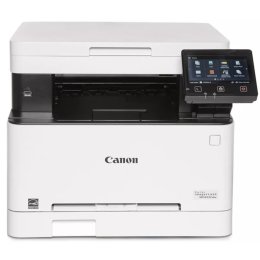



 Download Manufacturer Specifications
Download Manufacturer Specifications



