Canon ImageClass MF632Cdw Color Multifunction Printer
Images are for illustration purposes only and do not necessarily reflect the actual product.
Product Details
Specifications
Accessories
Reviews
Product Details
Main Features
- Print, copy, scan
- Print speed: 19 ppm
- First print out in 12 seconds or less
- Wi-Fi® Direct Connection.
- Print on-the-go with Canon PRINT Business, Apple® AirPrint®, Mopria™ Print Service, and Google Cloud Print™
- 5-inch, Color, Touch LCD Panel
- Automatic two-sided printing
- Direct USB print
- Low energy consumption
Specifications
General Specifications
Printer Type
3 in 1, Color, Wireless, Duplex Laser Printer
Print Speed
Up to 19 ppm (1-sided plain paper letter), Up to 11 ppm (2-sided plain paper letter)(bw / color)
First Print Time
12 seconds or less (letter)
Printer Language
UFR II (Host Based)
Print Resolution
Up to 600 x 600 dpi, 1200 x 1200 dpi equivalent
Maximum Print Size
Up to Legal
Duplex Print
Yes
Print Modes
Poster, Booklet, Watermark, Toner Saver, Page Composer
Print Memory
1 GB (Shared)
Direct Print from USB
JPEG, TIFF, PDF
Copier Specifications
Copy Type
Color Laser
Copy Speed
Up to 19 ppm (letter)
Duplex Copy Speed
Up to 11 ppm (letter)
Copy Resolution
Up to 600 x 600 dpi
Original Type
Text/Photo, Text, Photo
Halftones
256 Levels
Warm-up Time
13 seconds or less from power on
First Copy Time
Approximately 11.7 / 13.8 seconds (bw/color, letter)
Recovery Time
Approximately 6 seconds
Maximum Number of Copies
Up to 999 copies
Reduction/Enlargement
25 - 400% in 1% increments
Copy Size
Platen: Up to Letter / SADF: Up to Legal
Copy Features
Frame Erase, Memory Sort, 2 on 1, 4 on 1, ID Card Copy
Copy Memory
1 GB (Shared)
Scanner Specifications
Scan Type
Color Contact Image Sensor (CIS)
Color Depth
24-bit
Scan Resolution
Up to 600 x 600 dpi (optical), 9600 x 9600 dpi (software interpolated resolution)
Scan Size
Platen: Up to Letter / ADF: Up to to Legal
Duplex Scan
No
Compatibility
TWAIN, WIA 2.0, ICA
Output File Formats
JPEG, TIFF, PDF, Compact PDF, PDF (OCR)
Scan Features
Push Scan, Pull Scan, Scan to USB
Pull Scan
USB and Network
Push Scan (Scan to pC)
USB and Network
Paper Handling Specifications
Standard Paper Source(s)
150-sheet cassette plus 1-sheet manual feed slot4
Document Feeder
50-sheet simplex
Paper Output
100 sheets (face down)
Paper Weight
14-43 lb. bond (cassette/manual feed slot)
Media Sizes
Letter, Legal, A4, A5, B5, Statement, Executive
Media Types
Plain / Heavy / Recycled / Color Paper, Label, Postcard, Envelope
Envelope Capacity
1 envelope (manual feed slot)
Envelope Types
Com 10, Monarch, DL, C5
Connectivity and Software Specifications
Standard Interface(s)
USB Device 2.0 Hi-Speed, 10/100/1000 Base-T Ethernet (Network), Wi-Fi 802.11 b/g/n
WiFi Access Mode
Infrastructure Mode, WPS easy Setup, Wi-Fi® Direct Connection
WiFi Authentication Methods
WEP 64/128 bit, WPA-PSK (TKIP, AES), WPA2-PSK (AES), 802.1x (LEAP, EAP-FAST, PEAP, EAP-TLS, EAP-TTLS)
WiFi Encryption Modes
WEP (64/128 bit), WPA-PSK (TKIP, AES), WPA2-PSK (AES)
WPS Easy Setup Support Methods
Push-button mode, PIN code mode
Mobile Functions
Canon PRINT Business7, Apple® AirPrint®8, Mopria™ Print Service9, Google Cloud Print™
Network Functions
Print, Scan (SMB, E-mail, FTP)
Embedded Web Server (Remote UI)
IE 9.0 or higher, Safari 5.0.6 or higher
Print Protocols
LPD, RAW, WSD-Print (IPv4, IPv6)
TCP/IP Set of Application Services
Bonjour (mDNS), HTTP, HTTPS, DHCP, BOOTP, RARP, ARP+PING, Auto IP, WINS (IPv4), DHCPv6 (IPv6)
Network Management Protocols
SNMPv1, SNMPv3 (IPv4, IPv6)
OS Compatibility
Windows® 10, 8.1, 8, 7, Windows Server® 2016, Windows Server® 2012, 2012 R2, 2008 R2, 2008,Windows Vista®, Mac OS 10.7.5 or later
Cable Included
Power Cord (USB not included)
Bundled Software
Printer Driver, Scanner Driver, Network Scan Utility, MF Scan Utility, AddressBook Tool, Toner Status
Environmental Specifications
Power Consumption
Approx: 340 W (during operation), 12.8 W (standby), Energy Saver Mode: .94 W (USB), .91 W (wired), .92 W (wireless)
Typical Energy Consumption
0.5 kWh
General Specifications
Dimensions
17.8 inches (W) x 18.1 inches (D) x 13.7 inches (H)
Unit Weight (without/with cartridge)
38.6 lbs. (w/o cartridge),
43 lbs. (w/cartridge)
43 lbs. (w/cartridge)
Package Weight
Approx. 63.8 lbs.
Cartridge Type
Cartridge 045 CMY (Yields approx. 1,300 pages), K (Yields approx. 1,400 pages) / Cartridge 045 Hi-Capacity CMY (Yields approx. 2,200 pages), Hi-Capacity Black (Yields approx. 2,800 pages) Single Cartridge System
*Yields based on ISO/IEC Standard
*Yields based on ISO/IEC Standard
LCD Display
5 Inch, Color Touch LCD
Duty Cycle
Up to 30,000 pages per month
Department ID Management
Up to 300 IDs
Security
IP / MAC Address Filtering, HTTPS, SNMPv3, IEEE802.1x
Languages
English, Japanese, French, Spanish, German, Italian, Portuguese, Chinese, Korean
Warranty
3 year limited exchange/carry-in warranty (Extended warranty available)
Other Features:
Send Specifications
Sending Method: SMB, E-mail, FTP, iFAX Simple
Color Mode: Full Color, Monochrome
Scan Resolution: 300 x 300 dpi, 200 x 200 dpi
Recommended Monthly Print Volume:200-2,500 pages
Operating Temperature: 50-86°F
Operating Humidity: 20-80% RH (no condensation)
Send Specifications
Sending Method: SMB, E-mail, FTP, iFAX Simple
Color Mode: Full Color, Monochrome
Scan Resolution: 300 x 300 dpi, 200 x 200 dpi
Recommended Monthly Print Volume:200-2,500 pages
Operating Temperature: 50-86°F
Operating Humidity: 20-80% RH (no condensation)
Accessories
Reviews
If you are printing on photo paper, make sure you have set the printer to this setting and have not left it on the regular printer setting.
Don't move a print head unless the instructions direct it. You can damage the belt or other parts.
Set your printer to maximum dpi setting to obtain the best image quality.
MY ACCOUNT
INFO & POLICIES
SHOP EASY
PAYMENT OPTIONS

* Images are for illustration purposes only.

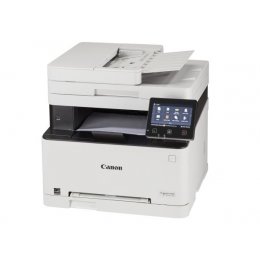



 Download Manufacturer Specifications
Download Manufacturer Specifications



