*** ALL TONERS AND SUPPLIES ARE IN STOCK AT DISCOUNTED PRICING , CALL 888.298.3095.
All reconditioned printers do not include supplies - toners , drums (Imaging Units) (where applicable) , printer cables , manuals , consumables, trays (where applicable). Power cables are included. Drivers can be downloaded from the manufacturers website. Please verify that drivers available are compatible with your software on the manufacturers site.
Product Details
Specifications
Accessories
Reviews
Product Details
Main Features
- Functions: print, copy and scan
- 100 sheet automatic document feeder
- A3 Black and white prints
- Maximum sheet capacity: 4,600 sheets
- Speedy prints up to 40 pages per minute
- Intuitive 8 inch LCD touchscreen
- Easy access USB port plus 2 internal USB hosts
- Automatic double-sided prints
- First page out as fast as 10 seconds
- Network Ready: Standard (built-in Gigabit Ethernet)
- Wireless and mobile printing capability
Specifications
General Specifications
| Functions | Print Scan Copy |
| Printing Technology | Laser |
| Maximum Resolution | 1200 x 1200 dpi |
| Print Speed | Simplex: 40 ppm Duplex: 28 ipm |
| First Print Out Speed | 10 seconds |
| Duplex Printing | Yes |
| Duty Cycle | Monthly: 200,000 pages Recommended Monthly Volume: 5000-20,000 pages |
| Printer Language | HP PCL 6 HP PCL 5e HP PostScript Level 3 Emulation PDF v1.4 |
| Type | Flatbed ADF |
| Image Sensor | CCD |
| Optical Resolution | 600 x 600 dpi |
| Hardware Resolution | 600 x 600 dpi |
| Scan Speed | Black & White, Simplex: 49 ipm Black & White, Duplex: 19 ipm Color, Simplex: 30 ipm Color, Duplex: 14 ipm |
| Color Depth | 24-bit |
| Grayscale Depth | 256 levels |
| Duplex Scanning | Yes |
| Maximum Scan Size | Flatbed: 11.7 x 17.0" / 29.7 x 43.2 cm ADF: 11.7 x 17.0" / 29.7 x 43.2 cm |
| Scan File Format | PDF JPEG TIFF MTIFF XPS PDF/A |
| Copy Resolution | 600 x 600 dpi |
| Copy Speed | Simplex: 40 cpm Duplex: 27 ipm |
| First Copy-Out Time | 10.5 seconds |
| Number of Copies | Up to 9999 |
| Reduction/Enlargement | 25-400% |
| Duplex Copying | Yes |
| Maximum Copy Size | 11.7 x 17.0" / 29.7 x 43.2 cm |
| Paper Handling | Multipurpose Tray Input Tray 2 Input Tray 3 Automatic Document Feeder Output Bin |
| Paper Sizes | Multipurpose Tray: 3.0 x 5.0" to 12.3 x 18.5" / 7.6 x 12.7 cm to 31.2 x 47.0 cm Input Tray 2: 5.8 x 8.3" to 11.7 x 14.3" / 14.8 x 21.0 cm to 29.7 x 36.3 cm Input Tray 3: 5.8 x 8.3" to 11.7 x 17.0" / 14.8 x 21.0 cm to 29.7 x 43.2 cm ADF: Up to 11.7 x 17.0" / 29.7 x 43.2 cm |
| Paper Weight | Multipurpose Tray: 16-53 lb / 60-199 gsm Input Tray 2: 16-32 lb / 60-120 gsm Input Tray 3: 16-32 lb / 60-120 gsm ADF: 12-53 lb / 45-199 gsm |
| Paper Capacity | Multipurpose Tray: 100 sheets Input Tray 2: 250 sheets Input Tray 3: 250 sheets ADF: 100 sheets Output Bin: 250 sheets |
| Interface | USB 2.0 Ethernet Hardware Integration Pocket Foreign Interface |
| Direct Printing | USB port HP ePrint Apple AirPrint |
| Processor | 800 MHz |
| Memory | 1 GB |
| Hard Drive | 320 GB |
| Compatible Operating Systems | Windows Mac OS X, macOS Linux UNIX |
| Control Panel | 8" / 20.3 cm touchscreen LCD |
| Acoustic Noise | Pressure Emissions Operating: 48 dB(A) Active Printing: 54 dB(A) Ready: 36 dB(A) Power Emissions Operating: 6.8 B(A) Active Copy: 7.1 B(A) Ready: 5.0 B(A) |
| Power Requirements | 110-127 VAC, 50/60 Hz |
| Power Consumption | Maximum: 860 W Ready: 39 W Sleep: 6.5 W Off: 0.3 W |
| Typical Power Consumption | 3.3 kWh/week |
| Operating Conditions | Temperature: 50 to 91°F / 10 to 32.5°C Humidity: 20 to 80% Recommended Temperature: 50 to 91°F / 10 to 32.5°C Recommended Humidity: 30 to 70% |
| Storage Conditions | Temperature: 32 to 140°F / 0 to 60°C Humidity: 10 to 90% |
| Dimensions | 24.2 x 25.6 x 24.0" / 61.4 x 64.9 x 60.9 cm Maximum: 34.1 x 38.9 x 24.0" / 86.5 x 98.9 x 60.9 cm |
| Weight | 119.3 lb / 54.1 kg |
Accessories
Reviews
Paper jam? The best way to remove jammed paper is to gently pull the paper in the direction of the paper path - with power off, of course. Do not pull the paper backwards - you could damage your printer forever by doing so.
Handle inkjet papers like photographic papers - hold them by the edges to avoid oil deposits and fingerprints.
If your print settings are too dark, it could be detrimental to the life of the cartridge in the long run. It’s important that the density control of the machine be properly set to prevent the machine from pulling too much toner into itself.
MY ACCOUNT
INFO & POLICIES
SHOP EASY
PAYMENT OPTIONS


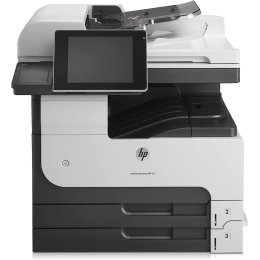



 Download Manufacturer Specifications
Download Manufacturer Specifications



