*** ALL TONERS AND SUPPLIES ARE IN STOCK AT DISCOUNTED PRICING , CALL 888.298.3095.
All reconditioned printers do not include supplies - toners , drums (Imaging Units) (where applicable) , printer cables , manuals , consumables, trays (where applicable). Power cables are included. Drivers can be downloaded . Power cables are included.
Product Details
Specifications
Accessories
Reviews
Product Details
Main Features
- Printer output: 40 pages per minute
- Print, scan, copy and fax functions
- Single-pass document feeder for two-sided scanning
- First print out as fast as 5.4 seconds
- Customizable 5" color touchscreen
- Wireless, black and white laser printer
- Supported media types: Thin, Plain, Recycled, Thick, Bond, Label and Envelope
- Print Resolution: 600 x 600 dpi
- Automatic Duplex prints and scans
- Direct USB Print
- Printing and Scanning from your compatible mobile device
Specifications
General Specifications
|
MAIN UNIT |
|
| CORE FUNCTIONS |
Standard: Print, Copy, Scan, Send, Fax |
| ITEM CODE |
5161C005 |
| PROCESSOR |
Canon Custom Processor |
| CONTROL PANEL |
5" Color Touch Panel |
| MEMORY |
1 GB |
| STANDARD INTERFACE CONNECTION |
USB 2.0 High-Speed, 10/100/1000Base-T Ethernet (Network), Wi-Fi 802.11b/g/n, Wi-Fi® Direct Connection |
|
PAPER CAPACITY (LETTER, 20 LB. BOND) |
Standard: 350 Sheets |
| PAPER SOURCES (LETTER, 20 LB. BOND) |
Standard: 250-sheet Paper Cassette, 100-sheet Multipurpose Tray |
| PAPER OUTPUT CAPACITY (LETTER, 20 LB. BOND) |
Standard: 65 Sheets |
| SUPPORTED MEDIA TYPES |
Cassettes: Thin, Plain, Recycled, Thick, Bond |
|
SUPPORTED MEDIA SIZES |
Cassettes: Letter, Legal, Statement, Executive Custom (Min. 4.1" x 5.8" to Max. 8.5" x 14") |
| SUPPORTED MEDIA WEIGHTS |
Cassettes: 16 lb. Bond to 32 lb. Bond (60 to 120 g/m2) |
| WARM-UP TIME |
From Power On: 14 Seconds or Less |
| DIMENSIONS (W x D x H) |
Standard (Desktop): 17.8" x 18.3" x 15.4" (453 mm x 464 mm x 392 mm) |
| INSTALLATION SPACE (W x D x H) |
Standard (Desktop): 17.9" x 34.8" x 26.2" (453 mm x 883 mm x 664 mm) |
| WEIGHT4 |
Unit: Approx. 35.7 lb. (16.2 kg) |
| OPERATING SYSTEM |
UFR II/PCL/PS: UFR II/PCL/PS: Windows® 8.1/Windows 10/Windows Server 2012/Windows Server 2012 R2/Windows Server 2016/Windows Server 2019/Mac OS X v10.11 (or later) |
|
PRINT SPECIFICATIONS |
|
| PRINTING METHOD |
Laser Beam Printing |
| PRINT SPEED5 |
Up to 40 ppm (Letter); Up to 32 ppm (Legal) |
| FIRST PRINT OUT TIME |
Approx. 5.4 Seconds |
| RECOMMENDED MONTHLY PAGE VOLUME |
750 - 4,000 Pages |
| PRINT RESOLUTION (dpi) |
600 x 600 |
| STANDARD PAGE DESCRIPTION LANGUAGES |
UFR II, PCL®6, PCL®5, Adobe PostScript 3® |
| DOUBLE-SIDED PRINTING |
Automatic (Standard) |
| DIRECT PRINT |
Available from USB Memory (JPEG, TIFF, PDF) |
| PRINTING FROM MOBILE AND CLOUD-BASED SERVICES1 |
Apple® AirPrint,® Canon PRINT Business, Mopria™ Print Service, Print or scan documents directly to or from DropBox, Google Drive, or OneDrive3 |
| FONTS |
PCL: 45 Fonts |
| PRINT FEATURES |
Secured Watermark, Header/Footer, Page Layout, Two-sided Printing, Mixed Paper Sizes, Orientations, Toner Reduction, Poster Printing, Print Date, Collating, Grouping, Page Border,6 Booklet Printing6 |
|
COPY SPECIFICATIONS |
|
| COPY SPEED |
Up to 40 ppm (Letter); Up to 32 ppm (Legal) |
| FIRST-COPY-OUT-TIME (LETTER) |
Approx. 6.2 seconds |
| COPY RESOLUTION |
600 x 600 |
| COPY SIZE |
Platen: Up to Letter |
| MULTIPLE COPIES |
Up to 999 Copies |
| COPY EXPOSURE |
Automatic |
| MAGNIFICATION |
25% - 400% (1% Increments) |
| PRESET REDUCTIONS |
25%, 50%, 64%, 78% |
| PRESET ENLARGEMENTS |
129%, 200%, 400% |
| COPY FEATURES |
Preset R/E Ratios by Area, Two-Sided, Density Adjustment, Original Type Selection, Two-sided Original, Sort, N on 1, Different Size Originals, Sharpness, Erase Frame, Copy ID Card, Copy Passport, Paper Settings, Favorite Settings, Cancel, Collate |
|
SCAN SPECIFICATIONS |
|
| TYPE |
Single-Pass Duplexing Automatic Document Feeder |
| DOCUMENT FEEDER PAPER CAPACITY |
50 Sheets (20 lb. Bond) |
| DOCUMENT FEEDER SUPPORTED MEDIA SIZES |
Legal, Letter, Statement |
| DOCUMENT FEEDER SUPPORTED MEDIA WEIGHTS |
Single and Double-sided scanning: 13-28 lb. Bond (50-105 g/m2) |
| PLATEN ACCEPTABLE ORIGINALS |
Sheet, Book |
| PULL SCAN |
ScanGear MF for TWAIN, WIA, and ICA |
| SCAN RESOLUTION |
600 x 600 |
| SCAN TO MOBILE DEVICES |
Canon PRINT Business |
| SCAN SPEED (LETTER) |
Single-sided: 13/38 ipm (300 x 300 dpi) (Color/BW) |
| MEMORY MEDIA |
Standard USB Memory (JPEG, TIFF, PDF) |
|
SEND SPECIFICATIONS |
|
| DESTINATION |
Email/Internet FAX (SMTP), SMB, FTP, Super G3 FAX |
| ADDRESS BOOK |
LDAP (50)/Local (300)/Speed Dial (281) |
| SEND RESOLUTION |
300 x 300 |
| COMMUICATION PROTOCOL |
File: FTP, SMB Email/iFax: SMTP, POP3, iFax (Simple) |
| FILE FORMAT |
Standard: TIFF, JPEG, PDF (Compact, Searchable) |
|
FAX SPECIFICATIONS |
|
| MODEM SPEED |
Super G3: 33.6 kbps |
| COMPRESSION METHOD |
MH, MR, MMR, JBIG |
| RESOLUTION |
400 x 400, 200 x 400, 200 x 200, 200 x 100 |
| SENDING / RECORDING SIZE |
Statement to Legal |
| FAX MEMORY |
Up to 512 Pages |
| SPEED DIALS |
Max. 281 |
| GROUP DIALS / DESTINATIONS |
Max. 299 Dials |
| SEQUENTIAL BROADCAST |
Max. 310 Addresses |
| MEMORY BACKUP |
Yes |
| FAX FEATURES |
Sender's Name, Direct Send, TX Report, Sequential Broadcasting, Sending 2-Sided document, Resolution, RX mode, Density, Sharpness, Favorite Settings |
|
SECURITY SPECIFICATIONS |
|
| AUTHENTICATION |
Standard: Department ID Authentication |
| DATA |
Standard: Verify System at Startup |
| NETWORK |
Standard: IP/MAC Address Filtering, IPSEC, TLS Encrypted Communication, SNMP V3.0, IEEE 802.11b/g/n, IPv6, SMTP Authentication, POP Authentication before SMTP |
| DOCUMENT |
Standard: Secure Print, Searchable PDF |
| WI-FI AUTHENTICATION METHODS |
Wi-Fi Infrastructure Mode: |
|
ENVIRONMENTAL SPECIFICATIONS |
|
| OPERATING ENVIRONMENT |
Temperature: 50 to 86º F |
| POWER REQUIREMENTS |
AC 120-127 V:5.9 A, 60 Hz |
| POWER CONSUMPTION |
Maximum: Approx. 1330 W |
| STANDARDS |
ENERGY STAR® Qualified, Currently Rated EPEAT Silver2 |
Accessories
Reviews
Media settings on your printer determine how much ink will be used. Thinly coated glossy films require less ink, while plain paper soaks in more.
Is your printer feeding in the whole paper stack rather than just one piece at a time? Fan the paper before putting it in the tray to help separate the sheets. Also, store your paper in a cool, dry place as humidity can contribute to this problem.
Allow ink to dry completely to avoid smudging. The time will vary based on the ink and paper quality used as well as the temperature and humidity conditions.
MY ACCOUNT
INFO & POLICIES
SHOP EASY
PAYMENT OPTIONS


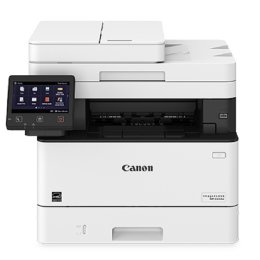

 Download Manufacturer Specifications
Download Manufacturer Specifications



