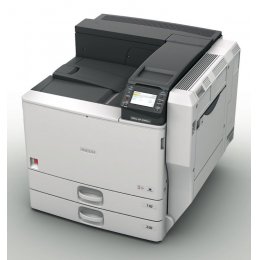Ricoh Aficio SP 8300DN B&W Laser Printer
Images are for illustration purposes only and do not necessarily reflect the actual product.
Product Details
Specifications
Accessories
Reviews
Product Details
General Features
- 4.3" customizable touch screen LCD control panel to access key functions and settings.
- Eco Night Sensor saves energy by automatically turning the printer off or switching it into Sleep mode after the room goes dark.
- Customize the home screen with shortcut icons to view saved job lists for optimum productivity.
- View system status, current job status and job history with one touch using the animated guidance screens.
- Use the Print Preview function to visually verify the selected file before printing by viewing a thumbnail image.
- Out-of-the-box network connectivity means versatile print performance for all authorized users on the network.
- A standard USB 2.0 high-speed interface can connect to a single PC in environments where tighter control over device access and printing is necessary, including sensitive customer accounts, invoice printing and host-based reports.
- An integrated USB Host Port and SD Card Slot are located on the side of the control panel to provide easy access for printing from portable media.
Security Features
- Authentication requires users to enter a login or password at the printer’s touch screen control panel.
- The optional 120 GB hard disk drive enables features like locked print, hold print, store print, unauthorized copy control and other related security features to maintain confidentiality.
- With the optional hard disk drive, built-in encryption guards against unauthorized access of stored data by unauthorized users.
- In addition, the SP 8300DN offers other standard and optional administrative features, including @Remote for automated meter readings, fleet reporting and proactive support to help reduce operating costs.
Specifications
General Specifications
|
Part Number
|
407285 |
|
Configuration
|
Desktop |
|
Technology
|
Laser beam scanning and electrophotographic printing with dual component toner development |
|
Operation Panel
|
4.3" color touch screen display with integrated USB 2.0 Type A host port and SD Card slot |
|
Resolution
|
300 x 300, 600 x 600 dpi |
|
Printing Speed
|
50 pages-per-minute |
|
First Print Speed
|
3.5 seconds or less |
|
Dimensions (W x D x H)
|
26.3" x 26.9" x 25.2" 670 x 684 x 641 mm) (Main Unit only) |
|
Weight
|
Less than 160.9 lb. (73 kg) (Main Unit only) |
|
Warm-Up Time
|
25 seconds or less (from Main Switch On) |
|
Power Requirements
|
120 - 127V, 60Hz, 15A |
|
Power Consumption
|
Operating: 1550 W or less |
|
Typical Energy Consumption (TEC)
|
3.288 kWh |
|
Standard Paper Capacity
|
550-Sheet Paper Tray 1 550-Sheet Paper Tray 2 100-Sheet Bypass Tray (1,200 sheets standard capacity) |
|
Optional Paper Capacity
|
550-Sheet x 2 Paper Feed Unit or 2,000-Sheet Large Capacity Tray (LCT); 1,200-Sheet Large Capacity Tray (LCT) |
|
Maximum Paper Capacity
|
4,400 sheets |
|
Automatic Duplexing
|
Standard |
|
Paper Sizes
|
Standard Trays 1 & 2: Auto Detect: 7.25" x 10.5" to 11" x 17" Custom: 3.55" x 5.83" to 11.69" x 17" Custom: 7.17" x 5.83" to 11.69" x 17" Bypass Tray: Auto Detect: 5.5" x 8.5" to 11" x 17" Custom: 3.55" x 5.83" to 12" x 23.6" 550 x 2 Paper Feed Unit: Auto Detect: 7.25" x 10.5" to 11" x 17" Custom: 7.17" x 5.83" to 11.69" x 17" 2,000-sheet LCT: Fixed for 8.5" x 11" 1,200-sheet Side LCT: Fixed for 8.5" x 11" When Duplexing: Auto Detect: 5.5" x 8.5" to 11" x 17" |
|
Paper Weight
|
Std./Opt. Trays 1 – 4: 16 – 57 lb. Bond/ 120 lb. Index (60 – 216 g/m²) Bypass Tray: 14 – 57 lb. Bond/ 120 lb. Index (52 – 216 g/m²) When Duplexing: 16 – 45 lb. Bond/ 90 lb. Index (60 – 169 g/m²) |
|
Paper Types
|
Std./Opt. Trays 1 – 4: Plain Paper, Recycled Paper, Color Paper, Letterhead, Bond Paper, Special Paper 1-3, Preprinted Paper, Prepunched Paper Envelopes: Com 10, C5 & DL Bypass Tray: Plain Paper, Recycled Paper, Color Paper, Letterhead, Bond Paper, Special Paper 1-3, Preprinted Paper, Prepunched Paper, Cardstock, OHP Transparency, Labels Envelopes: Com 10, Monarch, C5, C6 & DL LCT/Side LCT: Plain Paper, Recycled Paper, Color Paper, Letterhead, Bond Paper, Special Paper 1-3, Preprinted Paper, Prepunched Paper |
|
Standard Output Capacity
|
500 sheets (Face down) |
Controller Specifications
|
CPU
|
RM7035C @ 533 MHz |
|
Printer Languages
|
Standard: PCL 5e, PCL 6, Genuine Adobe® PostScript® 3™, PDF Direct Print, Direct Media Print (JPEG/TIFF) Optional: Genuine Intelligent Printer Data Stream (IPDS), XPS (via download), Universal Driver (via download |
|
Fonts
|
Standard: PCL: 45 fonts + 13 International fonts PostScript3/PDF: 136 fonts Optional: IPDS: 108 fonts |
|
Memory
|
Standard: 512 MB RAM Maximum: 1 GB RAM |
|
HDD
|
120 GB (optional) |
|
Standard Interfaces
|
10/100Base-TX Ethernet USB 2.0 Hi Speed Type B (for direct computer connection) Dual USB 2.0 Host Type A (for external device connection) USB 2.0 Type A/SD Card Slot integrated into Control Panel (for Print From Portable Media) Dual rear VM card slots (for expanded functions) |
|
Optional Interfaces
|
Gigabit Ethernet (1000Base-T) Type C IEEE 802.11a/g Wireless LAN Type L IEEE 1284/ECP Parallel Interface Type A |
|
Network Protocols
|
Standard: TCP/IP (IPv6, IPv4), Bonjour Optional: IPX/SPX |
|
Operating Systems
|
Windows XP, Vista, 7, Server 2003/R2, Server 2008/R2 Citrix Presentation Server 4.5, Citrix XenApp 5.0, 6.0 Mac OS X v.10.4 or later SAP R/3 Device Type (provided in SAP Printer Vendor Program) Novell NetWare Server 6.5 (option is required) UNIX (using Ricoh UNIX Filter): Sun Solaris 2.6/7/8/9/10 HP-UX 10.x/11.x/11i v2/11i v3 SCO OpenServer 5.0.6/5.0.7/6.0 RedHat Linux Enterprise 4/5/6 IBM AIX 5L version 5.3/6.1/7. |
|
Software Utilities
|
Web Image Monitor Web SmartDeviceMonitor SmartDeviceMonitor for Admin SmartDeviceMonitor for Admin Accounting Report Package @Remote |
Accessories
Reviews
Allow ink to dry completely to avoid smudging. The time will vary based on the ink and paper quality used as well as the temperature and humidity conditions.
Use a lightly dampened cloth to clean the outside of your laser printer. To clean the inside, use a dry, lint-free cloth to make sure that no liquid enters the inner parts of the printer.
If you are printing on photo paper, make sure you have set the printer to this setting and have not left it on the regular printer setting.
MY ACCOUNT
INFO & POLICIES
SHOP EASY
PAYMENT OPTIONS

* Images are for illustration purposes only.