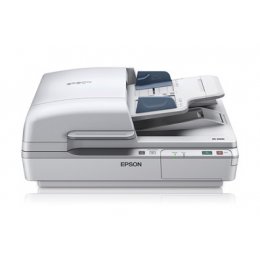Epson Workforce DS-6500 Color Document Scanner
Images are for illustration purposes only and do not necessarily reflect the actual product.
Product Details
Specifications
Accessories
Reviews
Product Details
Main Features
- Media Size: from 4" x 6" until 8.5" x 40" via the ADF or 8.5" x 11.7" via the flatbed
- Scan two sides in one scan
- Crisp, sharp text
- Book bine correction
- Speed: 25 ppm
- 100 sheet automatic document feeder
- Auto duplex scanning
- Double-feed detector automatically stops the scan if two pages have fed together
- Scan to SharePoint®, Evernote®, Google Docs and more
- Save scanned documents as PDF, PDF-A or jpeg files and more
- Software: includes Epson® Scan, Document Capture Pro (Windows only) and ABBYY® FineReader® Sprint OCR
- One touch scanning
Specifications
General Specifications
| Scan Specification | |
| Scanner Type | Flatbed color image scanner with ADF |
| Optical Sensor | 1200 dpi 4 line color CCD line sensor (RGB & black) |
| Optical Resolution |
|
| Hardware Resolution |
|
| Color Bit Depth | 48-bits per pixel internal / 24-bit external |
| Grayscale Bit Depth | 16-bits per pixel internal / 8-bit external |
| Light Source | ReadyScan LED |
| Scanning Speed1 | 200 dpi
|
|
Automatic Document Feeder |
|
| Type | Sheet fed 1-pass duplex scanning |
| Capacity | 100 pages (80 g/m2) |
| Document Sizes |
|
| Paper Weight | Thickness 50 to 128 g/m2 |
|
Features |
|
| Software |
|
|
Connectivity |
|
| Scanner Interface |
|
| Operating Systems |
|
|
General |
|
| Reliability |
|
| Operating Temperature | 41° to 95° F (5° to 35° C) |
| Operating Humidity | Operating
|
| Rated Voltage | AC 100 – 120V OR AC 220 – 240V |
| Frequency | 50 – 60 Hz |
| Power Consumption |
|
| Dimensions | 19.4" x 14.1" x 8.5" (W x D x H) |
| Weight | 22.5 lb |
| Notes | 1 Scan speed based on letter-size paper; 300 dpi from when page scan begins. 2 With Document Capture Pro installed on the connected PC (Windows only). |
Accessories
Reviews
If you want to get the best possible quality from your scanner, try out the advanced modes of your scanner.
When looking at a scanners specifications, bear in mind that you can use a scanner at a lower resolution, but you cannot go higher.
Some sheet-fed scanners can scan double sided.
MY ACCOUNT
INFO & POLICIES
SHOP EASY
PAYMENT OPTIONS

* Images are for illustration purposes only.