*** ALL TONERS AND SUPPLIES ARE IN STOCK AT DISCOUNTED PRICING , CALL +18882983095.
All reconditioned printers do not include supplies - toners , drums (Imaging Units) (where applicable) , printer cables , manuals , consumables, trays (where applicable). Power cables are included. Drivers can be downloaded from the manufacturers website. Please verify that drivers available are compatible with your software on the manufacturers site.
Images are for illustration purposes only and do not necessarily reflect the actual product.Product Details
Specifications
Accessories
Reviews
Product Details
Main Features
-
- Print at rapid speeds on a variety of paper types.
-
- Manage workflow with intuitive features right on the printer, and get quick prints from a flash drive.
-
- Produce high print volumes with low maintenance.
-
- Replace toner cartridges easily, and enjoy quiet, clean performance.
All our reconditioned printers are clean, tested and working.
Specifications
General Specifications
| Print Speed (ppm) | Up to 45 ppm |
| Printer Connectivity | Hi-Speed USB 2.0, Gigabit Ethernet, External Host USB (1 walk-up and 1 external accessible), internal Host USB 2.0-like ports (for 3rd party connection) |
| Print Resolution (dpi) | Up to 1200 x 1200 dpi |
| Printer Monthly Duty Cycle | Up to 175,000 pages |
| Printer Memory | 512 MB |
| Paper Input Capacity | 100-sheet multipurpose tray 1, 500-sheet input tray 2 |
| Printer Output Capacity | 500-sheet output bin, 100-sheet rear output bin |
| Number of Paper Trays | 2 |
| Media Types Supported | Paper (bond, color, letterhead, plain, preprinted, prepunched, recycled, rough, light), envelopes, labels, cardstock, transparencies, shelf edge labels, user-defined |
| First Page Out (seconds) | As fast as 8.5 sec |
| Printer System Requirements | Windows 8, 7, Vista, XP, Windows Server 2003, 2008, 2008 R2: Mac OS X v10.5, 10.6, 10.7: Citrix and Windows Terminal Services: Novell: Linux: UNIX: SAP device types |
| Printer Display (type/size) | 4-line LCD (color text and graphics) |
| Printer Dimensions | 16.3 x 30.2 x 15.7 in (W x D x H) |
| Printer Weight | 52.1 lb |
| Mobile Printing Apps | HP ePrint, Apple AirPrint |
| Wireless Ready (Yes or No) | No |
| Network Ready (Yes or No) | Yes |
| Printer Processor | 800 MHz |
| Print Technology | Laser |
| Type of Printer | Single-Function |
| Shop by Use | Medium Office (5-10 users) |
| Output Type | Black & White |
| Type of Printer Connectivity | Network Ready & USB |
| Type of Duplexing (2-sided printing) | Manual |
| Maximum Paper Size | 8.5 x 13 |
Accessories
Reviews
Position your laser printer on a sturdy and level surface, allowing enough space around the printer for air flow.
If debris is the primary cause of failures, toner is the primary cause of debris. All toner cartridges release a small amount of toner powder into the machine. This is why it's important to clean the machine when you change the cartridge.
Are you getting diminished color and print quality? If all your images start to look a bit purple, blue or orange, one of your ink wells may be running low. Replace the whole printer ink cartridge, unless you can refill the individual ink wells.
MY ACCOUNT
INFO & POLICIES
SHOP EASY
PAYMENT OPTIONS


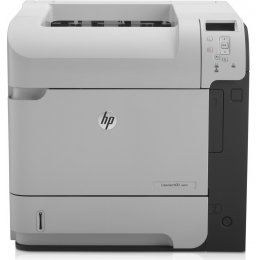



 Download Manufacturer Specifications
Download Manufacturer Specifications



