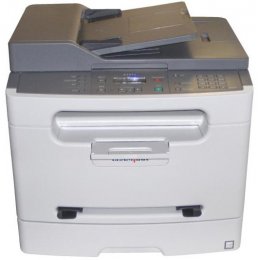*** ALL TONERS AND SUPPLIES ARE IN STOCK AT DISCOUNTED PRICING , CALL +18882983095.
All reconditioned printers do not include supplies - toners , drums (Imaging Units) (where applicable) , printer cables , manuals , consumables, trays (where applicable). Power cables are included. Drivers can be downloaded from the manufacturers website. Please verify that drivers available are compatible with your software on the manufacturers site.
Product Details
Specifications
Accessories
Reviews
Product Details
Call Copyfaxes for more details
Specifications
General Specifications
| Interfaces/Ports | |
|---|---|
| USB | Yes |
|
Display & Graphics | |
| Display Screen Type | LCD |
|
General Information | |
| Manufacturer | Lexmark International, Inc |
| Manufacturer Part Number | 52G0059 |
| UPC Code | 0734646182256 |
| Brand Name | Lexmark |
| Product Name | X204N Multifunction Printer |
| Marketing Information |
If you want professional laser quality and performance right on your desktop, then the Lexmark X204N is just for you. Reliable and easy to use, this ultra-compact multifunction printer offers big advantages without a big price tag. |
| Product Model | X204N |
| Product Type | Laser Multifunction Printer |
| Manufacturer Website Address | http://www.lexmark.com |
|
Memory | |
| Standard Memory | 64 MB |
| Maximum Memory | 64 MB |
|
Network & Communication | |
| Ethernet Technology | Fast Ethernet |
| Ethernet | Yes |
|
Physical Characteristics | |
| Height | 15.1" |
| Width | 15.8" |
| Depth | 14.0" |
| Weight (Approximate) | 515.2 oz |
| Form Factor | Desktop |
|
Media Handling | |
| Media Type | Plain Paper, Paper Label, Transparency, Envelope, Card Stock |
| Maximum Input Media Capacity | 250 sheets |
| Media Handling | 1 x Input Tray 250 Sheet, 1 x Automatic Document Feeder 30 Sheet, 1 x Manual Feed Slot 1 Sheet, 1 x Output Bin 150 Sheet |
| Media Size | Letter, Legal, Executive, Statement, Folio, Officio, Envelope No. 10, Envelope No. 7 3/4, Envelope No. 9, B5 Envelope, C5 Envelope, DL Envelope, A4, A5, B5 (JIS) |
| Standard Input Media Capacity | 250 sheets |
| Number of Input/Multipurpose Trays Installed | 1 |
| Number of Input Trays Supported | 1 |
|
Scanning | |
| Optical Resolution | 600 dpi |
| Scanner Type | Flatbed |
| Scan Color | Color |
| Hardware Resolution | 600 x 600 dpi |
|
Processor & Chipset | |
| Processor Speed | 266 MHz |
|
Technical Information | |
| Platform Supported | PC, Mac, SPARC |
| Maximum Mono Print Speed (ppm) | 24 |
| Duplex Printing | Automatic |
| Maximum Print Resolution | 1200 x 1200 dpi |
| Print Color | Monochrome |
| Multifunction Devices | Copier/Fax/Printer/Scanner |
|
Reliability | |
| Duty Cycle | 10000 pages per month |
|
Fonts & Emulation | |
| Language Emulation | PCL 5e, PCL 6, PostScript 3 |
|
Copier | |
| Copier Type | Flatbed |
| Maximum Document Enlargement | 400% |
| Maximum Document Reduction | 25% |
| Maximum Mono Copy Speed (cpm) | 24 |
| Copy Color | Monochrome |
Accessories
Reviews
Store your laser printer in a properly ventilated area where temperature and humidity do not change frequently. Avoid areas with heavy dust buildup.
Looking to save paper and ink? Make sure to only print the pages you need of your document.
Make sure to keep your printer up to date by downloading drivers and patches from the manufacturer's site. Most manufacturers provide driver updates for their units which include patches that add fonts or fix incompatibilities.
MY ACCOUNT
INFO & POLICIES
SHOP EASY
PAYMENT OPTIONS