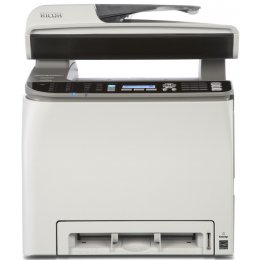Ricoh Aficio SP C242SF Multifunction Copier
Product Details
Specifications
Accessories
Reviews
Product Details
Main Features
- Move from job to job quickly. The SP C242SF produces copies and prints up to 21 pages-per-minute for both full-color and black-and-white documents.
- Expedite printing and manage multiple jobs easily with a powerful 400 MHz controller and 256MB RAM.
- Offer convenient access for shared use in growing offices with standard networking— including IPv6 support—and an optional external wireless Ethernet adapter.
- Capture, edit and send information instantly. A full suite of Scan-To document distribution capabilities allows users to leverage existing infrastructure to improve document-related processes.
- Send faxes anywhere at the fastest available speeds with a 33.6 Kbps Super G3 Modem, built-in desktop PC faxing, Internet fax, 200 speed dials, authorized and paperless fax reception and more.
- Share information easily with a strategically placed USB port located on the front of the system. This gives users advanced Scan-to-USB functionality and convenient access for printing images from a digital camera using PictBridge™ software.
- Enjoy near-instant readiness with first print speeds of less than 14 seconds and a warm-up time of less than 30 seconds.
- Replace the standard or high-yield All-In-One print cartridges in seconds with a convenient top-loading design.
- Create high-quality color business documents. True 600 x 600 dpi and interpolated resolutions up to 2,400 x 600 dpi meet even the highest image quality demands.
- Optimize toner usage with Economy Color Mode, limiting the amount of toner used on images and graphics to reduce color output costs.
- Capture true quality with full-color and monochrome TWAIN/WIA scanning at up to 1,200 x 1,200 dpi optical resolution and 19,200 x 19,200 dpi driver resolution.
- Accommodate more media with thick paper support up to 42 lb. Bond/83 lb. Index— for sizes up to 8.5" x 14"—from both the Standard and Bypass Trays.
- Preserve space with a footprint of less than 20 inches for incredible functionality while using minimal desk or counter space.
- Add paper without increasing the footprint. An optional 500-sheet Paper Feed Unit can be installed beneath the MFP to bring system capacity to 751 sheets and offer instant access to letter- and legal-size sheets.
- Enhance workflow with the standard 35-sheet Automatic Document Feeder. Users can scan originals as large as 8.5" x 14" without placing it on the platen glass to expedite multi-page copying, scanning and faxing.
- Minimize filing space and postage costs with standard automatic duplex printing.
- Protect information—and your budget. Access to system functions and page volume limits can be set with User Restriction controls. Using Locked Print can help secure confidential information.
- Monitor the system in real-time, remotely. Web Image Monitor offers immediate access to supply status and print network settings.
Specifications
Engine Specifications
| Part # | 406878 |
| Configuration | Desktop |
| Image Processing Unit | Laser beam scanning & electrophotographic printing with monocomponent toner development 4-drum tandem method |
| Reading Element | Flatbed with CCD array image sensor |
| Print Resolution | 600 x 600 dpi (Speed Mode) 1200 x 600 dpi equiv. (Standard Mode) 2400 x 600 dpi equiv. (Fine Mode) |
| Print Speed | 21 ppm/cpm B&W and Full-Color |
| Copy Speed | 21 ppm/cpm B&W and Full-Color |
| First Print Speed | 14 seconds or less |
| Warm-Up Time | 30 seconds or less |
| Operating Systems | Windows XP/Vista/7/Server 2003/ Server 2003R2/Server 2008 (32 bit/64 bit)/Server 2008R2 (64 bit);Mac OS X 10.3 – 10.6; Citrix MetaFrame, UNIX (using Ricoh UNIX filter) |
| Software Utilities | Web Image Monitor, Presto! PageManager |
| Standard Paper Capacity | 250-sheet Paper Tray + 1-sheet Bypass Tray |
| Optional Paper Capacity | 500-sheet Paper Feed Unit |
| Maximum Input Capacity | 751 sheets |
| Output Capacity | 150 sheets (face down) |
| Automatic Duplexing | Standard |
| Paper Sizes | Standard & Bypass Tray: Letter (8.5" x 11"), Legal (8.5" x 14"), EXEC (10.5" x 7.25"), Half Letter (5.5" x 8.5"), A4 (8.3" x 11.7"), A5 (5.8" x 8.3"), A6 (4.1" x 5.8"), B5 JIS (7.2" x 10.1"), B6 JIS (5.0" x 7.2"), F (8" x 13"), Foolscap (8.5" x 13"), Folio (8.25" x 13"), 16 Kai (7.6" x 10.5") Envelopes: Com10, Monarch, C5, C6, DL Custom size: Min. 90 mm x 148 mm (3.6" x 5.92"), Max. 216 mm x 356 mm (8.64" x 14.24") Opt. Paper Feed Unit: Letter (8.5" x 11"), A4 (8.3" x 11.7") |
| Paper Weight | Standard and Bypass Tray: 16 – 42 lb. Bond/83 lb. Index (60 – 160 g/m2) Optional Paper Feed Unit: 16 – 28 lb. Bond (60 – 105 g/m2) |
| Media Type | Std. and Bypass Tray: Plain Paper, Middle Thick, Recycled Paper, Envelopes, Thick Paper, Labels, Thin Paper, Color Paper, Prepunched Paper, Letterhead, Bond Paper, Card Stock, and Preprinted Paper (Std. Tray only) Optional Paper Feed Unit: Plain Paper, Middle Thick, Recycled Paper, Thick Paper, Thin Paper, Color Paper, Preprinted Paper, Prepunched Paper, and Letterhead |
| Dimensions (W x D x H) | 16.5" x 19.4" x 18.7" (420 x 493 x 476 mm) |
| Weight | 66.2 lb. (30 kg or less) (including consumables) |
| Power Requirements | 120V, 60Hz |
| Max Power Consumption | 1300W or less |
| Energy Saver Mode | 10W or less |
| Safety Regulations | UL60950-1 2nd Edition, CAN/CSA C22.2 No. 60950-1 (c-UL) |
Printer Specifications
| CPU | 400MHz |
| Printer Languages | PCL 5c, PCL 6, PostScript 3 emulation |
| Fonts | 80 fonts |
| RAM Memory Capacity | 256 MB RAM standard/maximum |
| Interfaces | USB 2.0, 10/100Base-TX Ethernet, USB Host Interface for PictBridge™ |
| Optional Interfaces | IEEE 802.11b/g Wireless |
| Network Protocols | TCP/IP (IPv4, IPv6), IPP, Bonjour |
|
Note: Wireless Option and 10/100Base-TX cannot operate simultaneously.
|
|
Copier Specifications
| First Copy Speed | 30 seconds for both B&W and Full-Color |
| Multi-Copy Speed | 20 cpm B&W/10 cpm Full-Color |
| Copy Resolution | 600 x 600 dpi (Platen) 600 x 300 dpi (ADF) |
| Quantity Indicator | 1 – 99 |
| Original Type | Sheet/Book/3D Objects |
| Original Size | Up to 8.5" x 11.7" (Platen); Up to 8.5" x 14" (ADF) |
| Zoom | 25% – 400% in 1% increments Reduction Ratios: 50%, 65%, 78%, 93% Enlargement Ratios: 129%, 155%, 200%, 400% |
| Copier Features | Image Density Adjustment (manual only: 5 levels); Copy Mode (Text/Photo/ Mixed); Color Balance Adjustment; Combine Copy (2-in-1, 4-in-1 via ADF only); Duplex Copy; ID Card Copy; Memory Copy; Electronic Sorting (collation, ADF only) |
Scanner Specifications
| Scan Modes | Full-Color, Black and White, Grayscale |
| Compression | Black and White: MH/MR/MMR Color/Grayscale: JPEG |
| Scan Resolution | Up to 1200 x 1200 dpi (optical) Up to 19200 x 19200 dpi (interpolated) |
| Scan Speed | Black and White: Less than 5 seconds -per-page Grayscale: Less than 5 secondsper- page Full-Color: Less than 10 secondsper page |
| Scan Interface | USB 2.0, 10/100Base-TX Ethernet |
| Utilities | TWAIN Driver, Presto! PageManager |
| Scanner Features | TWAIN/WIA, Scan-to-Email/Folder/ FTP/USB |
Facsimile Specifications
| Circuit | PSTN, PBX |
| Compatibility | ITU-T Group 3 |
| Resolution | Standard Mode: 200 x 100 dpi Fine Mode: 200 x 200 dpi |
| Compression | MH/MR/MMR/JBIG |
| Scanning Speed | Less than 5 seconds-per-page (B&W) Less than 10 seconds-per-page (Full-Color) |
| Modem Speed | 33.6 Kbps with automatic fallback |
| Transmission Speed | Super G3: 2 seconds-per-page (based on ITU-T Test Chart #1 in Standard mode) |
| Memory Backup | 1 hour |
| SAF Memory | 2MB |
| One Touch / Speed Dial | 20 locations/200 locations |
| Fax Features | Auto Redial; Auto Answer (3 – 5 rings); Auto/Manual/Substitute/ Authorized Reception; Answering Machine Interface (FAX/TAD); Error Correction Mode; User Codes; Memory/Immediate Transmission; Parallel Memory Transmission; Resolution Adjustment; Image Reduction; Serial Broadcasting (100 locations); Smoothing; Contrast Control; Internet Fax; PC Fax (Windows only) |
Accessories
Reviews
Do not store paper you are planning to use in a copier or printer in direct sunlight as this will cause it to dry out and fade.
What is "copy ratio"? This will allow you to reduce or enlarge your original as necessary.
Do not store paper on its side as this will allow the edges to start curling.
MY ACCOUNT
INFO & POLICIES
SHOP EASY
PAYMENT OPTIONS

* Images are for illustration purposes only.