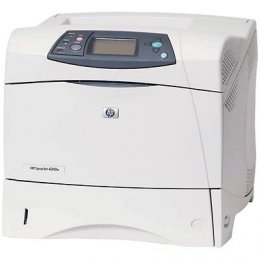*** ALL TONERS AND SUPPLIES ARE IN STOCK AT DISCOUNTED PRICING , CALL 888.298.3095.
All reconditioned printers do not include supplies - toners , drums (Imaging Units) (where applicable) , printer cables , manuals , consumables, trays (where applicable). Power cables are included. Drivers can be downloaded from the manufacturers website. Please verify that drivers available are compatible with your software on the manufacturers site.
Product Details
Specifications
Accessories
Reviews
Product Details
Main Features
- Speed: Upto 43 ppm
- Resolution: 1200 x 1200 dpi
- Media Sizes: A4, A5, Letter, Legal, Executive, B5
- Monthly Volume: Up to 200000 pages
- Maximum Paper Trays: 5
All our reconditioned printers are clean, tested and working.
Specifications
General Specifications
| Standard printer languages | HP PCL 6, HP PCL 5e, HP Postscript Level 3 Emulation, PDF 1.3 | ||||||||||||||||||||||||||||||
| Print quality black (best) | Up to 1200 x 1200 dpi | ||||||||||||||||||||||||||||||
| Print quality black (draft) | Up to 600 x 600 dpi | ||||||||||||||||||||||||||||||
| Print quality black (normal) | Up to 1200 x 1200 dpi | ||||||||||||||||||||||||||||||
| Print speed black (best, A4) | Up to 43 ppm | ||||||||||||||||||||||||||||||
| Print speed black (draft, A4) | Up to 43 ppm | ||||||||||||||||||||||||||||||
| Print speed footnote | Exact speed varies depending on the system configuration, software program, and document complexity. | ||||||||||||||||||||||||||||||
| Print speed black (normal, A4) | Up to 43 ppm | ||||||||||||||||||||||||||||||
| Typefaces | 80 HP Font set (plus Greek, Hebrew, Cyrillic, Arabic) | ||||||||||||||||||||||||||||||
| Print technology | Monochrome Laser | ||||||||||||||||||||||||||||||
| First page out black (A4) | < 8 sec | ||||||||||||||||||||||||||||||
| Printer management |
HP Web Jetadmin, HP LaserJet Utility, HP Embedded Web Server, HP LaserJet Toolbox
|
Accessories
Reviews
Is your printer smearing immediately after changing a cartridge? Check that the protective tape over the nozzles is completely removed.
After installing a printer, go to the Windows dialog box and check the settings, so you won't be surprised by what happens the first time you print.
Store your laser printer in a properly ventilated area where temperature and humidity do not change frequently. Avoid areas with heavy dust buildup.
MY ACCOUNT
INFO & POLICIES
SHOP EASY
PAYMENT OPTIONS