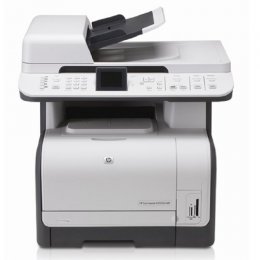Product Details
Specifications
Accessories
Reviews
Product Details
Main Features
- Print and copy at up to 12 ppm black, 8 ppm color
- Typical office print job Time To Completion can be nearly two-times faster with Instant-on Technology
- Easily share this MFP with built-in networking
- Quickly add images to marketing materials using memory card slots
- Get the quality you expect from an HP printer, plus multifunction capabilities at a great low price
- Create professional marketing materials and avoid print shop costs with HP marketing resources software
- Control marketing budgets and make informed printing decisions using HP Print Cost Estimator
- Refresh your MFP's printing system every time you change toner with the HP all-in-one print cartridge
- Scan documents, bound files or 3-D objects easily on the flatbed scanner
- Easily manage and change supplies with the HP all-in-one print cartridgesimple to install and remove
- Check device status and view files from memory cards using 2.4-inch color graphics display
- Fax setup is simple with step-by-step fax wizard
- Produce print-shop quality documents with HP ColorSphere toner and Original HP specialty media
All our reconditioned printers are clean, tested and working.
Specifications
General Specifications
| General | |
| Device Type | fax / copier / printer / scanner |
| Copier Type | Digital |
| Fax Type | Plain paper |
| Printing Technology | Laser - color |
| Monthly Duty Cycle (max) | 30000 impressions |
| PC Connection Availability | Yes |
| PC Connection | LAN |
|
Memory |
|
| Standard Memory | 160 MB |
| Max Supported Memory | 160 MB |
| Supported Flash Memory | SmartMedia |
|
Copying |
|
| Max Copying Speed | Up to 12 ppm (mono) / up to 8 ppm (color) |
| Max Copying Resolution | up to 600 x 600 dpi |
| Max Document Enlargement | 400% |
| Max Document Reduction | 25% |
| Maximum Copies | 99 |
|
Printing |
|
| Max Printing Resolution | up to 600 x 600 dpi |
| Max Printing Speed | Up to 12 ppm (mono) / up to 8 ppm (color) |
| Printer Drivers / Emulations | PCL 6 |
| Image Enhancement Technology | HP ImageREt 3600 |
| First Print Out Time B/W | 25.5 sec |
|
Scanning |
|
| Optical Resolution | 1200 x 1200 dpi |
| Interpolated Resolution | 19200 dpi |
| Gray Scale Depth | 8 bit |
| Color Depth | 24 bit |
|
Fax Machine |
|
| Max Transmission Speed | 36.6 Kbps |
| Fax Resolutions | 203 x 196 dpi |
| Total Memory Capacity | 250 pages |
| PC Faxing | Yes |
|
Fax Machine Features |
|
| Speed Dialing | 120 station(s) |
| Broadcast Transmission | 120 stations |
| Remote Fax Retrieval (Polling) | Yes |
| Features | Distinctive Ring Pattern Detection (DRPD) |
|
Document & Media Handling |
|
| Min Original Size | 3 in x 5 in |
| Max Original Size | Legal (8.5 in x 14 in) |
| Original Type | Sheets |
| Document Feeder Capacity | 50 Sheets |
| Min Media Size | 3 in x 5 in |
| Max Media Size | Legal |
| Supported Media Type | Envelopes |
| Standard Media Capacity | 150 sheets |
| Max Media Capacity | 150 sheets |
| Output Trays Capacity | 125 sheets |
| Document & Media Handling Details | Output tray - 125 sheets size: 3 in x 5 in - Legal (8.5 in x 14 in) Input tray - 150 sheets size: 3 in x 5 in - Legal (8.5 in x 14 in) |
| Speed Details | Copying : up to 12 ppm - B/W Printing : up to 12 ppm - B/W Copying : up to 8 ppm - color Printing : up to 8 ppm - color |
|
Connections |
|
| Network Protocols | TCP/IP |
| Operating System Support | Apple Mac OS X 10.3 or later |
| Software Included | Drivers & Utilities |
|
Power |
|
| Power Consumption Operational | 310 Watt |
| Power Consumption Standby | 21 Watt |
| Power Consumption Sleep | 7.2 Watt |
|
Miscellaneous |
|
| Microsoft Certifications | Certified for Windows Vista |
| Compliant Standards | NOM |
|
Environmental Standards |
|
| ENERGY STAR Qualified | Yes |
|
Dimensions & Weight |
|
| Width | 19.6 in |
| Depth | 19.3 in |
| Height | 19.1 in |
| Weight | 54.5 lbs |
|
Environmental Parameters |
|
| Min Operating Temperature | 68 °F |
| Max Operating Temperature | 80.6 °F |
| Humidity Range Operating | 20 - 70% |
Accessories
Reviews
Your printer is not a dumping ground. Don't pile documents or other things on top of it, as they could cause damage. Your printer could overheat and this could result in malfunctioning and even a reduction in the printer's life.
Out of a color cartridge? Many printer drivers include an option to print using black only, or equivalent options to override the refusal to print.
Printer not working? The printer memory could be full and not getting prints or the prints may be stuck in the print queue. Turn-off the printer, wait a few seconds and turn it back on.
MY ACCOUNT
INFO & POLICIES
SHOP EASY
PAYMENT OPTIONS