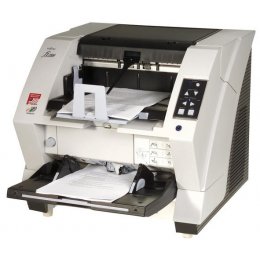Fujitsu FI-5950 Document Scanner
Images are for illustration purposes only and do not necessarily reflect the actual product.
Product Details
Specifications
Accessories
Reviews
Product Details
Main Features
- Color scanner
- Media Size: A8 up to A3
- 500 sheet automatic document feeder
- 135 ppm (A4) landscape color / simplex
- 270 ipm (A4) landscape color / duplex
- Fast start up time
- Built for volume scanning
- Automatic duplex scanning
Specifications
Main Specifications
| Functional Specifications | |||
|---|---|---|---|
| Scanning Technology | Color CCD x 2 | ||
| Scanning Mode | Simplex / duplex, color, grayscale, monochrome | ||
| Document Feeding Mode | ADF | ||
| ADF Capacity | 500 pages | ||
| Document size | ADF minimum: | A8 (portrait): 53 x 74 mm | |
| ADF maximum: | A3: 297 x 420 mm | ||
| Daily Throughput | up to 100,000 pages | ||
|
Scanning Speeds (200 or 300 dpi, Color, Greyscale and Monochrome) | |||
| Output | Simplex | Duplex | |
| A4 portrait | 105ppm | 210ipm | |
| A4 landscape | 135ppm | 270ipm | |
| Bundled software | Model PA03450-B561 | PaperStream IP (TWAIN/ ISIS) Driver, Software Operation Panel, Error Recovery Guide, PaperStream Capture, ScanSnap Manager for fi Series, Scan to Microsoft SharePoint (web download only), Scanner Central Admin tools | |
| Functions | Multi Streaming, Auto color/mono detection, Blank page skip, Deskew, Auto crop, Software operation panel | ||
| Interface(s) | 1 x TWAIN / ISIS module with Ultra wide SCSI and USB 2.0 / USB 1.1 1 x Third Party module slot Half Pitch 50-pin D-socket (Ultra) |
||
|
Physical Specifications | |||
| Dimensions (Height x Width x Depth) | 500mm x 540mm x 540mm | ||
| Weight | 50kg | ||
| Humidity (operating) | 20-80% RH (non-condensing) | ||
| Power Consumption | Operating: 250W or less (3.2W or less in sleep mode) | ||
| Power Requirement | AC 100 - 240 V, +10% / -10% | ||
| Operating Temperature | 5°C - 35°C | ||
Accessories
Reviews
A scanner may cost more due to a better light. The light may last longer or keep color balance better as it warms up during a session or over the life of the scanner.
If your scanner gives a ‘Scanner Access failed’ or a ‘Scanner not found’ message it may be because your scanner wasn't switched on before you started your computer.
Work out the resolution you should scan your photos at by matching it to the resolution you will be printing in.
MY ACCOUNT
INFO & POLICIES
SHOP EASY
PAYMENT OPTIONS

* Images are for illustration purposes only.