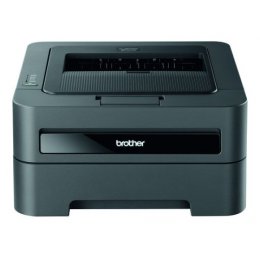*** ALL TONERS AND SUPPLIES ARE IN STOCK AT DISCOUNTED PRICING , CALL 888.298.3095.
All reconditioned printers do not include supplies - toners , drums (Imaging Units) (where applicable) , printer cables , manuals , consumables, trays (where applicable). Power cables are included. Drivers can be downloaded from the manufacturers website. Please verify that drivers available are compatible with your software on the manufacturers site.
Product Details
Specifications
Accessories
Reviews
Product Details
Main Features
- Flexible connectivity
- Two-sided printing
- Print speed of up to 27ppm
- Up to 2400 x 600 dpi.
- Convenient mobile device printing
- Adjustable, 250-sheet capacity paper tray
- Stylish, compact design
- Toner Save mode
Specifications
| Print Technology | B/W Laser Technology |
| Max. Black Print Speed (ppm) | 27ppm Black |
| Print Resolution (maximum dpi) | Up to 2400 x 600 dpi |
| Duplex Printing Standard | Yes |
| Standard Paper Capacity (sheets)‡ | 250-Sheet Input Capacity |
| Optional Paper Capacity (sheets) | No |
| Multi-purpose Tray Capacity‡ | Single-sheet manual bypass |
| Standard Interface(s) | Wireless 802.11b/g, 10/100 Base-TX Ethernet, Hi-Speed USB 2.0 |
| Printer Driver Compatibility† | Windows® Mac OS® & Linux |
| Mobile Device Compatibility‡ | Brother™ iPrint&Scan, Cortado Workplace |
| Emulation(s) | GDI, PCL6 |
| Max. Monthly Duty Cycle‡ | 10,000 pages |
| Recommended Monthly Print Volume‡ | 250 to 2,000 pages |
| First Time to Print | Less than 8.5 sec. |
| Standard Memory (MB) | 32MB Memory |
| Optional Memory (MB) | No |
| Network-Ready | Yes |
Accessories
*** ALL TONERS AND SUPPLIES ARE IN STOCK AT DISCOUNTED PRICING , CALL 888.298.3095
Reviews
If debris is the primary cause of failures, toner is the primary cause of debris. All toner cartridges release a small amount of toner powder into the machine. This is why it's important to clean the machine when you change the cartridge.
Paper jam? The best way to remove jammed paper is to gently pull the paper in the direction of the paper path - with power off, of course. Do not pull the paper backwards - you could damage your printer forever by doing so.
When power is applied, you should hear the print mechanism initialize and most printers have at least one light which will be illuminated when it is on.
MY ACCOUNT
INFO & POLICIES
SHOP EASY
PAYMENT OPTIONS