*** ALL TONERS AND SUPPLIES ARE IN STOCK AT DISCOUNTED PRICING , CALL 888.298.3095.
All reconditioned printers do not include supplies - toners , drums (Imaging Units) (where applicable) , printer cables , manuals , consumables, trays (where applicable). Power cables are included. Drivers can be downloaded from the manufacturers website. Please verify that drivers available are compatible with your software on the manufacturers site.
Product Details
Specifications
Accessories
Reviews
Product Details
- Print complex or multiple jobs within seconds with built-in gigabit networking
- Work more productively with clear printer status and controls on a large two-line LCD control panel
- Help protect critical information across the network with the HP advanced security features
- Simplify fleet management, deployment, security, reporting and optimization with HP Web Jetadmin
- Get more done with fast print speeds of up to 35 ppm letter and 33 ppm legal size
- Typical office print job Time To Completion can be nearly two times faster with Instant-on Technology
- Easily share the printer thanks to built-in gigabit Ethernet networking
- Save time and paper with automatic two-sided printing and efficient paper handling
- Easier to use and manage thanks to clear printer status alerts on the LCD control panel
- Easily manage your printing supplies and reduce downtime with HP SureSupply alerts
- Get stunning black-and-white prints with crisp text, precise line placement and high-quality images
- Compact, efficient design saves valuable desktop space and gives you convenient access to printouts
- Using original HP toner refreshes the print system so you get consistently high-quality prints
- Automatic adjustments optimize print quality for professional results you can rely on Base printer
Specifications
General Specifications
| Printer Category: Laser |
| Type: Printer Only |
| Color or Monochrome: Monochrome |
| Technology (for laser category only): Laser |
| Connection Type: USB, Ethernet |
| Maximum Standard Paper Size: Legal |
| Number of Cartridges: 1 |
| Number of Ink Colors: 1 |
| Direct Printing from Cameras: No |
| LCD Preview Screen: No |
| Rated Speed at Default Settings (Mono): 35 ppm |
| Scanner Optical Resolution: 1200 x 1200 pixels per inch |
| Duty Cycle: 50000 pages per month |
| Input Capacity (printer input only): 300 sheets |
| Print Duplexing: Yes |
| Cost Per Page (Mono): 2.5 cents |
| Tech Support: www.hp.com/support, 1 (800) 474-6836, 1 year limited warranty |
| Business Applications - DEFAULT SETTINGS - Adobe Acrobat 8 - 4 pages, text and photos (landscape):0:35 (min:sec) |
| Business Applications - DEFAULT SETTINGS - Microsoft Excel 2003 - 1 page, table A (with grid):0:08 (min:sec) |
| Business Applications - DEFAULT SETTINGS - Microsoft Excel 2003 - 1 page, graph: 0:08 (min:sec) |
| Business Applications - DEFAULT SETTINGS - Microsoft Excel 2003 - 3 pages, charts and graphs:0:17 (min:sec) |
| Business Applications - DEFAULT SETTINGS - Microsoft PowerPoint 2003 - 4 full-page slides: 0:16 (min:sec) |
| Business Applications - DEFAULT SETTINGS - Microsoft Word 2003 - 2 pages, text: 0:10 (min:sec) |
| Photos - HIGH -QUALITY SETTINGS - Adobe Photoshop 7 - Average output time per print: 4" x 6" prints : 0:12 (min:sec) |
Accessories
Reviews
Your ink is not going onto the paper properly or you notice uneven coverage? Try aligning the print heads before you bring out the big guns.
What is Tray Capacity? Tray Capacity or Paper Capacity is the maximum number of pages that can be stored in the printer before you have to refill it.
Make sure to select the correct paper type for your print job. In general, for more important documents, use thicker paper.
MY ACCOUNT
INFO & POLICIES
SHOP EASY
PAYMENT OPTIONS


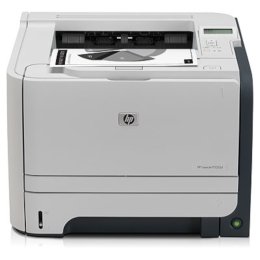



 Download Manufacturer Specifications
Download Manufacturer Specifications



