Product Details
Specifications
Accessories
Reviews
Product Details
Overview
The HP Color LaserJet 4700 series enables superior productivity with fast printing and processing speeds, expandable memory, and an engine that's built to last. Get more done with fast printing speeds up to 30 ppm for mono and color and a first page out, in as fast as 10 seconds thanks to HP's instant-on technology which reduces warm-up time. This reliable workgroup printer is designed to handle more users and greater volume, with expandable memory and a printing engine that's built to last. No need to sacrifice speed for superb results. Just select "print" for brilliant print quality that's output fast and hassle free. Get solid, top-of-the-line performance and reliability in an HP printer designed for workgroups.
Specifications
General Specifications
|
Print speed (black/color) |
Up to 31 ppm |
|
First page out (black/color) |
As fast as 10 sec |
|
Monthly duty cycle |
Up to 100000 pages |
|
Recommended monthly print volume |
2500 to 10000 pages |
|
Print quality (black/color) |
Up to 600 x 600 dpi |
|
Resolution technology |
HP ImageREt 3600 |
|
Cartridges |
4 (1 each black, cyan, magenta, yellow) |
|
Paper tray(s),standard/maximum |
2/6 |
|
Input capacity, standard |
Up to 600 sheets |
|
Duplex printing (printing on both sides of paper) |
Manual (driver support provided) |
|
Media sizes |
Standard:Letter, legal, statement, executive, envelopes (No. 10, Monarch)Custom:Multipurpose tray: 3 x 5 to 8.5 x 14 in; 500-sheet input trays: 5.8 x 8.3 to 8.5 x 14 in |
|
Media types |
Multipurpose tray: paper (plain, glossy, colored, preprinted, letterhead, recycled, HP tough and high-gloss laser), envelopes, transparencies, labels, cardstock; 500-sheet input trays: paper (plain, glossy, colored, preprinted, letterhead, recycled, HP tough and high-gloss laser), transparencies, labels |
|
Document finishing |
Sheetfed |
|
Memory |
Standard:160 MB, Maximum:544 MB (512 MB DDR SDRAM, 32 MB Flash memory on the formatter) |
|
Processor speed |
533 MHz |
|
Hard disk |
Optional, HP High-performance EIO Hard Disk |
|
Print languages, standard |
HP PCL 6, HP PCL 5c, HP Postscript Level 3 emulation, direct PDF printing v 1.4 |
|
Connectivity, standard |
IEEE 1284C-compliant bidirectional parallel port, USB 2.0 Hi-Speed port (compatible with USB 2.0 specifications), 2 open EIO slots, foreign interface port, accessory port for third-party solutions |
|
Minimum system requirements PC |
133 MHz processor, 64 MB RAM (Windows 2000); 233 MHz processor, 64 MB RAM (Windows XP); 550 MHz processor, 128 MB RAM [Windows Server 2003 (standard edition)]; 220 MB of available hard disk space, 1 GHz processor, 512 MB RAM (Windows Vista, check user guide for minimum hard drive space), CD-ROM drive or Internet connection, IEEE 1284-compliant bidirectional parallel port, USB 1.1 port, USB 2.0 port |
|
Minimum system requirements Mac |
OS 9, Mac OS X v 10.2 or higher, 160 MB available hard disk space, CD-ROM drive, USB port |
|
Dimensions (W x D x H) |
20.5 x 23.5 x 22.9 in |
|
Weight |
105.1 lb |
Accessories
Reviews
Most printers have a paper-out detector. On most dot matrix printers it is a photo diode. If form-fed paper is not aligned correctly (usually on the left side) the diode won't see it.
Printing photos? Make sure that they are of print quality - meaning 300dpi. Anything lower than this will appear pixelated and lower than photo quality.
After installing a printer, go to the Windows dialog box and check the settings, so you won't be surprised by what happens the first time you print.
MY ACCOUNT
INFO & POLICIES
SHOP EASY
PAYMENT OPTIONS


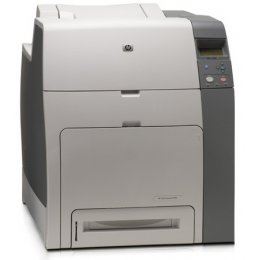



 Download Manufacturer Specifications
Download Manufacturer Specifications



