Product Details
Specifications
Accessories
Reviews
Product Details
Overview
More for your money means more color, more quality and more value. Set yourself apart with color printing performance that's reliable, affordable and virtually effortless. With a 350 MHz processor, this amazing printer boast print speeds of up to 16 pages per minute black and 16 pages per minute color. Whatever type of business you own or manage, you can now quickly and professionally print every document you'll ever need in eye-catching color: spreadsheets, brochures, flyers, leaflets, bills and invoices, marketing materials, handouts, catalogs, everything from postcards to posters. Whether it's a small job or a big job, use the HP Color LaserJet 3700dn to make an impression and set yourself apart!
Main Features
- Print Speed: 16 ppm Black & Color
- Resolution: 600 x 600 dpi
- First page out in 20 seconds
- Paper Handling: 350 Sheet Paper Capacity Consists of: 1 x 100 Sheet Cassette 1 x 250 Sheet Input Tray
- Features: Auto Duplex Unit
- Memory: 128 MB (448 MB Max)
- Connectivity: USB, Parallel, and 10/100Base-TX Ethernet
- Environments: PC and Mac
Specifications
General Specifications
| Manufacturer Part # | Q1323A |
| Print Technology | Laser |
| Processor | 350 MHz |
| Print Speed Black/Color | Up to 16 ppm |
| First Page Out | Black 18 seconds Color 18 seconds (from both Ready and Powersave) |
| Resolution | True 600 x 600 dpi with HP ImageREt 2400 |
| Languages and Fonts | HP PCL 6, HP PCL 5c, PostScript 3 emulation (automatic language switching) |
| Typefaces | 80 internal fonts available for both PCL and PostScript emulation, 80 printer-matching screen fonts in TrueType format available with the software solution |
| Memory | 128 MB RAM (Expandable to 448 MB) Memory options designed specifically for the 3700: 4 MB Flash DIMM (Part#: C4287A), 64 MB SDRAM DIMM (Part#: C7848A), 128 MB SDRAM DIMM (Part#: C7850A), 256 MB SDRAM DIMM (Part#: C9653A) |
| Input | 350 Sheet Input Capacity consists of two trays: 1 x 100-sheet cassette 1 x 250-sheet input tray |
| Input Options | 1 x 500-sheet paper feeder and tray (Part#: Q2486A) |
| Output | 150-sheet output bin 25-sheet rear output door for straight-through paper path |
| Printing Features | Duplex Printing The auto duplex unit automatically turns the paper over for two-sided printing |
| Media Types | Paper (plain, glossy, tough, recycled), envelopes, transparencies, labels, cardstock |
| Media Sizes | Letter, legal, executive, envelopes (Monarch, No. 10); Tray 1: 3 x 5 to 8.5 x 14 in; Tray 2: 5.8 x 8.3 to 8.5 x 14 in; Tray 3: 8.5 x 11 in and 8.3 x 11.7 in (optional) |
| Media Weights | 20 to 28 lb |
| Monthly Duty Cycle | 55,000 Sheets. The duty cycle is the maximum recommended number of printed pages per month to ensure long printer life. |
| Power Requirements | 100 to 127 VAC (� 10%), 50/60 Hz (� 2 Hz), 5.3 amp |
| Power Consumption | Maximum printing: 400 watts Maximum Powersave: 14.5 watts |
| Noise Levels | Sound pressure active: 49 dB(A) Sound power: 6.4 B(A) |
| Temperature | Operating: 62.6 to 77º F Storage: 32 to 95º F |
| Humidity | Operating: 20 to 60% RH Storage: 10 to 90% RH (non-condensing) |
| Toner | These toners are designed specifically for the 3700: HP Color LaserJet Smart print cartridge, Black (Part #: Q2670A) Yields 6,000 pages @ 5% coverage, HP Color LaserJet Smart print cartridge, Cyan (Part #: Q2681A) Yields 4,000 pages @ 5% coverage, HP Color LaserJet Smart print cartridge, Magenta (Part #: Q2682A) Yields 4,000 pages @ 5% coverage, HP Color LaserJet Smart print cartridge, Yellow (Part #: Q2683A) Yields 4,000 pages @ 5% coverage |
| Other Supplies | Image transfer kit (Part #: Q3658A) Image fuser kit (110-127V) (Part#: Q3655A) |
| Software Features | PostScript and PCL6 drivers for Windows, PostScript PPD for Mac |
| Dimensions (H X W X D) | Unit 18.4" x 19.7" x 17.6" |
| Weight | Unit 73.3 lb |
| System Requirements | PC: Microsoft Windows 98, 98 SE, NT 4.0, Me, 2000, XP 32-bit; Windows Server 2003, 32-bit Mac: Mac OS 9.0 and later , Mac OS X v 10.1 and later |
Accessories
Reviews
Allow ink to dry completely to avoid smudging. The time will vary based on the ink and paper quality used as well as the temperature and humidity conditions.
After installing a printer, go to the Windows dialog box and check the settings, so you won't be surprised by what happens the first time you print.
Using heavy or stiff paper? Feed the paper one sheet at a time or try placing a sheet of plain copier or bond paper behind a heavy sheet.
MY ACCOUNT
INFO & POLICIES
SHOP EASY
PAYMENT OPTIONS


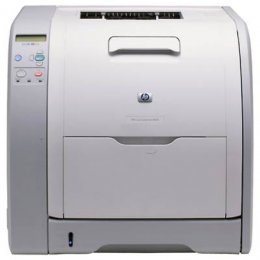



 Download Manufacturer Specifications
Download Manufacturer Specifications



