*** ALL TONERS AND SUPPLIES ARE IN STOCK AT DISCOUNTED PRICING , CALL 888.298.3095.
Printers do not include supplies - toners , drums (Imaging Units) (where applicable) , printer cables , manuals , consumables , trays (where applicable). Power cables are included. Drivers can be downloaded from the manufacturers website. Please verify that drivers available are compatible with your software on the manufacturers site.
Product Details
Specifications
Accessories
Reviews
Product Details
Main Features
- Black and White Printing
- Print Speed: 48 pages per minute
- Maximum Print Resolution: 1200 x 1200 dpi
- Standard Paper Capacity: 350 Sheets
- Maximum Paper Capacity: 1390 Sheets
- Automatic two-sided printing
- Gigabet Ethernet Networking
- Monthly Duty Cycle: 35,000 Pages
Specifications
General Specifications
| Functions | |
| Printing Technology | |
| Color Type | |
| Print Resolution | |
| Media Sizes | |
| Wireless | |
| Mobile App Compatible | |
| Power Source |
Accessories
*** ALL TONERS AND SUPPLIES ARE IN STOCK AT DISCOUNTED PRICING , CALL 888.298.3095
Reviews
Your ink is not going onto the paper properly or you notice uneven coverage? Try aligning the print heads before you bring out the big guns.
Is your printer feeding in the whole paper stack rather than just one piece at a time? Fan the paper before putting it in the tray to help separate the sheets. Also, store your paper in a cool, dry place as humidity can contribute to this problem.
If you are printing on photo paper, make sure you have set the printer to this setting and have not left it on the regular printer setting.
MY ACCOUNT
INFO & POLICIES
SHOP EASY
PAYMENT OPTIONS


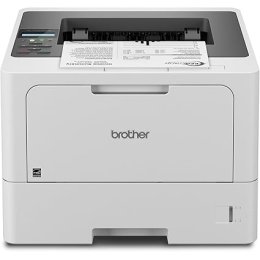



 Download Manufacturer Specifications
Download Manufacturer Specifications


