*** ALL TONERS AND SUPPLIES ARE IN STOCK AT DISCOUNTED PRICING , CALL +18882983095.
All reconditioned printers do not include supplies - toners , drums (Imaging Units) (where applicable) , printer cables , manuals , consumables, trays (where applicable). Power cables are included. Drivers can be downloaded . Power cables are included.
Images are for illustration purposes only and do not necessarily reflect the actual product.Product Details
Specifications
Accessories
Reviews
Product Details
Main Features
- Functions Copy, print, scan and fax
- Speedily prints up to 30 pages per minute
- Black and whire printouts
- Six-line Touch LCD for easy navigation
- First printout in approximately 5 seconds
- Mobile printing
- Connectivity: Wi-Fi, USB and Ethernet
- Memory: 256 MB
- ENERGY STAR certified and rated EPEAT Silver
- Warm up time: 15 Seconds or Less from power on
- Automatic duplex prints
- Print resolution: 600 x 600 dpi
Specifications
General Specifications
| Product Dimensions | 15.4"D x 16"W x 14.8"H |
|---|---|
| Controller Type | Vera, Amazon Alexa |
| Printer Media Size Maximum | 8.5 x 14 inch |
| Included Components | Starter Guide, MF269dw Product, Power Cord, User Software DVD-ROM, Warranty Card, Canon GENUINE Toner 051 Black, Standard (1,700 Yield, ISO / IEC Standard), Drum 051 - 23,000 Yield, Telephone Cable |
| Print media | Paper (plain) |
| Scanner Type | Sheetfed |
| Max Input Sheet Capacity | 250 |
| Display Type | LCD |
| Compatible Devices | Smartphones, PC, Laptops |
| Sheet Size | 8.5" x 11" |
| Wattage | 1180 watts |
| Initial page print time | 5 seconds |
| Duplex | Automatic |
| Hardware Interface | USB, Ethernet |
| Ink Color | Black |
| Additional Printer functions | Scan, Fax |
| Control Method | Voice |
| Model Series | MF269dw |
| Item Weight | 27.3 pounds |
Accessories
Reviews
Media settings on your printer determine how much ink will be used. Thinly coated glossy films require less ink, while plain paper soaks in more.
If you are not getting the results you expect, don't give up on your printer until you manually set the driver for the paper that you are using.
Use a lightly dampened cloth to clean the outside of your laser printer. To clean the inside, use a dry, lint-free cloth to make sure that no liquid enters the inner parts of the printer.
MY ACCOUNT
INFO & POLICIES
SHOP EASY
PAYMENT OPTIONS


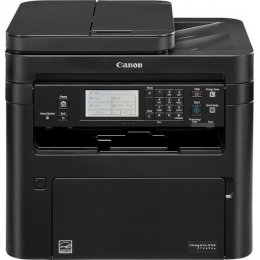



 Download Manufacturer Specifications
Download Manufacturer Specifications



