*** ALL TONERS AND SUPPLIES ARE IN STOCK AT DISCOUNTED PRICING , CALL 888.298.3095.
Printers do not include supplies - toners , drums (where applicable) , printer cables , manuals , consumables , trays (where applicable). Power cables are included. Drivers can be downloaded from the manufacturers website. Please verify that drivers available are compatible with your software on the manufacturers site.
Product Details
Specifications
Accessories
Reviews
Product Details
Main Features
- A3 Color laser printer
- Print, copy, scan and fax
- Intuitive 10 inch touch screen
- Print speed: 25 pages per minute
- First page out: Black: 7.5 seconds / Colour: 9 seconds
- Print resolution: 1200 x 1200 dpi
- 100 page automatic document feed
- Optional finishing options: staple, hole punch, booklet
- Two-sided prints
- USB and Ethernet connectivity
Specifications
General Specifications
| Multifunction Devices | Copier/Fax/Printer/Scanner |
| Recommended Use | Plain Paper Print |
| Print Color Capability | Color |
| Maximum Mono Print Speed (ppm) | 25 |
| Maximum Color Print Speed (ppm) | 25 |
| Maximum Print Resolution (dpi) | 2400 x 600 |
| Duplex Printing | Automatic |
| Interfaces/Ports: | |
| USB | Yes |
| Network & Communication: | |
| Ethernet | Yes |
| Ethernet Technology | Gigabit Ethernet |
| Display & Graphics: | |
| Screen Size | 10" |
| Touchscreen | Yes |
| Scanner: | |
| Scanner Type | Flatbed |
| Scan Color | Color |
| Optical Resolution (dpi) | 600 x 600 |
| Copier: | |
| Copier Type | Flatbed |
| Copy Color | Color |
| Maximum Document Reduction | 25% |
| Fax: | |
| Fax Color | Color |
| Media Types & Handling: | |
| Media Type | Label Banner Paper Card Stock Plain Paper Envelope |
| Media Size | A3 - 11.70" x 16.50" 11" x 17" A6 - 4.13" x 5.83" Officio Super Tabloid - 17.99" x 12.01" Envelope No. 7 3/4 Envelope No. 9 - 3.86" x 8.86" JIS B5 A4 - 8.27" x 11.69" Legal - 8.50" x 14.02" SRA3 A5 - 5.83" x 8.27" Letter - 8.50" x 10.98" B5 Envelope - 6.93" x 9.84" Statement - 8.50" x 5.51" C5 Envelope - 6.38" x 9.02" Executive - 10.51" x 7.24" Universal DL Envelope - 4.33" x 8.66" Folio - 8.27" x 12.99" Envelope No. 10 - 4.13" x 9.49" |
| Media Handling | 1 x 250 Sheets Output Bin 1 x 150 Sheets Multipurpose Feeder 2 x 500 Sheets Input Tray 1 x 100 Sheets ADF |
| Standard Input Media Capacity | 1150 sheets |
| Reliability: | |
| Duty Cycle | 150000 |
| Recommended Monthly Print Volume | 4000 to 20000 |
| Power Description: | |
| Power Source | AC Supply |
| Physical Characteristics: | |
| Height | 36.3" |
| Width | 24.2" |
| Depth | 27.4" |
| Weight (Approximate) | 239.2 lb |
| Energy Star | No |
| Environmentally Friendly | Yes |
| Environmental Certification | EuP CECP China Green Product (CGP) Blue Angel EcoLogo Green Dot |
| Country of Origin | China |
Accessories
Reviews
Fed up of re-sorting your printouts? For those inkjets that don't have a reverse print feature in the driver, some programs offer printing in reverse order.
Not all drivers are pre-installed on all operating systems and as new operating systems are released, you will need to install drivers yourself. Make sure to consult your printer manual.
After installing a printer, go to the Windows dialog box and check the settings, so you won't be surprised by what happens the first time you print.
MY ACCOUNT
INFO & POLICIES
SHOP EASY
PAYMENT OPTIONS


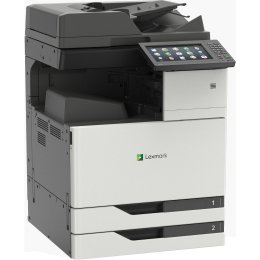



 Download Manufacturer Specifications
Download Manufacturer Specifications


