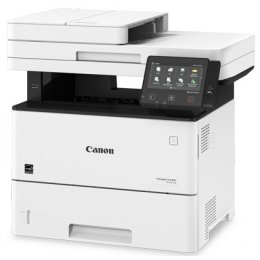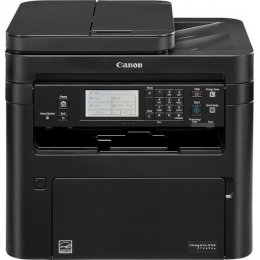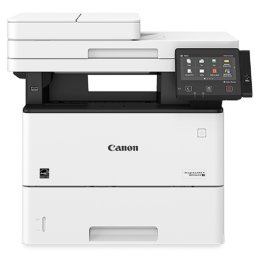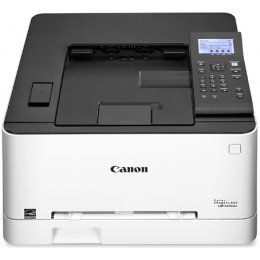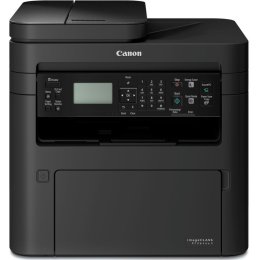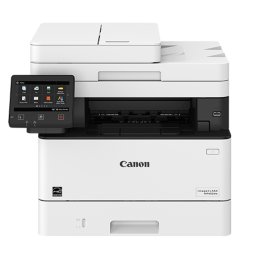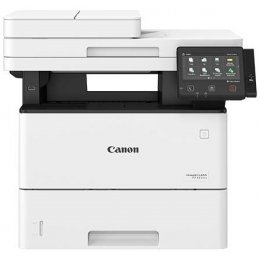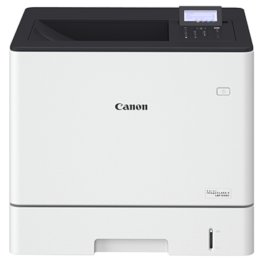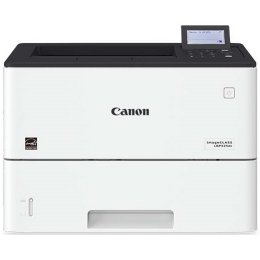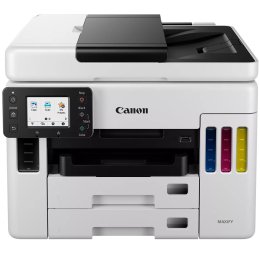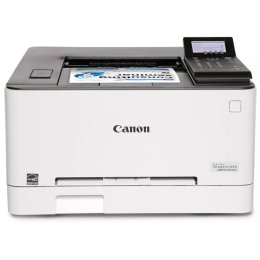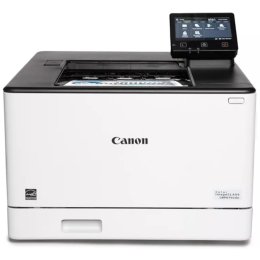Canon Printers
Whether you require professional laser printing in black and white or in full color, Canon will have a model that suits your needs perfectly. Each machine will give you high performance and is easy to use. Canon Printers are suitable for home offices, small and medium-sized offices or corporate use.
Show Filters
Hide Filters
Show results in page
Sort by
![]()
![]()
Canon Printers are well renowned for delivering high-quality output, exactly what you need for business printing. These printers allow you to benefit from professional laser printing as well as enhanced productivity.
Reviews
Customer Reviews
![]()
![]()
![]()
![]()
![]() Canon Printers
5 / 5
in general, i have found canon printers to be quick and versatile without burning a hole in your pocket. - by Michelle ()
Canon Printers
5 / 5
in general, i have found canon printers to be quick and versatile without burning a hole in your pocket. - by Michelle ()
![]()
![]()
![]()
![]()
![]() Canon Printers
4 / 5
Though canon printers do not always include the standard features that printers are fitted with, they are quality, durable machines nonetheless. - by DaveP ()
Canon Printers
4 / 5
Though canon printers do not always include the standard features that printers are fitted with, they are quality, durable machines nonetheless. - by DaveP ()
MY ACCOUNT
INFO & POLICIES
SHOP EASY
PAYMENT OPTIONS