*** ALL TONERS AND SUPPLIES ARE IN STOCK AT DISCOUNTED PRICING , CALL +18882983095.
Printers do not include supplies - toners , drums (Imaging Units) (where applicable) , printer cables , manuals , consumables , trays (where applicable). Power cables are included. Drivers can be downloaded from the manufacturers website. Please verify that drivers available are compatible with your software on the manufacturers site.
Product Details
Specifications
Accessories
Reviews
Product Details
Main Features
- Color and black and white prints
- Customizable 5 inch color touchscreen
- 300 sheet standard paper capacity
- 850 sheet maximum paper capacity
- Option of additional 550-sheet paper cassette
- Mobile printing with Canon PRINT Business, Apple, AirPrint and Mopria
- First page out in 7 seconds
- Print speed: 35 pages per minute
- Automatic double sided printing
- Supported media types: Thin, Plain, Recycled, Color, Thick, Coated, Label, Letter, Envelopes
Specifications
General Specifications
| Power Description | |
| Power Source | AC Supply |
| Physical Characteristics | |
| Form Factor | Desktop |
| Weight (Approximate) | 35.5 lb |
| Product Color | White |
| Height | 15" |
| Width | 16.8" |
| Depth | 16.9" |
| Display & Graphics | |
| Touchscreen | Yes |
| Screen Size | 5" |
| Display Screen Type | LCD |
| General Information | |
| Brand Name | Canon |
| Product Type | Laser Printer |
| Product Name | imageCLASS LBP674Cdw Laser Printer |
| Technical Information | |
| First Print Speed |
|
| USB Direct Printing | Yes |
| Duplex Printing | Automatic |
| Maximum Color Print Speed (ppm) | 35 |
| Maximum Print Resolution (dpi) | 1200 x 1200 |
| Mobile Device Printing | Yes |
| Maximum Mono Print Speed (ppm) | 35 |
| Recommended Use | Plain Paper Print |
| Print Color Capability | Color |
| Connectivity Technology | Wireless |
| Media Types & Handling | |
| Media Size |
|
| Media Type | Plain Paper |
| Number of Input/Multipurpose Trays Installed | 1 |
| Standard Input Media Capacity | 250 Sheets |
| Interfaces/Ports | |
| USB | Yes |
| Network & Communication | |
| Wireless LAN | Yes |
| Ethernet Technology | Gigabit Ethernet |
| Ethernet | Yes |
| Supported Network Protocols |
|
| Software | |
| Operating System Supported |
|
| Reliability | |
| Recommended Monthly Print Volume | 750 to 4000 |
Accessories
Reviews
Media settings on your printer determine how much ink will be used. Thinly coated glossy films require less ink, while plain paper soaks in more.
Most printers will beep once or twice during or after initialization. If it beeps more than that or beeps constantly, it is telling you that something is wrong. Most printers beep when out of paper or out of ink.
Not all drivers are pre-installed on all operating systems and as new operating systems are released, you will need to install drivers yourself. Make sure to consult your printer manual.
MY ACCOUNT
INFO & POLICIES
SHOP EASY
PAYMENT OPTIONS


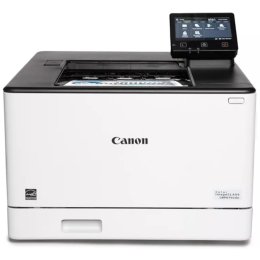



 Download Manufacturer Specifications
Download Manufacturer Specifications



