*** ALL TONERS AND SUPPLIES ARE IN STOCK AT DISCOUNTED PRICING , CALL 888.298.3095.
All reconditioned printers do not include supplies - toners , drums (where applicable) , printer cables , manuals , consumables, trays (where applicable). Power cables are included. Drivers can be downloaded from the manufacturers website. Please verify that drivers available are compatible with your software on the manufacturers site.
Product Details
Specifications
Accessories
Reviews
Product Details
Main Features
- Monochrome printing
- Print speed of 50 pages per minute
- 6 seconds to first page out
- Media Types: Card stock, envelopes, labels, plain paper, transparencies
- Prints on paper sizes A6 to legal
- Front USB port
- Duplex Printing
- Long-life components
Specifications
General Specifications
| Part # | 36S0400 |
| Print Technology | Monochrome Laser |
| Workgroup Size | Medium Workgroup |
| Display | 2.4-inch (60 mm) Color LCD display |
| Media Sizes Supported | A6, Oficio, 7 3/4 Envelope, 9 Envelope, JIS-B5, A4, Legal, A5, Letter, Statement, Executive, Universal, DL Envelope, Folio, 10 Envelope |
| Included Paper Handling | 100-Sheet Multipurpose Feeder, 250-Sheet Output Bin, Integrated Duplex, 550-Sheet Input |
| Standard Ports | Gigabit Ethernet (10/100/1000), Front USB 2.0 Specification Hi-Speed Certified port (Type A), USB 2.0 Specification Hi-Speed Certified (Type B) |
| Size (in. - H x W x D) | 11.9 x 15.7 x 14.7 in. |
| Weight (lb.) | 34.8 lb. |
| Print Speed | Up to: Black: 50 ppm (Letter) |
| Print Speed Duplex | Up to: Black: 24 spm (Letter) |
| Time to First Page | As fast as: Black: 6 seconds |
| Print Resolution | Black: 1200 x 1200 dpi, 2400 IQ (2400 x 600 dpi), 600 x 600 dpi, 1200 IQ (1200 x 600 dpi) |
| Duplex | 2-sided: Integrated Duplex |
| Printable Area | 0.16 inches of the top, bottom, right and left edges (within) |
| Media Types Supported | Paper Labels, Card Stock, Plain Paper, Transparencies, Envelopes, Refer to the Paper & Specialty Media Guide |
| Number of Paper Inputs | Standard: 2 Maximum: 5 |
| Paper Input Capacity | Standard: 650 pages 20 lb or 75 gsm bond Maximum: 2300 pages 20 lb or 75 gsm bond |
| Paper Output Capacity | Up to: Standard: 250 pages 20 lb or 75 gsm bond Maximum: 250 pages 20 lb or 75 gsm bond |
| Paper Weight Range Supported | 16 - 32 lb. (Standard Tray) 16 - 58 lb. (Multipurpose Feeder) |
| Recommended Monthly Page Volume | 2000 - 20000 pages |
| Maximum Monthly Duty Cycle | Up to: 175000 pages per month |
Accessories
Reviews
Position your laser printer on a sturdy and level surface, allowing enough space around the printer for air flow.
Are you getting diminished color and print quality? If all your images start to look a bit purple, blue or orange, one of your ink wells may be running low. Replace the whole printer ink cartridge, unless you can refill the individual ink wells.
Out of a color cartridge? Many printer drivers include an option to print using black only, or equivalent options to override the refusal to print.
MY ACCOUNT
INFO & POLICIES
SHOP EASY
PAYMENT OPTIONS


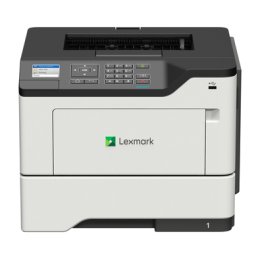



 Download Manufacturer Specifications
Download Manufacturer Specifications


