*** ALL TONERS AND SUPPLIES ARE IN STOCK AT DISCOUNTED PRICING , CALL 888.298.3095.
Printers do not include supplies - toners , drums (Imaging Units) (where applicable) , printer cables , manuals , consumables , trays (where applicable). Power cables are included. Drivers can be downloaded from the manufacturers website. Please verify that drivers available are compatible with your software on the manufacturers site.
Product Details
Specifications
Accessories
Reviews
Product Details
Main Features
- Copy, print, scan and fax
- Print Speed: 22 ppm (black and color)
- Print Resolution: 600 x 600 dpi
- Monthly Duty Cycle: 45,000 pages
- Automatic document feeder
- 250 sheet input capacity
- Mobile Printing
- Network Capabilities
- Wireless Capabilities
- Automatic two sided printing
- 2.7 inch color touchscreen
Specifications
General Specifications
| Brand | HP |
| Model | HEWM283CDW |
| Print From Mobile | Yes |
| Print Speed | 22 Page per Minute |
| Printer Connectivity | Wireless |
| Printer Functions |
Print, Copy, Scan, Fax
|
| Printer Output Color | Color |
| Printer Type | Laser |
Accessories
Reviews
Are you getting diminished color and print quality? If all your images start to look a bit purple, blue or orange, one of your ink wells may be running low. Replace the whole printer ink cartridge, unless you can refill the individual ink wells.
If debris is the primary cause of failures, toner is the primary cause of debris. All toner cartridges release a small amount of toner powder into the machine. This is why it's important to clean the machine when you change the cartridge.
Most printers have a built-in diagnostics program which can be very useful for troubleshooting problems and test-printing without a computer. They are usually initiated by pressing a button or two while turning on the printer.
MY ACCOUNT
INFO & POLICIES
SHOP EASY
PAYMENT OPTIONS


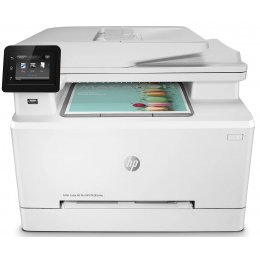

 Download Manufacturer Specifications
Download Manufacturer Specifications



