*** ALL TONERS AND SUPPLIES ARE IN STOCK AT DISCOUNTED PRICING , CALL +18882983095.
All reconditioned printers do not include supplies - toners , drums (Imaging Units) (where applicable) , printer cables , manuals , consumables, trays (where applicable). Power cables are included. Drivers can be downloaded from the manufacturers website. Please verify that drivers available are compatible with your software on the manufacturers site.
Images are for illustration purposes only and do not necessarily reflect the actual product.Product Details
Specifications
Accessories
Reviews
Product Details
Main Features
- Black and white printouts
- Print Speed: 46 pages per minute
- Double sided prints
- Supports A4 and legal sized documents
- Standard Media Capacity: 350 sheets
- Max Media Capacity: 2000 sheets
- 2.4 inch color control screen
- USB port
Specifications
General Specifications
| Item # | 8114208 |
| Manufacturer # | 5148057 |
| Width | 15-7/10 in. |
| Height | 10-2/10 in. |
| Depth | 18-1/2 in. |
| Display Screen Size | 2.4 in. |
| Number Of Users | 15-30 |
| Duplex Printing | Automatic |
| Maximum Print Speed (Monochrome) | 46 pages/min |
| Memory | 512 MB |
| Model | MS521dn |
| Monthly Duty Cycle | 120000 sheets |
| Print Technology | Laser |
| Portable | No |
| Recommended Monthly Print Volume | 2000 sheets |
| Total Paper Tray Capacity | 350 sheets |
| Photo Printing | No |
| Quantity | 1 |
| Brand Name | Lexmark |
| Eco-Conscious | Energy Efficient |
| Eco Label Standard | EPEAT Silver |
| Manufacturer | LEXMARK INTERNATIONAL, INC. |
| Print Color | Black & White |
| Printer Use | Medium Business |
| Product Type | Printer |
| Type | Laser Printer |
| Maximum Memory Supported | 536870912 |
| Maximum Print Resolution (Dpi) | 1200.00012 |
Accessories
Reviews
Are your printer nozzles getting clogged? Try adding a humidifier to the room where you keep your printer.
Be sure that you are printing on the 'right' side of the paper - that is - the coated side.
Make sure to keep your printer up to date by downloading drivers and patches from the manufacturer's site. Most manufacturers provide driver updates for their units which include patches that add fonts or fix incompatibilities.
MY ACCOUNT
INFO & POLICIES
SHOP EASY
PAYMENT OPTIONS


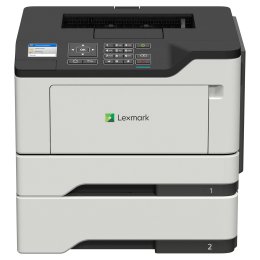



 Download Manufacturer Specifications
Download Manufacturer Specifications



