*** ALL TONERS AND SUPPLIES ARE IN STOCK AT DISCOUNTED PRICING , CALL +18882983095.
Printers do not include supplies - toners , drums (Imaging Units) (where applicable) , printer cables , manuals , consumables , trays (where applicable). Power cables are included. Drivers can be downloaded from the manufacturers website. Please verify that drivers available are compatible with your software on the manufacturers site.
Product Details
Specifications
Accessories
Reviews
Product Details
Main Features
- Print, copy, scan, fax
- Black and white printouts
- Print Speed: 45 pages per minute
- 5 inch color touch panel
- USB ports
- Network enabled
- Paper Capacity: Standard 650 Sheets, Maximum: 2300 Sheets
- Automatic double sided prints
Specifications
General Specifications
| Printer Specifications | |
| Printer Type | Black and White Laser Multifunctional |
| Print Speed | Up to 45 ppm (Letter); Up to 36 ppm (Legal) 3 |
| First Print Time | Approx. 6.2 Seconds |
| Printer Language | UFR II, PCL®6, PCL®5, Adobe PostScript 3® |
| Print Resolution | 600 x 600 (dpi) |
| Maximum Print Size | Cassettes: Letter, Legal, Statement, Executive Custom (Min. 4.1" x 5.8" to Max. 8.5" x 14") Stack Bypass: Letter, Legal, Statement, Executive Envelope: COM10, Monarch, C5, DL Custom (Min. 3" x 5" to Max. 8.5" x 14") |
| Duplex Print | Automatic (Standard) |
| Print Memory | 1 GB |
| Direct Print from USB | Available from USB Memory (JPEG, TIFF, PDF) |
| Copier Specifications | |
| Copy Speed | Up to 45 ppm (Letter); Up to 36 ppm (Legal) |
| Copy Resolution | 600 x 600 (dpi) |
| First Copy Time | Approx. 6 Seconds |
| Maximum Number of Copies | Up to 999 Copies |
| Reduction/Enlargement | Magnifications: 25% - 400% (1% Increments) Reductions: 25%, 50%, 64%, 78% Enlargements: 129%, 200%, 400% |
| Copy Size | Platen and ADF: Up to Legal |
| Copy Features | Paper Setting, Favorite Settings, Two-sided, Original Type Selection, Cancel, N-on-1, Density Adjustment, Sharpness, Erase Frame, Collate, Copy ID Card |
| Fax Specifications | |
| Modem Speed | Super G3: 33.6 kbps G3: 14.4 kbps |
| Fax Resolution | 400 x 400 (dpi), 200 x 400 (dpi), 200 x 200 (dpi), 200 x 100 (dpi) |
| Memory Capacity | Up to 512 Pages |
| Speed Dials | Max. 281 |
| Group Dialing | Max. 299 Dials |
| Sequential Broadcasting | Max. 310 Addresses |
| Fax Features | RX Mode, Resolution, Two-sided Original, Density, Sharpness, Favorite Settings, Duplex Fax |
| Scanner Specifications | |
| Scan Type | Single-Pass Duplexing Automatic Document Feeder |
| Scan Resolution | 300 x 600, 600 x 600 (dpi) |
| Scan Size | Platen: Sheet, Book Document Feeder: Legal, Letter, Statement |
| Duplex Scan | Yes (One Pass Duplex Scan) |
| Compatibility | ScanGear MF for TWAIN, WIA, and ICA |
| Output File Formats | Standard: TIFF, JPEG, PDF (Compact, Searchable) Optional: PDF (Encrypted, Digital Signature) |
| Paper Handling Specifications | |
| Standard Paper Source(s) | Standard: 550-sheet Paper Cassette, 100-sheet Stack Bypass |
| Optional Paper Source(s) | Optional (up to three): 550-sheet Paper Cassettes (Paper Feeder PF-C1) |
| Paper Output | Standard: 150 Sheets |
| Paper Weight | Cassettes: 16 lb. Bond to 32 lb. Bond (52 to 120 g/m2) Stack Bypass 16 lb. Bond to 53 lb. Bond (52 to 199 g/m2) |
| Media Sizes | Cassettes: Letter, Legal, Statement, Executive Custom (Min. 4.1" x 5.8" to Max. 8.5" x 14") Stack Bypass: Letter, Legal, Statement, Executive Envelope: COM10, Monarch, C5, DL; Custom (Min. 3" x 5" to Max. 8.5" x 14") |
| Media Types | Cassettes: Thin, Plain, Recycled, Color, Thick, Bond Stack Bypass: Thin, Plain, Recycled, Color, Thick, Bond, Label, Envelope (10 Envelopes) |
| Connectivity and Software Specifications | |
| Standard Interface(s) | USB 2.0 x2 (Host), USB 2.0 x1 (Device) High-Speed, 10/100/1000Base-T Ethernet (Network), Wi-Fi 802.11b/g/n, Wi-Fi® Direct Connection, Near Field Communication (D1650 only) |
| WiFi Authentication Methods | Wi-Fi Infrastructure Mode: WEP 64/128 bit, WPA-PSK (TKIP/AES), WPA2-PSK (AES) Wi-Fi Access Point: WPA2-PSK (AES) |
| Mobile Functions | Apple® AirPrint,® Canon PRINT Business, Mopria™ Print Service, Google Cloud Print™5 4 |
| Network Management Protocols | IP/MAC Address Filtering, IPSEC, TLS Encrypted Communication, SNMP V3.0, IEEE 802.1X, IPv6, SMTP Authentication, POP Authentication before SMTP |
| OS Compatibility | Windows® 7/ Windows 8.1/ Windows 10/ Windows Server 2008/ Windows Server 2008 R2/ Windows Server 2012/ Windows Server 2012 R2/ Windows Server 2016/ Mac OS X v10.8.5 (or later) |
| Environmental Specifications | |
| Power Consumption | Maximum: Approx. 1390 W Standby: Approx. 17 W Sleep Mode: Approx. 0.9 W Typical Electricity Consumption (TEC) Rating: 1.6 kWh |
| General Specifications | |
| Dimensions | Standard (Desktop): 19.5" x 18.3" x 17.8" (494 mm x 464 mm x 452 mm) |
| Unit Weight (without/with cartridge) | Machine Only: Approx. 41.9 lb. (19.0 kg) Boxed Weight: Approx. 54.0 lb. (24.8 kg) |
| LCD Display | 5" Color Touch Panel |
Accessories
Reviews
Getting blank pages after you installed a new cartridge? Check that the sticker from the cartridge was properly removed. Alternatively, run the clean print head function to make sure all air bubbles are removed. Do not remove the cartridge once it has been installed.
Most printers have a paper-out detector. On most dot matrix printers it is a photo diode. If form-fed paper is not aligned correctly (usually on the left side) the diode won't see it.
Save memory on your PC by choosing the Custom option when you install your printer, and picking just the software you want to install.
MY ACCOUNT
INFO & POLICIES
SHOP EASY
PAYMENT OPTIONS



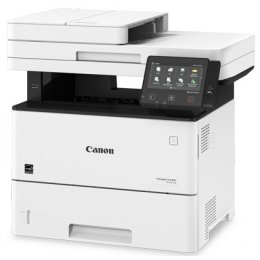




 Download Manufacturer Specifications
Download Manufacturer Specifications



