*** ALL TONERS AND SUPPLIES ARE IN STOCK AT DISCOUNTED PRICING , CALL +18882983095..
Printers do not include supplies - toners , drums (Imaging Units) (where applicable) , printer cables , manuals , consumables , trays (where applicable). Power cables are included. Drivers can be downloaded at www.hp.com. Please verify that drivers available are compatible with your software on HP’s site.
Product Details
Specifications
Accessories
Reviews
Product Details
MAIN FEATURES:
- High speeds in both monochrome and color 36ppm.
- High yield imaging drums help reduce operating cost and total cost of ownership.
- High speed duplexer for two-sided printing increases productivity.
- Duty cycle of 80,000
- Easy one-touch operation activates Sleep Mode via the Energy Saver button help to save energy.
- Less energy output and faster warm up and print time due to Energy efficient Emulsion Aggregation Eco Toner print technology.
Specifications
| Printer Type | Workgroup printer - laser - color |
| Printer Dimensions (W x D x H) | 17.3" x 19.1" x 14.9" (560mm x 506mm x 432 mm) |
| Printer Weight | 56.4 lbs |
| Max Print Speed | Up to 36 ppm letter |
| Print Resolution | 600 x1200 dpi |
| Maximum Monthly Duty Cycle | Up 80,000 pages per month |
| Media Handling | 150-sheet multipurpose tray, 550-sheet input tray |
| Processor | ARM11 533 MHz |
| Memory | 256 MB / 768 MB (max) |
| Technology | Laser |
| Media Types Supported | cards, coated paper, envelopes, heavy-weight paper, labels, plain paper, recycled paper, thick paper |
| Media Feeders | 1 x autoload - 150 sheets weight: 60 g/m2 - 216 g/m2 1 x autoload - 550 sheets weight: 60 g/m2 - 216 g/m2 |
| Max Media Capacity
|
1250 sheets |
| Media Sizes | Letter A Size (8.5 in x 11 in), Legal (8.5 in x 14 in), Executive (7.25 in x 10.5 in), A4 (8.25 in x 11.7 in), A5 (5.83 in x 8.25 in), B5 (6.93 in x 9.83 in), Folio (8.5 in x 13 in) |
| OS Required | Apple MacOS X 10.3.9 - 10.7, Microsoft Windows Server 2003, Microsoft Windows Server 2008, Microsoft Windows Server 2008 R2, Microsoft Windows Vista Business (32/64 bits), Microsoft Windows Vista Home Basic (32/64 bits), Microsoft Windows Vista Home Premium (32/64 bits), Microsoft Windows Vista Ultimate (32/64 bits), Microsoft Windows XP (32/64 bits), Microsoft Windows XP Embedded, Novell NetWare, Citrix Presentation Server, Red Hat Enterprise Linux Desktop 5, SUSE Linux Enterprise Desktop 10, SUSE Linux Enterprise Desktop 11, SunSoft Solaris 9, HP-UX 11i v2, IBM AIX 5.1, IBM AIX 5.2, IBM AIX 5.3, IBM AIX 6, Microsoft Windows 7 (32/64 bits), Microsoft Windows Compute Cluster Server |
| Software Included | Dell OpenManageTM Printer Manager, Dell Printer Configuration Web Tool,Dell ColorTrackTM Pro, Dell Toner Management System and Printer Standard MIB |
Accessories
Reviews
Tight on office space? Consider buying a machine with networking capabilities which will allow multiple users to use one printer.
Using heavy or stiff paper? Feed the paper one sheet at a time or try placing a sheet of plain copier or bond paper behind a heavy sheet.
All other things being equal, whiter, brighter paper makes text and line graphics crisper and colors more vibrant.
MY ACCOUNT
INFO & POLICIES
SHOP EASY
PAYMENT OPTIONS


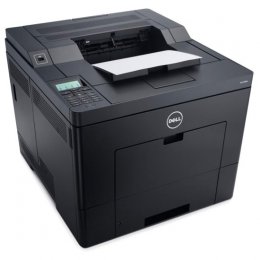



 Download Manufacturer Specifications
Download Manufacturer Specifications



