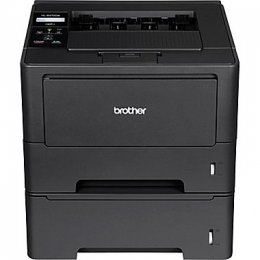Product Details
Specifications
Accessories
Reviews
Product Details
Overview
The Brother HL-5470DWT laser printer also offers automatic duplex printing for producing professional two-sided documents and uses a high-yield 8,000-page‡ replacement toner cartridge to help lower running costs. Users can share the HL-5470DWT with others on their network via its built-in wireless 802.11b/g/n or Ethernet interfaces, and wirelessly print from their mobile device via‡: AirPrint™, Google Cloud Print™, Brother™ iPrint&Scan, Cortado Workplace and Wi-Fi Direct™.
Main Features
- Large paper capacity - The Brother HL-5470DWT features an adjustable 250-sheet capacity paper tray, a 500-sheet capacity paper tray and a 50-sheet capacity multi-purpose tray‡ for printing letterhead and custom paper sizes up to legal size.
- Fast, high-quality output - With a print speed of up to 40 pages per minute, this printer is ideal for busy offices. Plus, it offers up to 1200 x 1200 dpi resolution for crisp, clear text and excellent graphics.
- Flexible connectivity - Built-in wireless 802.11b/g/n and Ethernet network interfaces allow you to share the HL-5470DWT with multiple users on your network. Eliminate extra cables and conveniently place your printer with wireless networking or connect locally via its Hi-Speed USB 2.0 interface.
- Convenient mobile device printing - Print from your mobile device via‡: AirPrint™, Google Cloud Print™, Brother™ iPrint&Scan, Cortado Workplace and Wi-Fi Direct™.
- Cost efficient performance - Spend less time replacing supplies and help reduce running costs with high-yield 8,000-page‡ replacement toner cartridge.
- Automatic two-sided printing - Produce professional two-sided documents, brochures, and booklets using the built-in duplex feature. This feature can help save money and cut your paper usage in half.
- Advanced security features - Provides a wide-range of security features including: secure print, Secure Function Lock, Enterprise Security (802.1x) and more.
- Easy to set up and use - Users with wireless access points that support Wi-Fi Protected Setup™ or AOSS™ can automatically configure their wireless settings by simply pressing a button on their router.
Specifications
| Print Technology | B/W Laser Technology‡ |
| Max. Black Print Speed (ppm) | 40ppm Black |
| Print Resolution (maximum dpi) | Up to 1200 x 1200 dpi |
| Duplex Printing Standard | Yes |
| Standard Paper Capacity (sheets)‡ | 250-Sheet Input Capacity, 500-Sheet Input Capacity |
| Multi-purpose Tray Capacity‡ | 50-Sheet Multi-purpose Tray |
| Standard Interface(s) | Wireless 802.11b/g/n, Ethernet, Hi-Speed USB 2.0 |
| Printer Driver Compatibility† | Windows®, Mac OS® & Linux |
| Mobile Device Compatibility‡ | AirPrint™, Google Cloud Print™, Brother™ iPrint&Scan, Cortado Workplace, and Wi-Fi Direct™ |
| Emulation(s) | PCL6, BR-Script3‡, IBM Proprinter, Epson FX |
| Secure Printing | Yes |
| Max. Monthly Duty Cycle‡ | 50,000 pages |
| Recommended Monthly Print Volume‡ | 500 to 3,500 pages |
| First Time to Print | Less than 8.5 sec.‡ |
| Standard Memory (MB) | 128MB Memory |
| Optional Memory (MB) | Yes (max. memory up to 384MB)‡ |
| Network-Ready | Yes |
Other
| Supported Network Protocols (IPv4) | ARP, RARP, BOOTP, DHCP, APIPA(Auto IP), WINS/NetBIOS name resolution, DNS Resolver, mDNS, LLMNR responder, LPR/LPD, Custom Raw Port/Port9100, IPP/IPPS, FTP Server, TELNET Server, HTTP/HTTPS server, TFTP client and server, Web Services (Print), CIFS Client, SNTP client |
| Supported Network Protocols (IPv6) | NDP, RA, DNS resolver, mDNS, LLMNR responder, LPR/LPD, Custom Raw Port/Port9100, IPP/IPPS,TFTP client and server, SMTP Client, SNMPv1/v2c/v3, ICMPv6,Web Services (Print), CIFS Client, SNTP Client |
| Wireless Network Security | WEP 64/128 bit, WPA-PSK (TKIP/AES), WPA2-PSK (AES) |
| 802.1x Enterprise Security | EAP-MD5, EAP-FAST, PEAP, EAP-TLS, EAP-TTLS (Ethernet & Wireless) |
| Wi-Fi CERTIFIED™ | Yes (802.11b/g/n) |
| One-Push Wireless Configuration | Wi-Fi Protected Setup™ AOSS™ |
| Security Functions | Secure function lock, secure print, setting lock |
| Recommended Paper Brands | Plain Paper: Xerox 4200DP 20 lb., Hammermill Laser Paper 24 lb., Labels: Avery Laser Label #5160 |
| LCD Display | Yes (1-line, Backlit) |
| CPU (Processor) Speed | 400 MHz |
| Resident Fonts | 66 scalable fonts, 12 bitmap fonts, 13 bar codes (PCL); 66 scalable fonts (BR-Script3) |
| Toner Save Mode | Yes |
| Media Type | Plain, Bond, Envelopes, Labels, Recycled Paper |
| Paper Handling Size - Paper Tray | Letter, Legal, Executive, A4, A5, A6, B5, B6 |
| Paper Handling Size - Multi-purpose Tray | Letter, Legal, Executive, A4, A5, A6, B5, B6, Envelopes, Custom Sizes (3.0-8.5" (w), 5.0-16" (l)) |
| Sheet Weight - Paper Tray | 16-28 lbs. (bond) |
| Sheet Weight - Multi-purpose Tray | 16-43 lbs. (bond) |
| Output Paper Capacity (sheets) | 150 sheets |
| Power Source | AC 120V 50/60 Hz |
| ENERGY STAR® Qualified | Yes |
| Power Consumption - Sleep/Ready/Printing | 0.6W (Sleep WLAN On: 2.9W)/5.0W/716W |
| EPA ENERGY STAR® TEC Value | 2.481 kWh / Week |
| Operating Env: Temperature | 50-90.5 degrees F |
| Operating Env: Humidity | 20-80% (w/out condensation) |
| Machine Noise (Ready/Printing) | 34dB / 59dB |
| Unit Dimensions (W"xD"xH") | 14.6" x 15.1" x 15.2" |
| Carton Dimensions (W"xD"xH") | 26.1" x 19.8" x 26.4" |
| Unit Weight (lbs) | 30.0 lbs. |
| Carton Weight (lbs) | 43.7 lbs. |
| UPC Code | 012502630814 |
Accessories
Reviews
Misplaced your printer manual? You can usually find a replacement manual online at the manufacturer's website.
It is always better to use original branded ink cartridges to reduce chances of clogging, leaking and bleeding.
Not all drivers are pre-installed on all operating systems and as new operating systems are released, you will need to install drivers yourself. Make sure to consult your printer manual.
MY ACCOUNT
INFO & POLICIES
SHOP EASY
PAYMENT OPTIONS