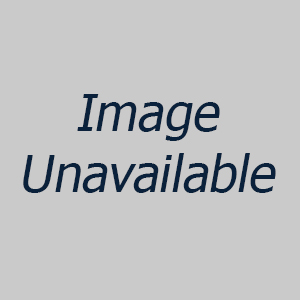

All reconditioned printers do not include supplies - toners , drums (where applicable) , printer cables , manuals , consumables, trays (where applicable). Power cables are included. Drivers can be downloaded . Power cables are included.
Product Details
Specifications
Accessories
Reviews
Product Details
RM1-2763 - HP Fuser Assembly for CLJ 2700/3000/3600/3800, CP3505 RECONDITIONED This item is used in the following model(s): HP Color LaserJet 2700 Printer HP Color LaserJet 2700n Printer HP Color LaserJet 3000 Printer HP Color LaserJet 3000dn Printer HP Color LaserJet 3000dtn Printer HP Color LaserJet 3000n Printer HP Color LaserJet 3800 Printer HP Color LaserJet 3800dn Printer HP Color LaserJet 3800dtn Printer HP Color LaserJet 3800n Printer HP Color LaserJet CP3505 Printer HP Color LaserJet CP3505dn Printer HP Color LaserJet CP3505n Printer HP Color LaserJet CP3505x Printer
Specifications
Accessories
*** ALL TONERS AND SUPPLIES ARE IN STOCK AT DISCOUNTED PRICING , CALL 888.298.3095
Reviews
Printer not working? The printer memory could be full and not getting prints or the prints may be stuck in the print queue. Turn-off the printer, wait a few seconds and turn it back on.
Allow ink to dry completely to avoid smudging. The time will vary based on the ink and paper quality used as well as the temperature and humidity conditions.
Use a lightly dampened cloth to clean the outside of your laser printer. To clean the inside, use a dry, lint-free cloth to make sure that no liquid enters the inner parts of the printer.
MY ACCOUNT
INFO & POLICIES
SHOP EASY
PAYMENT OPTIONS



