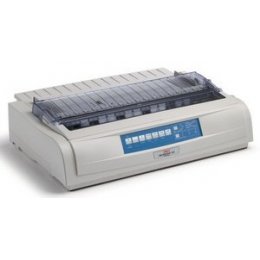Product Details
Specifications
Accessories
Reviews
Product Details
Overview
Doing the job day after day. The OKI MICROLINE 421 9-pin wide-carriage printer is a quantum leap forward in Impact printer performance. Engineered for dedicated forms printing in the most demanding point-of-sale, automation and utility environments, ML421 printer is right at home in applications such as retail sales counters, medical facilities, automotive rental and repair shops, airline counters, financial departments and manufacturing sites. Their print speed and versatile paper handling make them ideal for the office, too.
Performance is built in. The ML421 sport features that give them a strong edge over their predecessors as well as the competition: 3-piece top cover provides easy access and unsurpassed break resistance, an internal cooling fan provides continuous airflow for the printhead maximizing throughput productivity for long, unattended print jobs, additional feed rollers provide precise forms handling and printed-character placement accuracy.
Exceptional paper-handling versatility. The ML421 has a zero-tear feature that accurately positions continuous forms for a clean tear at the perforation, which eliminates wasted stock. You also get perfect results with single sheets, index stock, labels and envelopes, too. All with-out jams or smears.
Value that goes the distance. The OKI ML421 deliver the kind of productivity usually reserved for printers many times the price starting with a super-fast print speed of 570 characters-per-second (in SuperSpeed Draft mode). Then there's the rugged printhead with its 200-million character life, powerful samarium cobalt magnets and stored-energy pins delivering precise, sharp characters all the way through to the last page of a 6-part form. And the patented OKI closed-loop feedback system that assures character placement accuracy... The OKI ML421: Just turn 'em on and turn 'em loose.
Built to last, inside and out. Field-proven reliability is just one reason OKI MICROLINE impact printers are the most widely-used. The performance-optimized power supply of the ML421 has been enlarged to easily handle harsh printing conditions and its energy management capabilities match power expenditures to print-job size, maximizing the life of the 9-pin printhead and other components. A long-lasting rack-and-pinion drive system ensures print quality longer than belt or cable systems. And the ergonomically-designed, impact-resistant chassis protects the ML421 from damage, even in the toughest working environments.
Performance that's user-friendly. Controls are conveniently placed on the front panel for fast access. The automatic loading of continuous and cut stock makes every print job easier, and the design of the internal sheet separator enables easy loading of tractor-fed paper into the rear push tractor. OKI has a reputation for quality and reliability no competing printer can claim and has a network of authorized OKI Dealer Service Centers and Service Depots. The reliable, affordable ML421 can work wonders in virtually any forms-handling application.
Main Features
- Print speeds up to 570 cps
- Integrated USB and IEEE Parallel connectivity standard
- Optional OkiLAN 6120i 10/100 Base-T Ethernet internal print server
- Crisp, clear printing on 6-part forms
- Expandable head gap accommodates multi-part forms and cut-sheet stock including labels and stiff index stock
- 128 KB receive buffer / memory
- 4 million-character ribbon life 200-million character printhead life
- Small footprint ideal for retail countertops.
Specifications
| Printer | ||
| Connectivity Technology: | Wired | |
| Interface: | Ethernet 10/100Base-TX , Parallel , USB | |
| Language Simulation: | EPSON FX , IBM Proprinter III , Okidata Microline | |
| Max H-Document Size: | 16 in | |
| Max H-Resolution B/W: | 240 dpi | |
| Max Media Size (Standard): | continuous paper 4 in - 16 in (width) | |
| Max Media Weight: | 90 g/m2 | |
| Max Printing Speed: | 570 char/sec | |
| Max Sheets in Multi-Part Form: | 6 | |
| Max V-Resolution B/W: | 216 dpi | |
| Media Sizes: | continuous paper 4 in - 16 in (width) | |
| Media Thickness Range: | up to 0.014 in | |
| Media Type: | Continuous forms , Envelopes , Index cards , Labels , Plain paper | |
| Min Media Weight: | 45 g/m2 | |
| Monthly Duty Cycle: | 17000 pages | |
| Monthly Duty Cycle Range (Printer Class): | 10,000 - 19,999 pages | |
| Output Type: | Monochrome | |
| Printhead Type: | 9 pin | |
| Technology: | Dot-matrix | |
| Type: | Workgroup printer | |
| Printer Output | ||
| Max Speed: | 570 char/sec | |
| Output Quality: | Max speed | |
| Resolution: | 12 cpi | |
| Max Speed: | 510 char/sec | |
| Output Quality: | Fast draft | |
| Resolution: | 10 cpi | |
| Max Speed: | 380 char/sec | |
| Output Quality: | Normal | |
| Max Speed: | 95 char/sec | |
| Output Quality: | Near letter | |
| Interface Required | ||
| Connector Type: | 36 pin Centronics | |
| Total Qty: | 1 | |
| Type: | Parallel | |
| Connector Type: | 4 pin USB Type B | |
| Type: | USB | |
| Connector Type: | RJ-45 | |
| Type: | LAN | |
| Header | ||
| Brand: | OKI | |
| Compatibility: | PC | |
| Manufacturer: | OKI | |
| Model: | 421n | |
| Packaged Quantity: | 1 | |
| Product Line: | OKI Microline | |
| Bay Provided | ||
| Type: | None | |
| Document & Media Handling | ||
| Max Media Size: | continuous paper 4 in - 16 in (width) | |
| Media Size Class: | Other | |
| Environmental Parameters | ||
| Humidity Range Operating: | 20 - 80% | |
| Max Operating Temperature: | 96.8 °F | |
| Min Operating Temperature: | 41 °F | |
| Sound Emission (Idle): | 52 dBA | |
| Sound Emission (Operating): | 56 dBA | |
| Printing | ||
| Max Printing Speed B/W: | 570 char/sec | |
| Max Resolution B/W: | 240 x 216 dpi | |
| Miscellaneous | ||
| MTBF: | 20,000 hour(s) | |
| Modem | ||
| Type: | None | |
| Networking | ||
| Connectivity Technology: | Wired | |
| Data Link Protocol: | Ethernet , Fast Ethernet | |
| Form Factor: | Internal | |
| Type: | Print server | |
| Office Machine | ||
| Functions: | Printer | |
| Monthly Duty Cycle (max): | 17000 pages | |
| Printing Output Type: | Monochrome | |
| Printing Technology: | Dot-matrix | |
| Type: | Printer | |
| PC Connectivity | ||
| PC Connection: | LAN , Parallel , USB | |
| Power Device | ||
| Form Factor: | Internal | |
| Type: | Power supply | |
| Printer Fonts | ||
| Font Included Type: | Barcode | |
| Fonts Included Qty: | 8 | |
| Font Included Type: | Scalable | |
| Printer Media | ||
| Max Media Weight: | 90 g/m2 | |
| Media Feeder Capacity: | 1 sheet | |
| Media Feeder Qty: | 1 | |
| Media Load Type: | Manual | |
| Min Media Weight: | 52.6 g/m2 | |
| Media Feeder Max Format: | continuous paper 4 in - 16 in (width) | |
| Min Media Weight: | 45 g/m2 | |
| Scanner | ||
| Type: | None | |
| Copier | ||
| Type: | None | |
| Slot Required | ||
| Type: | None | |
| Software | ||
| Type: | Drivers & Utilities | |
| System Requirements | ||
| Min Operating System: | Microsoft DOS , Microsoft Windows 2000 / XP , Microsoft Windows 3.x/95/98 , Microsoft Windows NT 4.0 | |
| Dimensions & Weight | ||
| Depth: | 13.6 in | |
| Height: | 6 in | |
| Weight: | 21.16 lbs | |
| Width: | 21.7 in | |
| RAM | ||
| Installed Size: | 128 KB | |
| Barcode | ||
| Barcodes: | Code 128 , Code 39 , EAN/JAN-13 , EAN/JAN-8 , Interleaved 2 of 5 , Postnet , UPC-A , UPC-E | |
| Environmental Standards | ||
| ENERGY STAR: | Yes | |
| ENERGY STAR Qualified: | Yes | |
| Expansion Slots | ||
| Type: | Expansion slot | |
Accessories
Reviews
What is Tray Capacity? Tray Capacity or Paper Capacity is the maximum number of pages that can be stored in the printer before you have to refill it.
Using heavy or stiff paper? Feed the paper one sheet at a time or try placing a sheet of plain copier or bond paper behind a heavy sheet.
Getting blank pages after you installed a new cartridge? Check that the sticker from the cartridge was properly removed. Alternatively, run the clean print head function to make sure all air bubbles are removed. Do not remove the cartridge once it has been installed.
MY ACCOUNT
INFO & POLICIES
SHOP EASY
PAYMENT OPTIONS