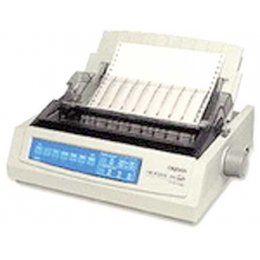Product Details
Specifications
Accessories
Reviews
Product Details
Overview
The ML-390 FB 24 pin dot-matrix printer is characterized by its straight, flat paper path. The ML390 is just as appropriate for printing on awkward stationery as for everyday use. The flexibility and compactness of the streamlined ML 390-FB makes it perfect for high profile environments such as reception areas, airline counters and travel centers - but it is just as useful in any office environment where high quality word and data processing is needed.
Main Features
- Parallel connectivity
- 106 column flatbed dot matrix printer
- Up to 270 characters per second print speed
- Multi-part paper-handling (original + 4 copies)
Specifications
| Header | ||
| Brand: | OKI | |
| Compatibility: | PC | |
| Manufacturer: | OKI | |
| Model: | 390 Turbo | |
| Packaged Quantity: | 1 | |
| Product Line: | OKI Microline | |
| Printer | ||
| Cartridge Printhead Duty Cycle: | 200 million characters | |
| Cartridge Printhead Included Qty: | 1 | |
| Connectivity Technology: | Wired | |
| Form Factor: | Desktop | |
| Interface: | Parallel | |
| Interface (Computer): | Parallel | |
| Language Simulation: | EPSON ESC/P , IBM AGM , IBM PPR | |
| Max H-Resolution B/W: | 360 dpi | |
| Max Printing Speed: | 390 char/sec | |
| Max V-Resolution B/W: | 360 dpi | |
| Media Path Type: | Curved | |
| Media Type: | Continuous forms , Labels , Plain paper | |
| Monthly Duty Cycle: | 18000 pages | |
| Output Type: | Monochrome | |
| PostScript Support: | Not available | |
| Printhead Type: | 24 pin | |
| Technology: | Dot-matrix | |
| Type: | Personal printer | |
| Miscellaneous | ||
| Color: | White | |
| Microsoft Certification: | Works with Windows Vista | |
| Product Color: | White | |
| Battery | ||
| Type: | None | |
| Bay Provided | ||
| Type: | None | |
| Copier | ||
| Type: | None | |
| Document & Media Handling | ||
| Media Size Class: | Other | |
| Environmental Parameters | ||
| Humidity Range Operating: | 20 - 80% | |
| Max Operating Temperature: | 104 °F | |
| Min Operating Temperature: | 41 °F | |
| Sound Emission: | 56 dBA | |
| Interface Required | ||
| Connector Qty: | 1 | |
| Connector Type: | 36 pin Centronics | |
| Gender: | Male | |
| Total Qty: | 1 | |
| Type: | Parallel | |
| Modem | ||
| Type: | None | |
| Networking | ||
| Type: | None | |
| Office Machine | ||
| Functions: | Printer | |
| Monthly Duty Cycle (max): | 18000 pages | |
| Printing Output Type: | Monochrome | |
| Printing Technology: | Dot-matrix | |
| Type: | Printer | |
| OS Required | ||
| Type: | Microsoft Windows 3.x/95/98 | |
| Type: | Microsoft Windows NT 3.51 or later | |
| PC Connectivity | ||
| PC Connection: | Parallel | |
| Power Device | ||
| Form Factor: | Integrated | |
| Nominal Voltage: | AC 120 V | |
| Power Consumption Operational: | 100 Watt | |
| Type: | Power supply | |
| Printer Fonts | ||
| Font Included Type: | Barcode | |
| Fonts Included Qty: | 8 | |
| Font Included Type: | Scalable | |
| Fonts Included Qty: | 3 | |
| Font Included Type: | Bitmapped | |
| Fonts Included Qty: | 7 | |
| Printer Output | ||
| Max Speed: | 390 char/sec | |
| Output Quality: | Normal | |
| Max Speed: | 104 char/sec | |
| Output Quality: | Near letter | |
| Printing | ||
| Max Printing Speed B/W: | 390 char/sec | |
| Max Resolution B/W: | 360 dpi | |
| Scanner | ||
| Type: | None | |
| Slot Provided | ||
| Type: | None | |
| Slot Required | ||
| Type: | None | |
| Software | ||
| Type: | Drivers & Utilities | |
| System Requirements | ||
| Min Operating System: | Microsoft Windows 3.x/95/98 , Microsoft Windows NT 3.51 or later | |
| Dimensions & Weight | ||
| Depth: | 13.6 in | |
| Height: | 4.6 in | |
| Weight: | 15 lbs | |
| Width: | 15.7 in | |
| Chassis | ||
| Type: | Proprietary cabinet | |
| Flash Memory | ||
| Type: | None | |
| Hard Drive | ||
| Type: | None | |
| RAM | ||
| Installed Size: | 64 KB | |
| Type: | DRAM | |
Accessories
Reviews
Allow ink to dry completely to avoid smudging. The time will vary based on the ink and paper quality used as well as the temperature and humidity conditions.
If you are not getting the results you expect, don't give up on your printer until you manually set the driver for the paper that you are using.
Don't be in a rush with your printer as you can easily damage a printer, or even get hurt, if you do not follow the instructions in the user manual.
MY ACCOUNT
INFO & POLICIES
SHOP EASY
PAYMENT OPTIONS