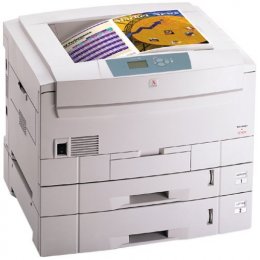*** ALL TONERS AND SUPPLIES ARE IN STOCK AT DISCOUNTED PRICING , CALL +18882983095..
Printers do not include supplies - toners , drums (Imaging Units) (where applicable) , printer cables , manuals , consumables , trays (where applicable). Power cables are included. Drivers can be downloaded at www.hp.com. Please verify that drivers available are compatible with your software on HP’s site.
Product Details
Specifications
Accessories
Reviews
Product Details
Overview Of The Xerox Phaser 7300DN Color Laser Printer RECONDITIONED
The Xerox 7300DN printer, as with all our products is cleaned, tested and working, and has passed the clean test copy.
The Phaser 7300 is the fastest color printer in the line up. Imagine the end of clogged print jobs and time consuming waits at the printer. This printer cranks out color at 30 pages per minute (ppm) and black-and-white documents print at 37 ppm.
At 600 dot-per-inch (dpi) resolution, the Phaser 7300 prints sharper text and finer lines-ideal for color drawings, flow charts, schedules, spreadsheets, and marketing materials. The auto-thickness sensor adjusts the fuser temperature to the paper type so you get a consistent look whether you're printing on recycled paper, bond stock, or glossy paper.
The Phaser 7300 uses a 500 MHz processor, which means many employees can use the same printer efficiently and Print on a wide range of paper sizes, including custom paper up to 12" x 36" (banner size).
Main Features Of The Xerox Phaser 6200N Color Laser Printer 16 ppm RECONDITIONED
- Print Speed: 37 ppmBlack, 30 ppm Color
- Resolution: 2400 dpi
First page out in 13 seconds - PaperHandling: 650 Sheet Input Capacity Consists of:
1 x 100 Sheet Multipurpose Tray
1 x 550 Sheet Standard Tray - Features: AutoDuplex Unit, Wide Format (Up to 12" x 18")
- Memory: 192 MB(512 MB Max.)
- Connectivity: Parallel, USB and 10/100 Base-TX Ethernet
- Environments: PC and Mac Compatible
All our reconditioned printers are clean, tested and working.
Specifications
Accessories
Reviews
Most printers have a paper-out detector. On most dot matrix printers it is a photo diode. If form-fed paper is not aligned correctly (usually on the left side) the diode won't see it.
Save memory on your PC by choosing the Custom option when you install your printer, and picking just the software you want to install.
What is RAM? RAM or Buffer Memory holds the graphic information on the printer while the file is on its way to be printed. The larger the RAM, the faster the printer can print complex graphics.
MY ACCOUNT
INFO & POLICIES
SHOP EASY
PAYMENT OPTIONS