Canon ImageClass LBP7110CW Wireless Color Laser Printer RECONDITIONED
Product Details
Specifications
Accessories
Reviews
Product Details
Main Features
- Laser printer
- Color print outs
- Wireless
- Speed: 14 pages per minute
- First Print Out: 18 seconds
- Compact design
- 150-sheet paper cassette
Specifications
General Specifications
| Printer Specifications | |
| Printer Type | Color Laser |
| Print Speed | Up to 14 ppm (1-sided plain paper letter)3 |
| First Print Time | Approximately 18 seconds4 |
| Printer Language | UFR II LT |
| Print Resolution | Up to 600 x 600 dpi (1200 x 1200 dpi quality) |
| Duplex Print | No |
| Print Modes | Toner Saver, Watermark, Page Composer |
| Print Memory | 64 MB |
| Paper Handling Specifications | |
| Standard Paper Source(s) | 150-sheet cassette5 |
| Paper Output | 125 sheets (face down)5 |
| Paper Weight | 16-60 lb. bond (cassette) |
| Media Sizes | Letter, Legal, A4, A5, B5, Executive, Statement |
| Media Types | Plain Paper, Heavy Paper, Transparency, Label, Envelope, Coated Paper, Index Card, Gloss Film |
| Envelope Capacity | 10 envelopes |
| Envelope Types | Com 10, Monarch, DL, C5 |
| Connectivity and Software Specifications | |
| Standard Interface(s) | USB 2.0 Hi-Speed, 10/100 Base T Ethernet, 802.11 b/g/n Wireless1 |
| Embedded Web Server (Remote UI) | Yes |
| Web Browser Support for Remote UI | Microsoft Internet Explorer 7.0 or higher |
| Print Protocols | LPD, RAW, WSD |
| TCP/IP Set of Application Services | (IPv4) RARP, BOOTP, DHCP, DNS, DynamicDNS, MulticastDNS, WINS (IPv6) DHCP, DNS, DynamicDNS, MulticastDNS |
| Network Management Protocols | SNMPv1, SNMPv3 |
| OS Compatibility | Windows 8® , Windows 7, Windows Server® 2008, Windows Server 2008 R2, Windows Vista®, Windows Server 2003, Windows XP, Linux, Citrix, Mac OS X 10.6 and up |
| Environmental Specifications | |
| Power Consumption | Max: 800W or less During Operation: Approx. 340W Standby: Approx. 10W Energy Saver: Approx. 4W |
| Typical Energy Consumption | 0.4 kWh/w |
| General Specifications | |
| Dimensions | 16" (W) x 17.9" (D) x 10" (H) |
| Unit Weight (without/with cartridge) | 36.6 lbs. (w/o cartridge) 41.9 lbs. (w/ cartridge) |
| Package Weight | Approx. 47 lbs. |
| Cartridge Type | Cartridge 131 Black (Yields approximately 1,400 pages) Cartridge 131 YMC (Yields approximately 1,500 pages) Cartridge 131 H Black (Yields approximately 2,400 pages) *Yields based on ISO/IEC Standard |
| Duty Cycle | Up to 30,000 pages per month |
| Security | IP Filtering, MAC Address Filtering, Secure Sockets Layer, IEEE802.1x, SNTP |
Accessories
Reviews
If you are not getting the results you expect, don't give up on your printer until you manually set the driver for the paper that you are using.
Getting blank pages after you installed a new cartridge? Check that the sticker from the cartridge was properly removed. Alternatively, run the clean print head function to make sure all air bubbles are removed. Do not remove the cartridge once it has been installed.
After installing a printer, go to the Windows dialog box and check the settings, so you won't be surprised by what happens the first time you print.
MY ACCOUNT
INFO & POLICIES
SHOP EASY
PAYMENT OPTIONS

* Images are for illustration purposes only.

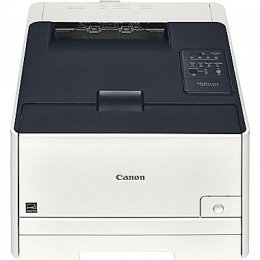



 Download Manufacturer Specifications
Download Manufacturer Specifications



